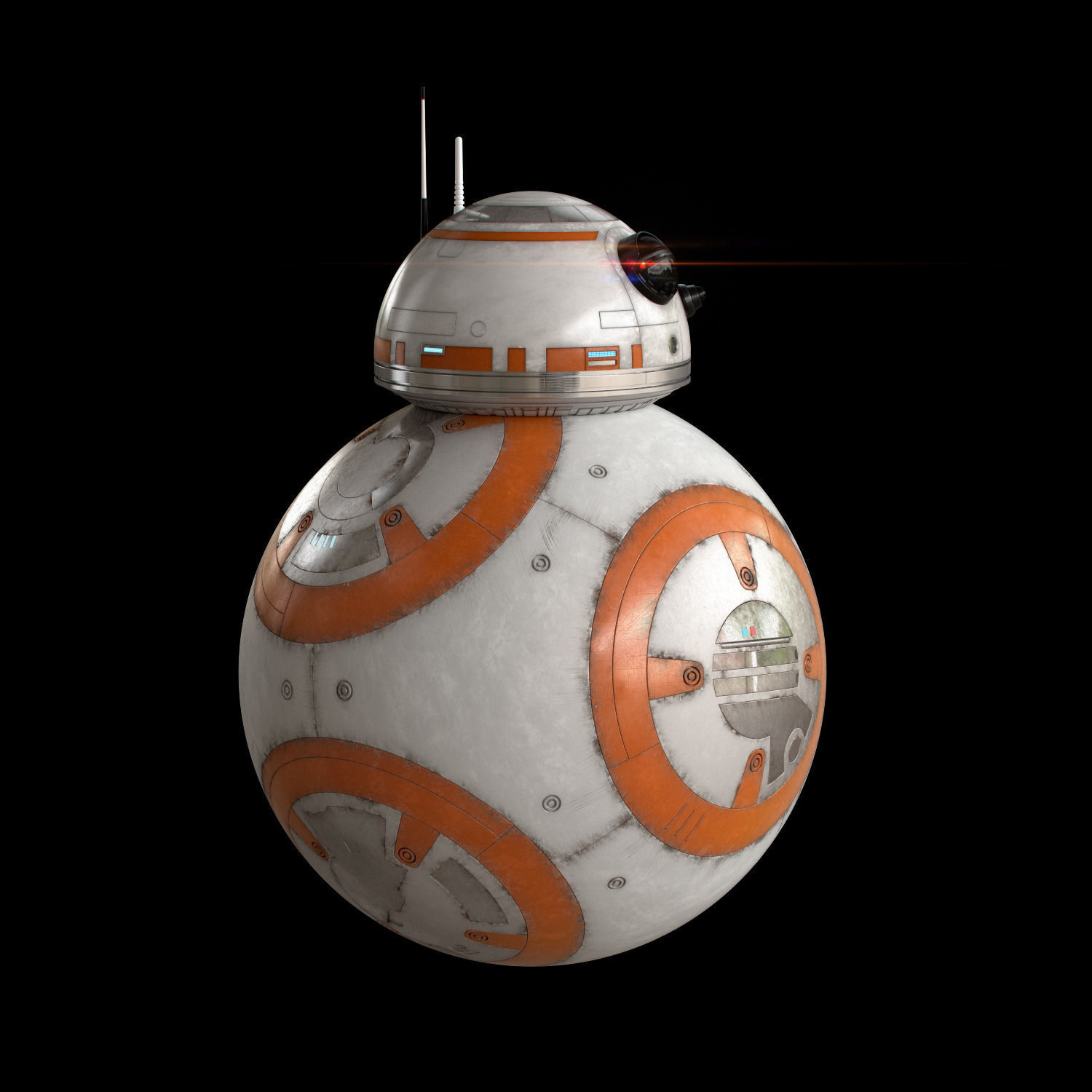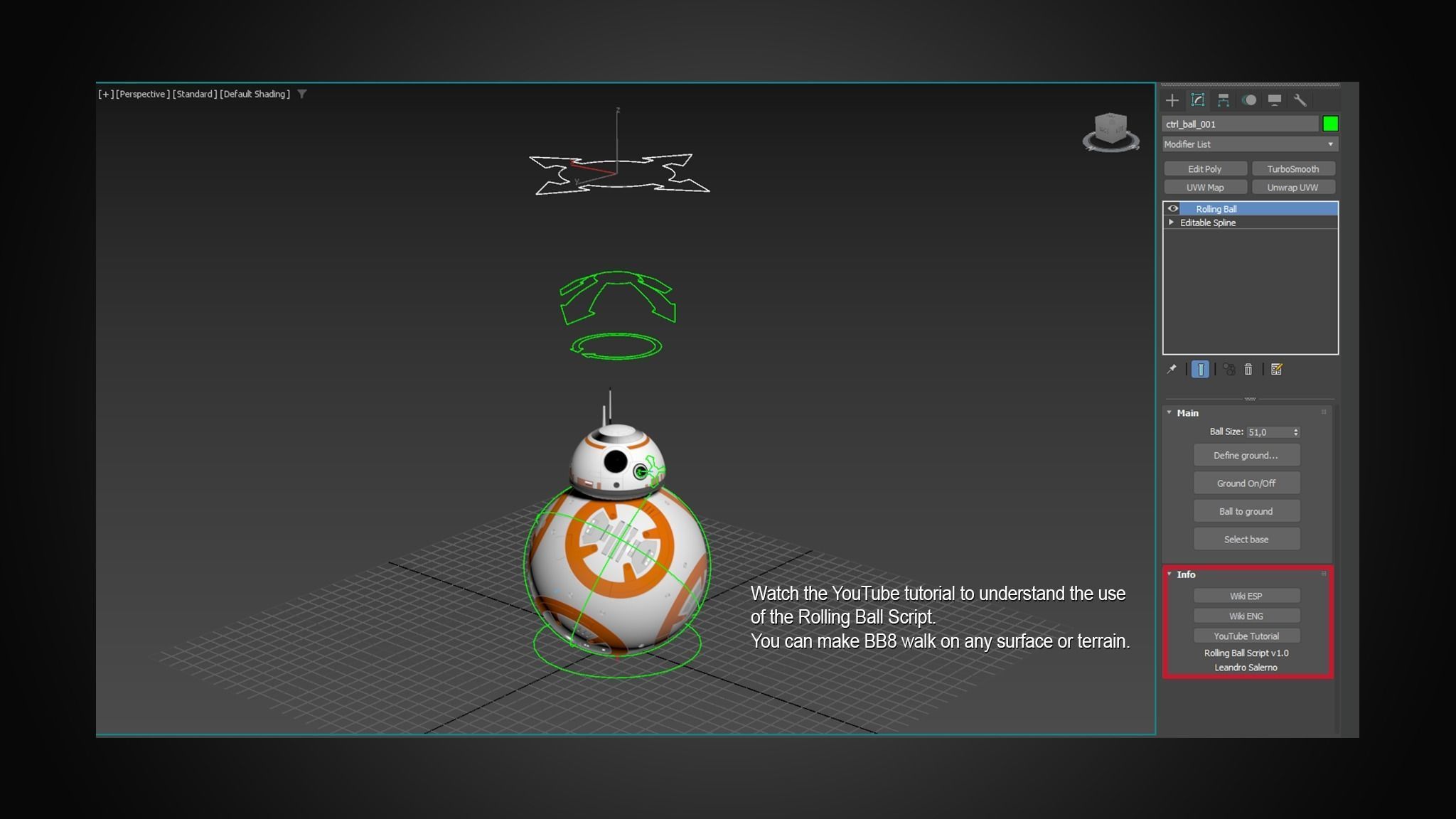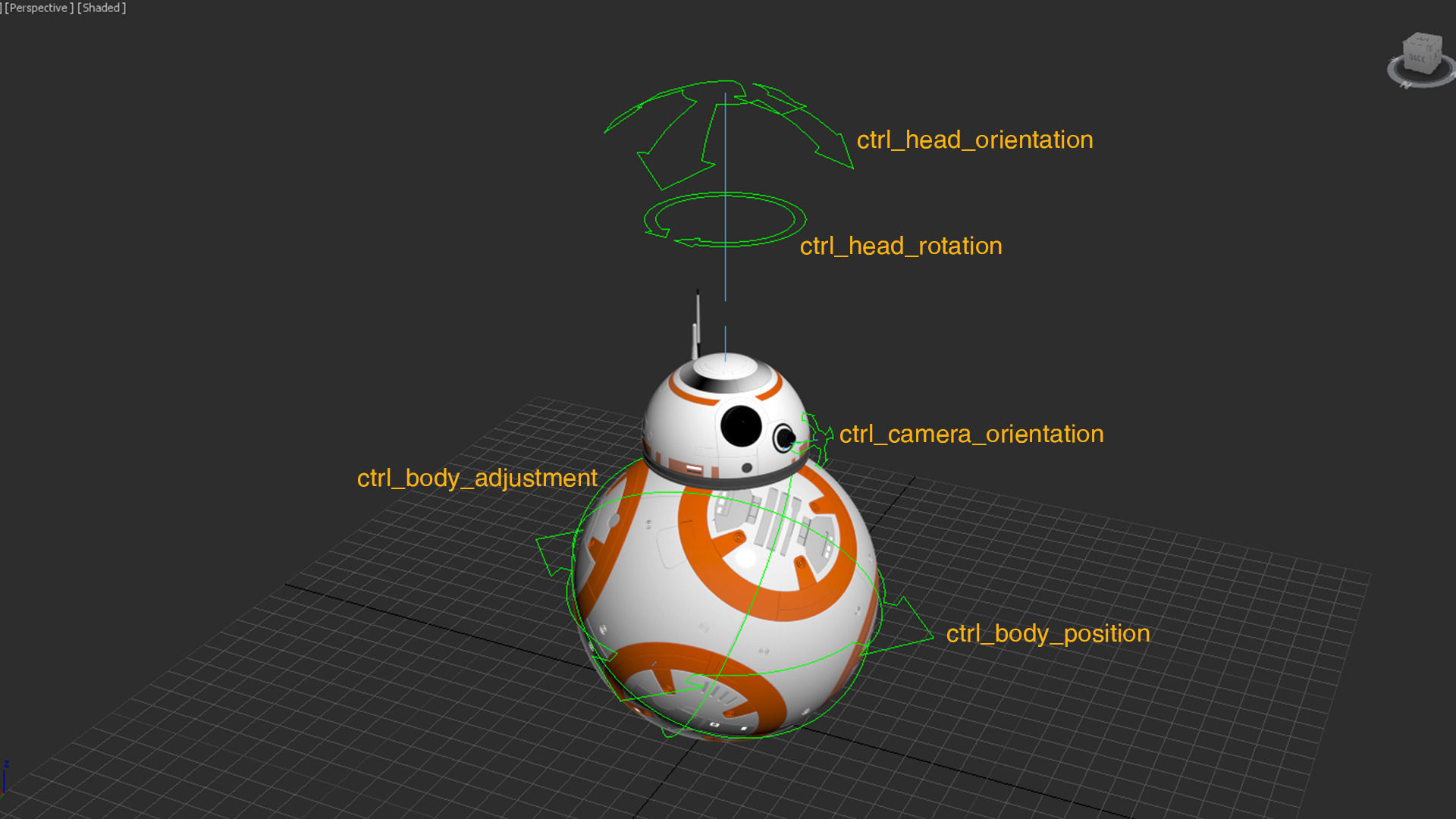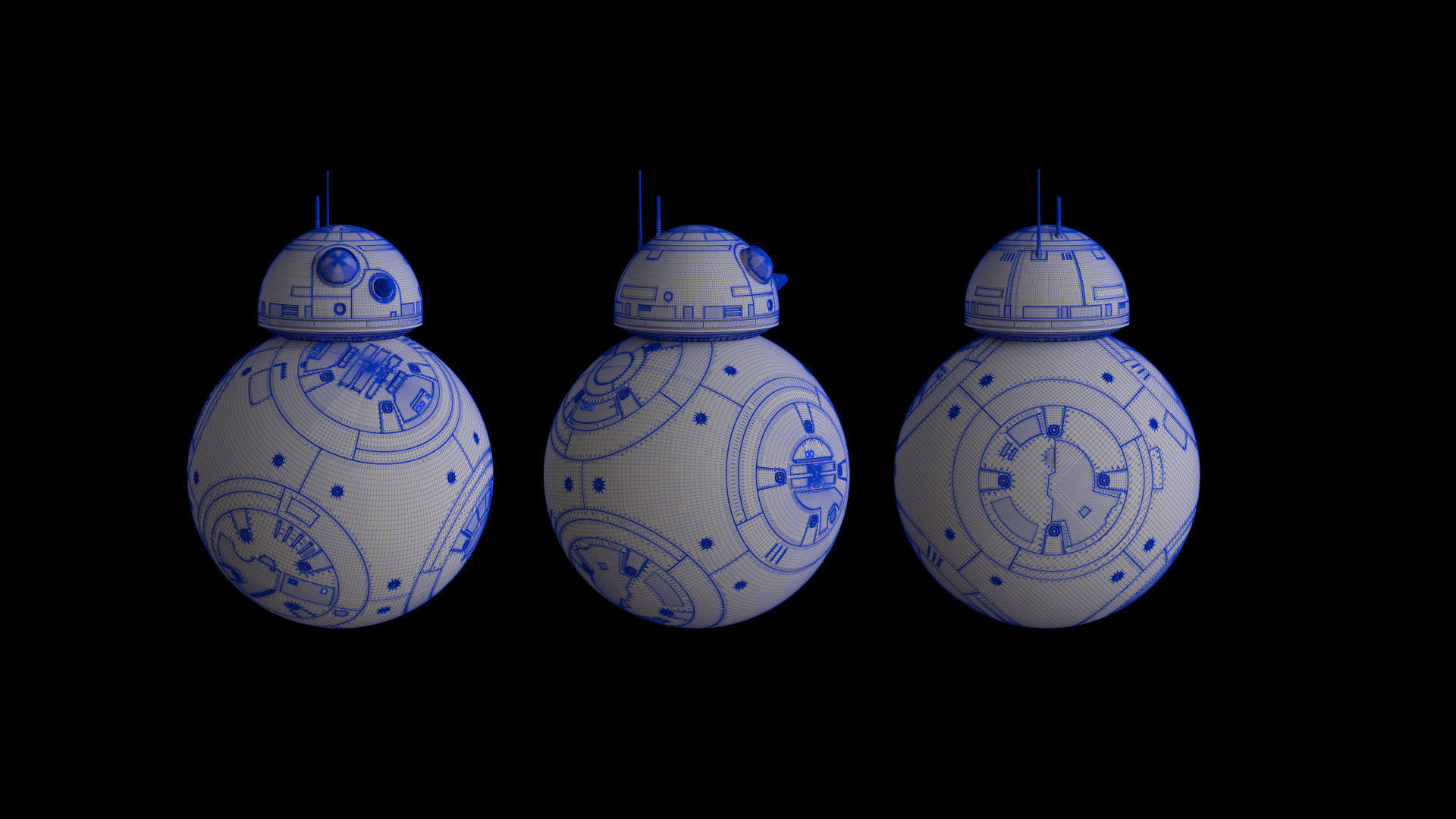BB-8 Star Wars Droid Full Rigged 3D model
Realistic and very detailed BB-8 Star Wars Droid, Full Rigged on 3ds Max 2023.
For the version that uses the Rolling Ball Script see the YouTube video for the tutorial. It is very simple to use!
The project has 2 versions of Rig. The recommended version is the one that uses the Rolling Ball Script because it can make BB-8 walk on any surface respecting any irregularity. Both are incredibly excellent, see which one best suits your needs.
- 3ds Max 2023, 2020 & 2016 versions, with Vray 3.0 render.
- 3ds Max Accurate Rigging.
- Model centered at origin and real world scale.
- Close-ups & macro cameras support.
- Included obj, fbx and Rhino files (no rigged, no materials)
- Textures with 4096x4096 px
- Model created with Rhinoceros. Getting a detail in perfect curves.
- Based on actual measurements of BB-8 and a large number of reference images. Creating a highly detailed model.
WIKI ENG: https://leandrosalerno.notion.site/Rolling-Ball-Script-wiki-eng-cb5a01f5f31343219bfcae86d93f7f50
WIKI ESP: https://leandrosalerno.notion.site/Rolling-Ball-Script-wiki-esp-22b82cd623454e82a7aae86a8df3b0c2
Please watch the video preview and tutorial for versions that do not use the Rolling Ball Script
FAQ (for no Rolling Ball version):
-How animate the BB-8? First activate the 'Auto Key' button. Then select 'ctrl_body_position' and move it into the next position. The body of BB-8 automatically turn in the right direction. This happens thanks to a powerful script that calculates the radius of the body and the relationship with the distance traveled. If BB-8 scale the script automatically calculate the new rotation.
-You can scale to BB-8? Yes. Select 'ctrl_body_position' and scale to BB-8. The new body rotation is automatically calculated. For sliding on the floor is correct.
-How move, rotate or scaling the BB-8 Droid? Select 'ctrl_position_body' and move, rotate or scaling the BB-8 Droid.
-How to adjust the rotation of the body? Select 'ctrl_body_adjustment' and rotate the body BB-8 regardless of the animated rotation. This will be used to choose a particular frame camera.
-How BB-8 head is rotated? Select 'ctrl_head_rotation' and rotate the head.
-How the head of BB-8 moves? Select 'ctrl head orientation' and move the head.
-How the orientation of the secondary camera BB-8 moves? Select 'ctrl_camera_orientation' and move the camera.
Tips: You can select and linked 'ctrl_body_position' with any object moving. You can move an object null through a spline with 'path follow'. BB-8 rotating properly respected travel in any direction. This way you can make BB-8 from moving on uneven ground.