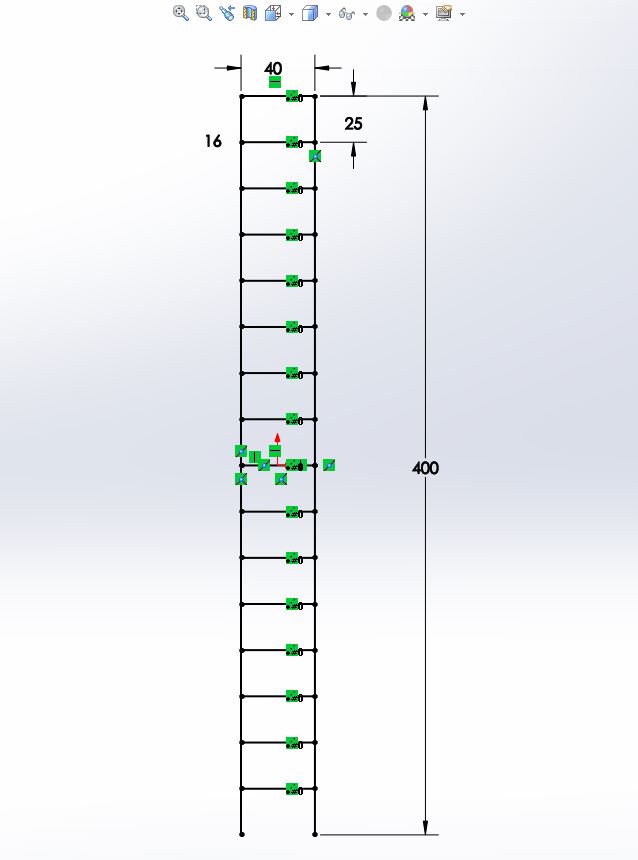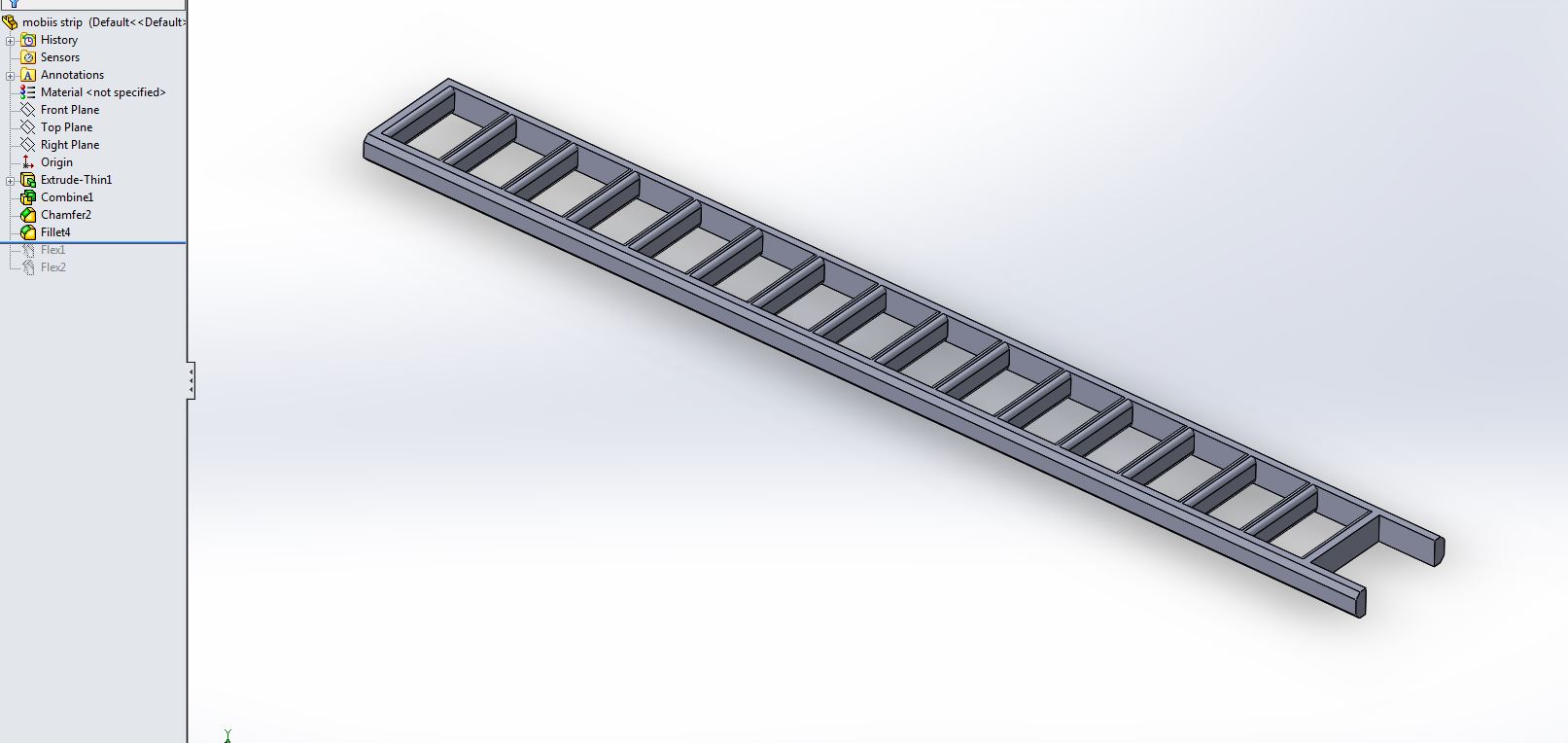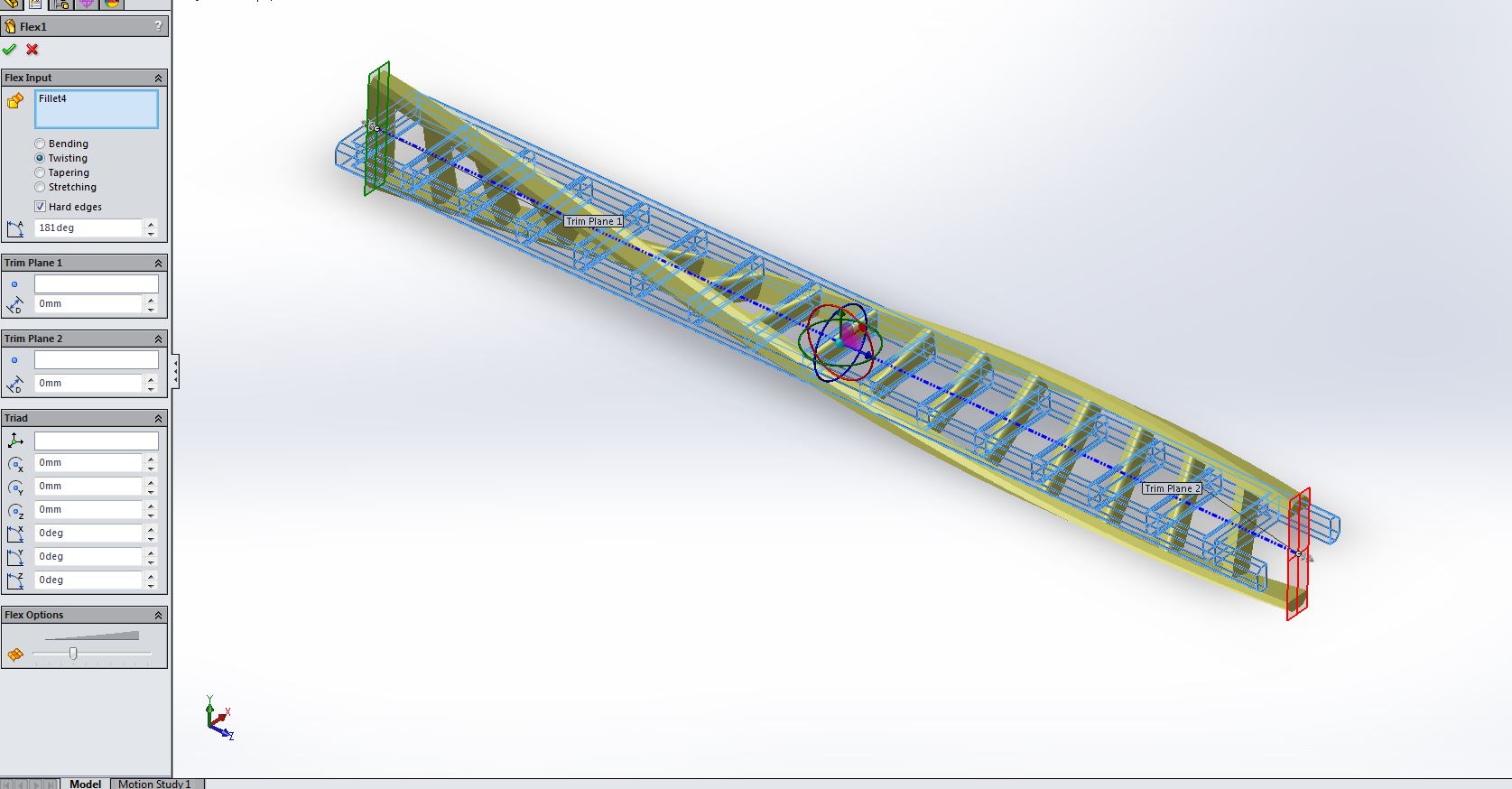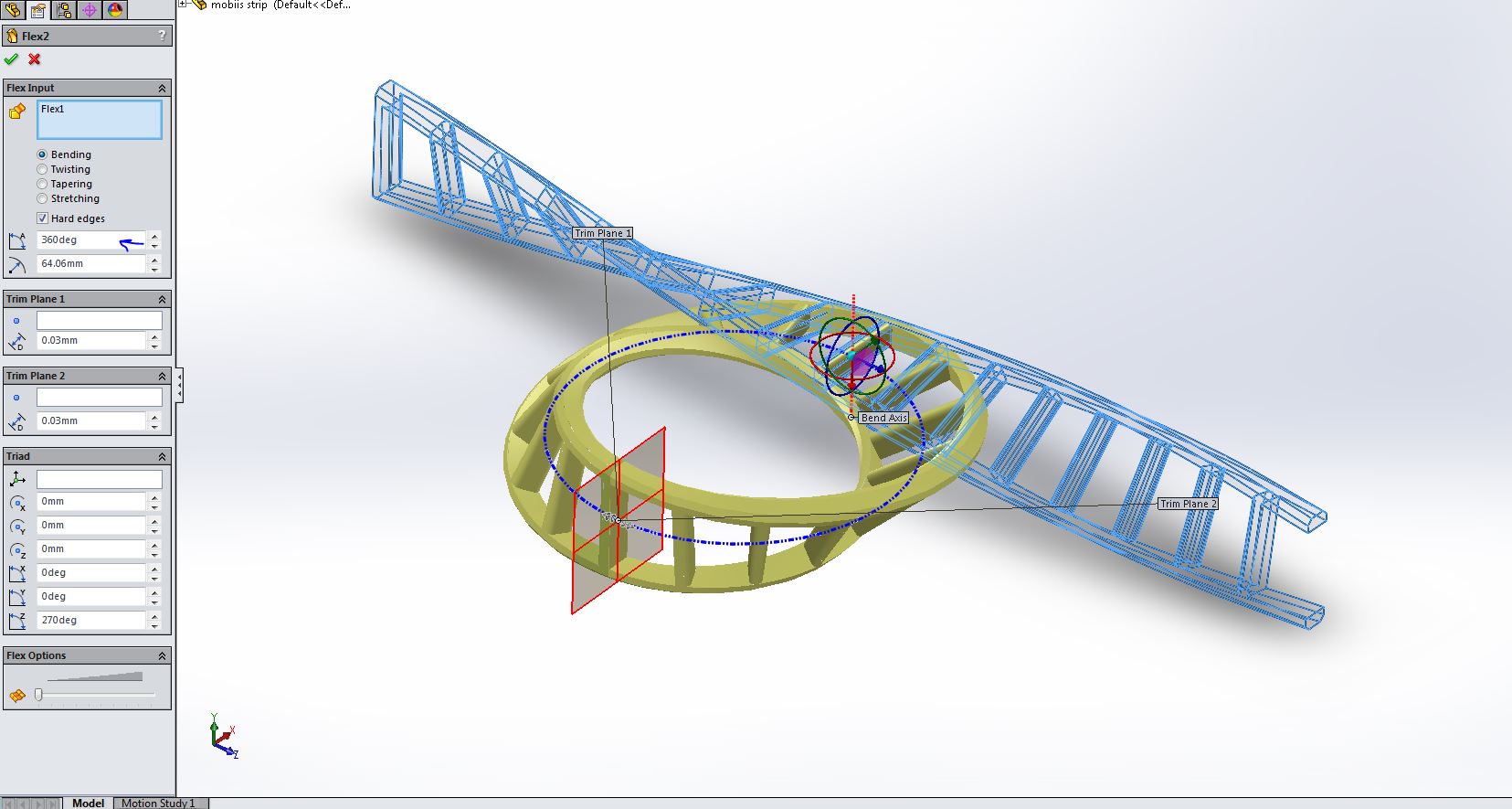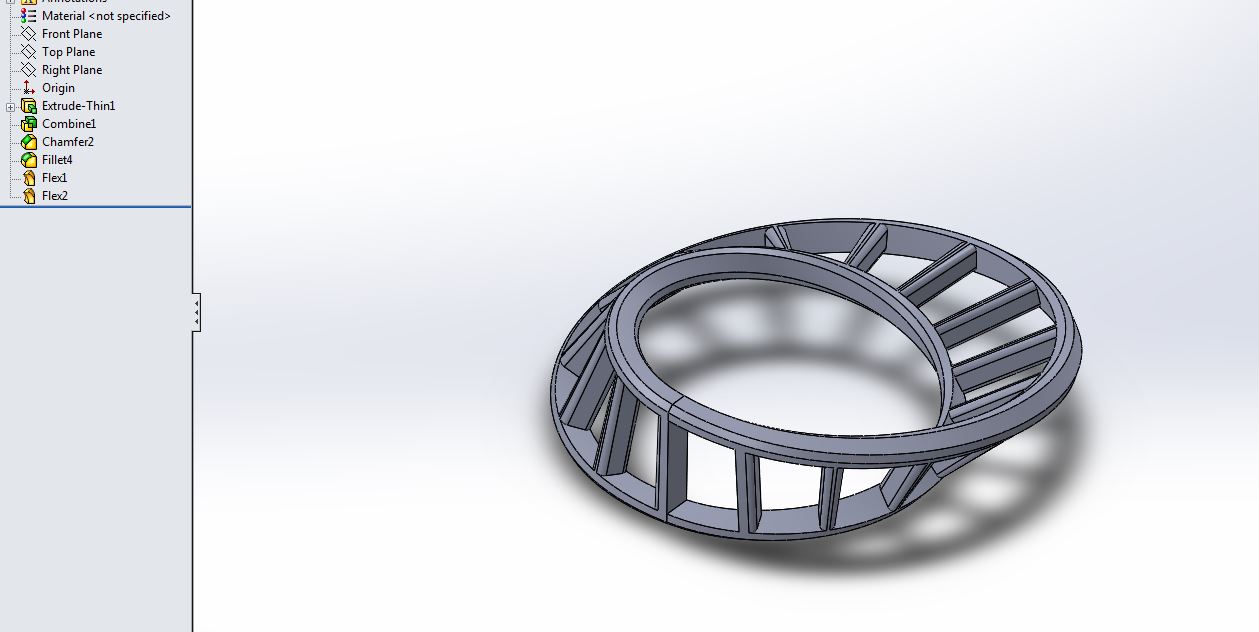If you have any questions, feel free to contact me!
How to Create Mobius Strip in SolidWorks
This is a tutorial on how to creat a one strip of the famous (Mobius) geometry.
First, Creat a new part and sketch the following ladder shaped lines, make sure the origin is located as shown.
Second, extrude-thin to a small thickness of your preference, then combine all the bodies that came out.
third, add some chamfers and fillets as you prefer.
then the most important part, the flex feature, you can find in into: insert > features > flex.
select the twisting option and enter the following values as shown in the picture, then click on the green arrow to accept.
repeat the feature again but this time select the bending option.
enter the degrees to 360 and leave the radius untouched.
adjust the rest of the values as shown, then click the green arrow.
you should have the following shape, you can save it in any format such as .STL or .STEP
Thanks and let me know if that worked out for you!
Answers
Your answer
In order to post an answer, you need to sign in.