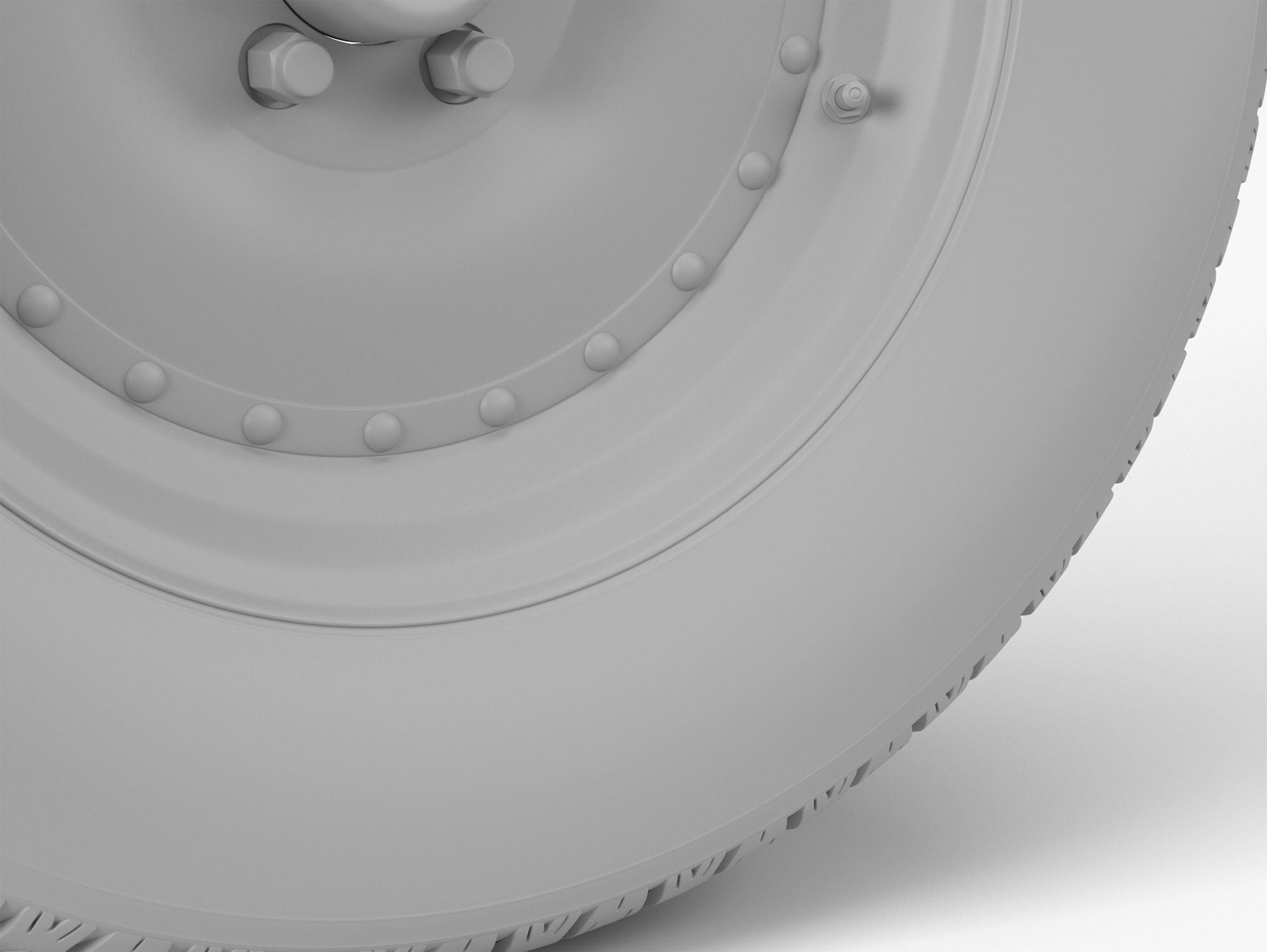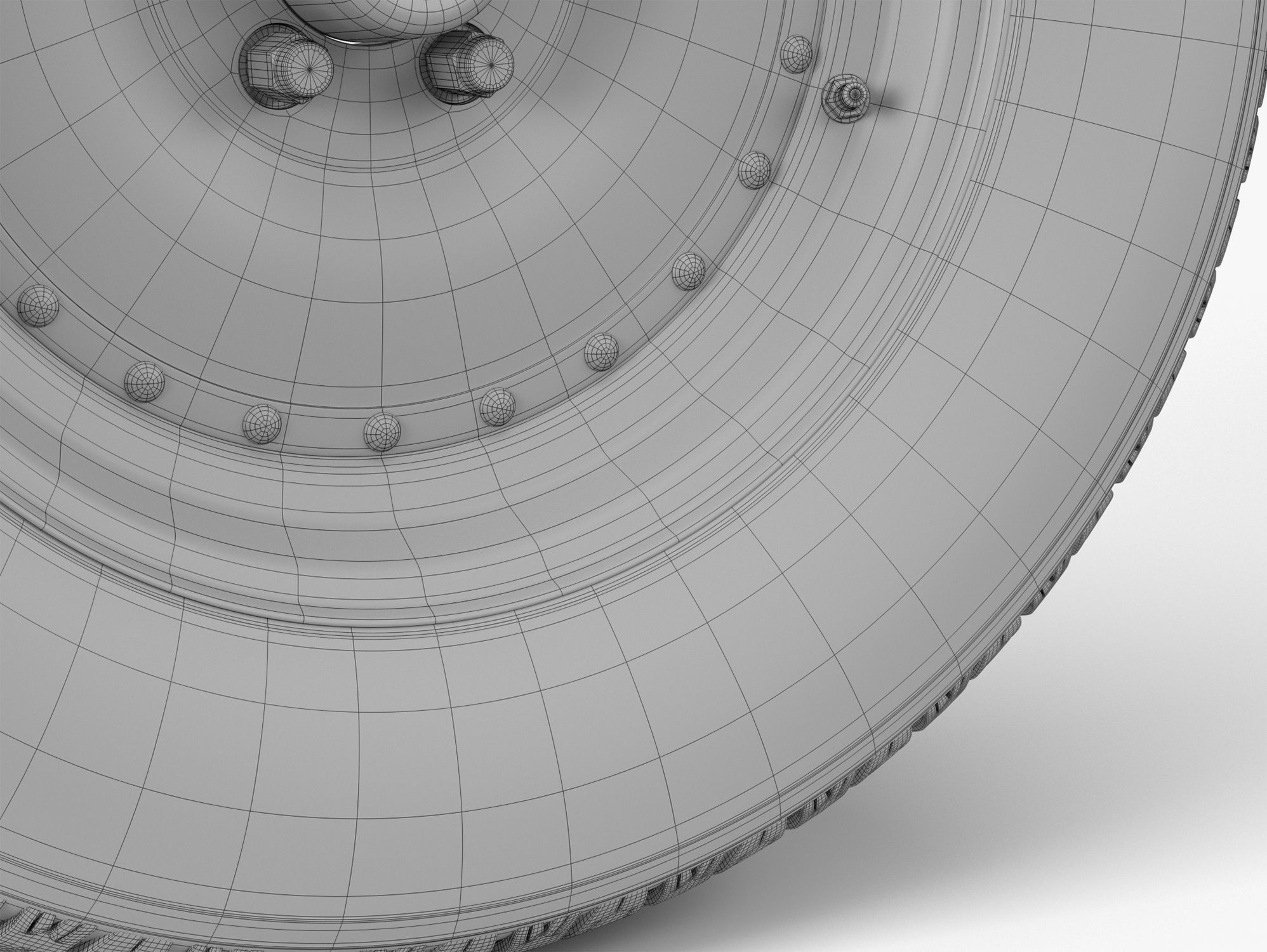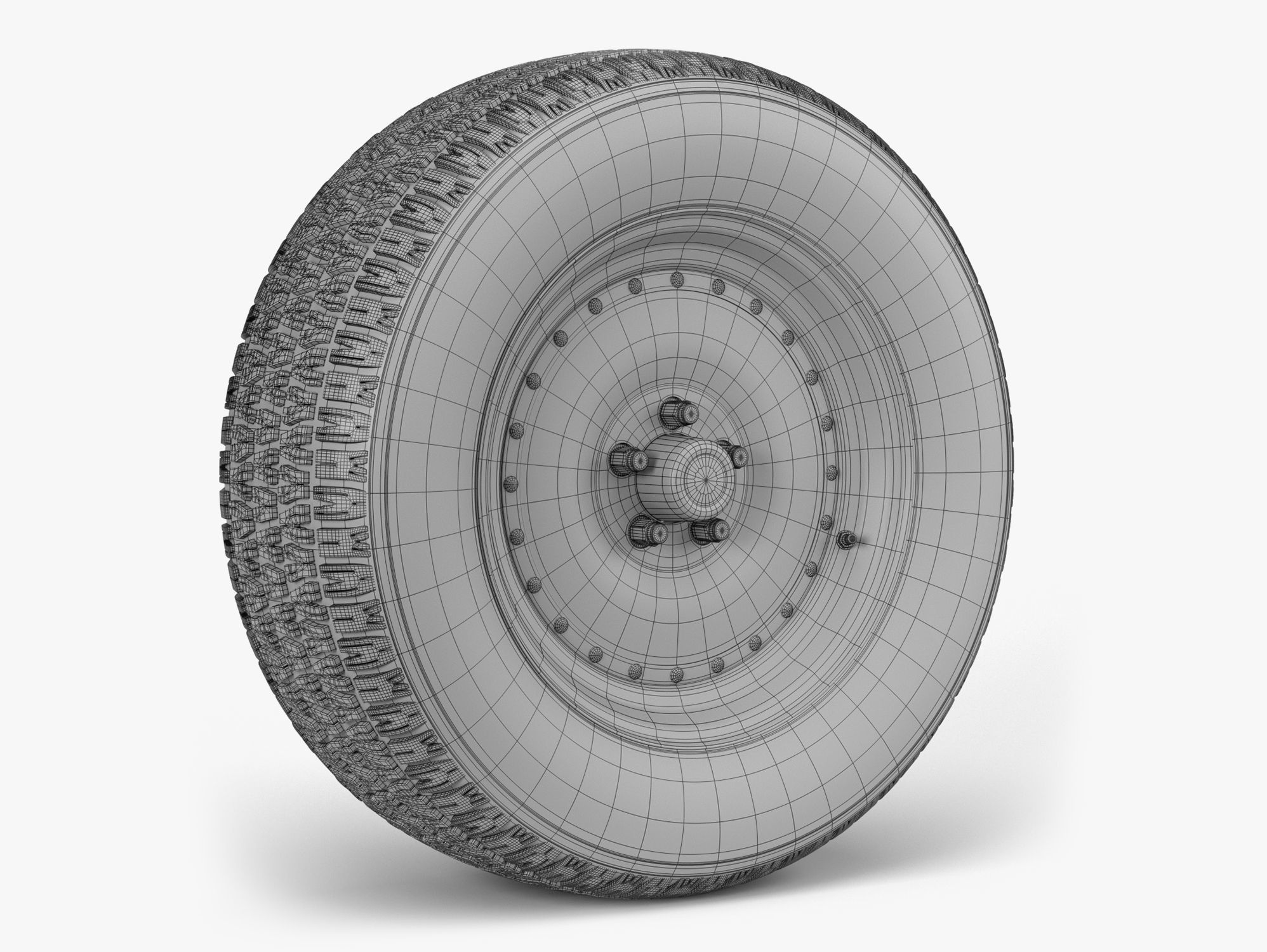Useto navigate. Pressescto quit
BFGoodrich Auto Drag Combo 3D model
Verification details of the FBX file
Files
FBX file format
Scene
Supported object types
Geometry
No N-gonsManifold geometryNo faceted geometry
Textures and Materials
Missing required texturesPower of 2 texture sizesNo embed texturesAssigned materialsTexture aspect ratio
UVs
UV unwrapped modelNo overlapped UVs per UV island
Naming
Allowed characters
Description
BFGoodrich Radial T/A Tire w/ Centerline Auto Drag Wheel (15 x 7-inch)
- Highly detailed model
- Real world scale (X:61cm x 61cm x 21.3cm)
- Centered on X,Y,Z axis
GEOMETRY
- Polygons: 209,884
- Smooth Mesh Polygons: 379,352 (tread not SubD)
TEXTURES
- Diffuse- sidewall (8192 x 8192) .jpg
- Bump- sidewall (4096 x 4096) .jpg
- Displacement- sidewall (8192 x 8192) .tif
- Diffuse- tread (4096 x 4096) .jpg
- Bump- tread (4096 x 4096) .jpg
- Diffuse- dirt (6000 x 3000) .tif
- Glossiness- tire (4096 x 4096) .jpg
- Bump- tire (3000 x 3000) .tif
- Diffuse- wheel (1024 x 1024) .png
- Alpha- wheel (1024 x 1024) .png
Includes 9 Redshift materials:
- Tire (Tread Base, Tire Dirt, Tread Blend, Sidewall)
- Wheel: (Chrome, Aluminium, Plastic Black, Center Cap Sticker, Center Cap Sticker Blend)
FILE FORMATS
- .mb (Maya 2018) Redshift 3
- .fbx (Multiple objects)
- .obj (Single object)