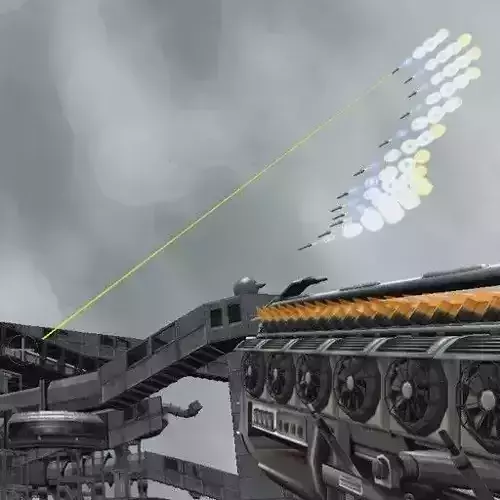1/7
Here are two controllable rocket types for the Blender Game Engine.
You can shoot those rockets with the left and right mouse button.
Rocket 1 (Left mouse button)
A Rocket which tracks the mouse cursor, as we know it from some Games.
Rocket 2 (Right mouse button)
A Rocket with a built-in camera is controlled by mouse movement.
Basic Controls:
P-Key.................Starts the Game Engine
W-Key.................Move forwards
S-Key.................Move backwards
D-Key.................Move to the right
A-Key.................Move to the left
Hold Spacebar.........Player moves faster
Q-Key.................Jump
F-Key.................Changed the daytime forward
B-Key.................Changed the daytime backward
This Blend file only works correctly with Blender 2.72 and with higher versions, i hope.
https://www.youtube.com/watch?v=JjOA38Ey8tg
REVIEWS & COMMENTS
accuracy, and usability.