20 Dec 2016
How to make your 3D models more visible - key tips to improve your sales
News

Posted on Dec 20, 2016 by Eduardas Jucys
Everyone here wants to make 3D models that stand out in the crowd. Some of us actually do a magnificent job making them - and that is a good thing. But when it comes to doing a good presentation for your work - the real struggle starts. What kind of description do I write? Why do I need so many tags? What's the big deal with having 3056 pictures uploaded in my model presentation? Let me answer all of these wonderfully confusing questions, to help you on your road to better model visibility.
Always remember, that your goal is to sell your work of art - and an appropriate, thorough description plays a huge part in this game. When you're looking to buy anything - whether it's a blender (the food one, not software one), washing machine, pair of socks or a 3D model - you want all the information about the product you can get.
Things to remember:
Examples to follow:
Do:
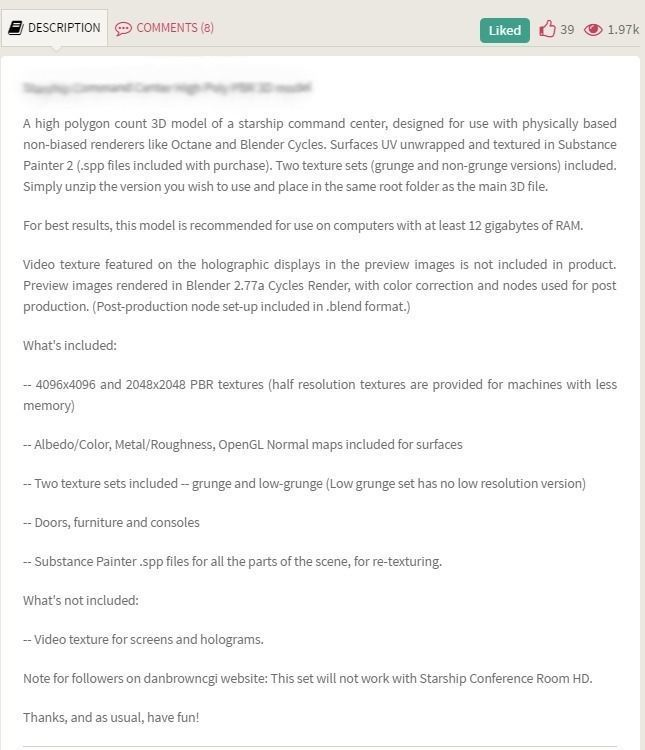
Don't:

The other piece of the puzzle that goes missing from time to time. There's a reason why you can add up to 20 tags - they help your models pop-up in the right areas when someone is looking for the right model. Try going for the words that define your model.
If it's a gun, then what kind of a gun is it? Is it a rifle, automatic, sci-fi, game-ready, heavy gun with PBR textures?
If it's a plant, then what kind of a plant is it? Mushroom, tree, conifer, deciduous, forest tree or simply an oak. Try finding the accurate tags that help describe your model.
Things to remember:
Examples to follow:
Ah, this part. You still want your models to look top of the line. Steve Jobs once said “It's not the customers' job to know what they want". Fiendishly brilliant, isn't it? So, if you have the first part - quality - cut out, we can move on to showing the best parts of your models. Another golden rule to remember - if you want your products to be bought, think like a buyer. You come to the site, you open 20 models of low poly trees - which one do you choose? Yup, the nicely described one, the one that has all the angles of the model, as well as wire-frame and maybe even a nice render along with it. According to our data, the models with at least 5 images sell better than the ones with, *cough, cough* lesser amount. A little cut out from our latest infographic that shows the relevancy of the point I'm trying to prove:

Things to remember:
Examples to follow:
Keep your head up, we're almost done. Last, but definitely-not-least part of your assets finding your customers - discoverability. There's a very good chance, that you have your own portfolios in the main 3D industry sites, where you can reach your fellow designers. But the other part of that audience are also looking for something to buy. Not only are you showing others your presentation on different platforms - you can actually attract an audience - or give them a hand in finding the product you were showcasing. More and more 3D designers find out that it does help them create their own customers from time to time. And so why shouldn't you do it?
Examples to follow:
Well then fellow 3D artist, hopefully you find this useful in your path of selling 3D assets around the world. In case you are still hungry for more information, here's a few links that could prove to be useful in your journey:
Comments