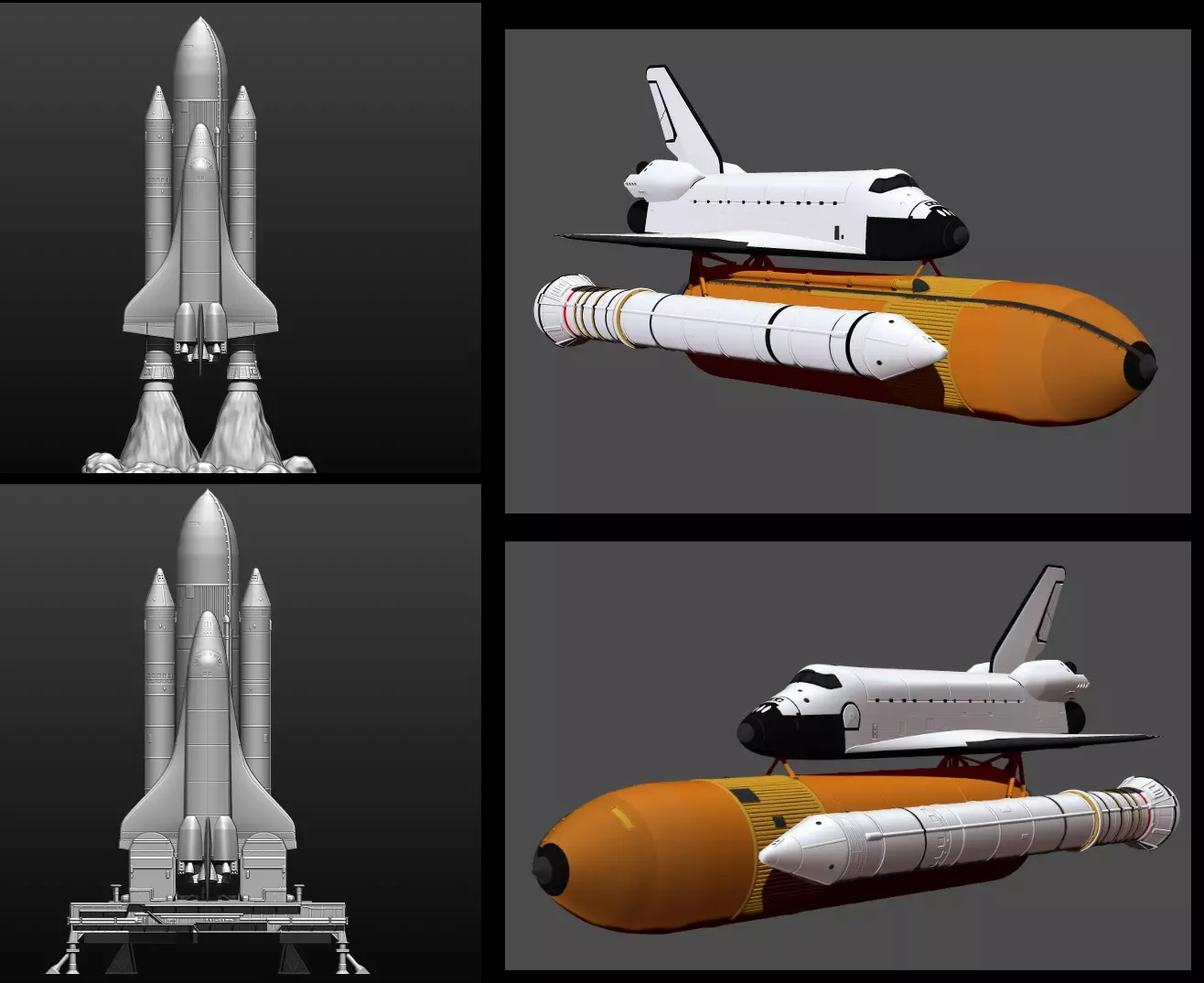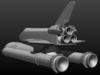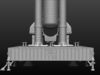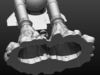1/59
follow meFACEBOOK: https://www.facebook.com/groups/1797954133626126/?ref=bookmarks
ISTAGRAM: cody3d1 https://www.instagram.com/cody3d1/
TWITTER: https://twitter.com/Cody3DARTSTATION: https://www.artstation.com/cody3d/store YOUTUBE: https://www.youtube.com/channel/UCegptSyuzQWuU1Fow04_MKw?view_as=subscriber
Space Shuttle file STL for all 3D printer, two versions on platform and in the take-off phase lamp scale 1/120 FDM 1/240 DLP-SLA-SLS
STL file optimized for FDM-FFF DLP-SLA-SLS printing
Shuttel 3D Model for Printing 1:120 for FDM-FFF, 1: 240 for DLP-SLA-SLS,
Assembly Figuremore than 200 hours of modelingtwo versionshowever, the dimensions can be changed with each slicer
in total Shuttel is composed of 6 mil pointsall the files have been decimated by the polygons, but without losing the details, this makes the light files suitable for each computer
Shuttel Take Off FDM-FFFdimensions approximately Z 56 Cm X 28Cm Y 22 Cm Z 22 Inch X 11 inch Y 8,6 inchShuttel Platform FDM-FFFdimensions approximately Z 50 Cm X 34 Cm Y 33 Cm Z 19 Inch X 13 inch Y 12 inch
Shuttel Take Off DLP-SLA-SLSdimensions approximately Z 28 Cm X 14 Cm Y 11 Cm Z 11 inch X 5,5 inch Y 4,3 inchShuttel Platform DLP-SLA-SLSdimensions approximately Z 25 Cm X 17 Cm Y 17 Cm Z 9,8 inch X 6,8 inch Y 6,6 inch
all files are already in place for optimal printing
This model 3D was designed to get a clean print result, without considering printing material consumption, However, you are free to rotate, or scale, every part of the model in the most convenient way for you.Each file has been checked and repaired with NetfabbThe parts of the model are already positioned for 3D printingCompatible with every Slicer- Simplify3D, Care, Slic3r, etc ...All the parts of the model have been cut so as to be printed vertically, for a higher quality of printing
Descrizione Prodotto
Space Shuttle Atlantis (Orbiter Vehicle Designation: OV‑104) is a Space Shuttle orbiter vehicle belonging to the National Aeronautics and Space Administration (NASA), the spaceflight and space exploration agency of the United States.[2] Manufactured by the Rockwell International company in Southern California and delivered to the Kennedy Space Center in Eastern Florida in April 1985, Atlantis is the fourth operational and the second-to-last Space Shuttle built.[3][4] Its maiden flight was STS-51-J from 3 to 7 October 1985.Atlantis embarked on its 33rd and final mission, also the final mission of a space shuttle, STS-135, on 8 July 2011. STS-134 by Endeavour was expected to be the final flight before STS-135 was authorized in October 2010. STS-135 took advantage of the processing for the STS-335 Launch on Need mission that would have been necessary if STS-134's crew became stranded in orbit.[5] Atlantis landed for the final time at the Kennedy Space Center on 21 July 2011.By the end of its final mission, Atlantis had orbited the Earth a total of 4,848 times, traveling nearly 126,000,000 mi (203,000,000 km) or more than 525 times the distance from the Earth to the Moon.Atlantis is named after RV Atlantis, a two-masted sailing ship that operated as the primary research vessel for the Woods Hole Oceanographic Institution from 1930 to 1966.[6]Wikipedia
Recommended settings for printing
each part was cut to be printed vertically, to have a better quality print, so for the upper parts, it is recommended to print with a 4-5 skirt
QualityLayer height: 0.1mm*Initial layer thickness: 0.3mmBottom/top pattern: linesHorizontal expansion: 0.04mm (when entering 0.04mm index, the 3D printer perceives the model as monolith, i.e. as having no hidden layers).*Layer Height 0.1mm is recommended for a better quality for the printed model. However, the printing time will double.
As a STL file provider, our goal is to ensure that the files are error-free and printable in the most accurate way. This is why we only test print the most difficult segments of the model’s parts.
The model's parts have been tested and printed in PLA. In case you need advice where to get your filaments from, check our partner's website.
Speed setups:Infill speed: 30mm/sOuter shell speed : 30mm/sInner shell speed: 20mm/sTop/bottom speed: 20mm/sSupport speed: 50mm/sTravel speed: 150mm/sSkirt speed: 30mm/sAmount of slower layers: 4Infill:
Infill pattern: GridLine distance: 1.5mmInfill overlap: 20%Infill layers: 0Support:
Enable support: CheckPlacement: EverywhereOverhang angle: 30°X/Y distance: 0.7mmTop distance: 0.2mmBottom distance: 0.2mmStair step height: 0.5mmJoin distance: 0.7mmArea smoothing: 0.6mmUse towers: checkPattern: GridLine distance: 1.5mm
LEGAL PRIVACY POLICY: Any UNAUTHORIZED use of my profile, video, pictures or audio in any form or in a forum now or in the future is NOT permissible without my expressed written consent. Any act to promote or gain profit in any manner (e.g. either monetarily or socially) from the use of my profile, video, pictures or audio in any form my profile is a violation of my privacy and subject to legal action. BY WATCHING THIS: You acknowledge and agree that you shall not post, upload, publish, transmit or make available in any way content of this page including images and recording streamed live video available for download. This is intended as, and presented as a one time, live, one view presentation only. Penalties of Copyright Infringement: By reproducing, republishing or redistributing the work of a copyright holder without permission, you may be violating or infringing on his or her rights under the Copyright Act. The copyright holder may sue for compensation cost from $ 250 to $ 150,000 or one year jail sentence
REVIEWS & COMMENTS
accuracy, and usability.