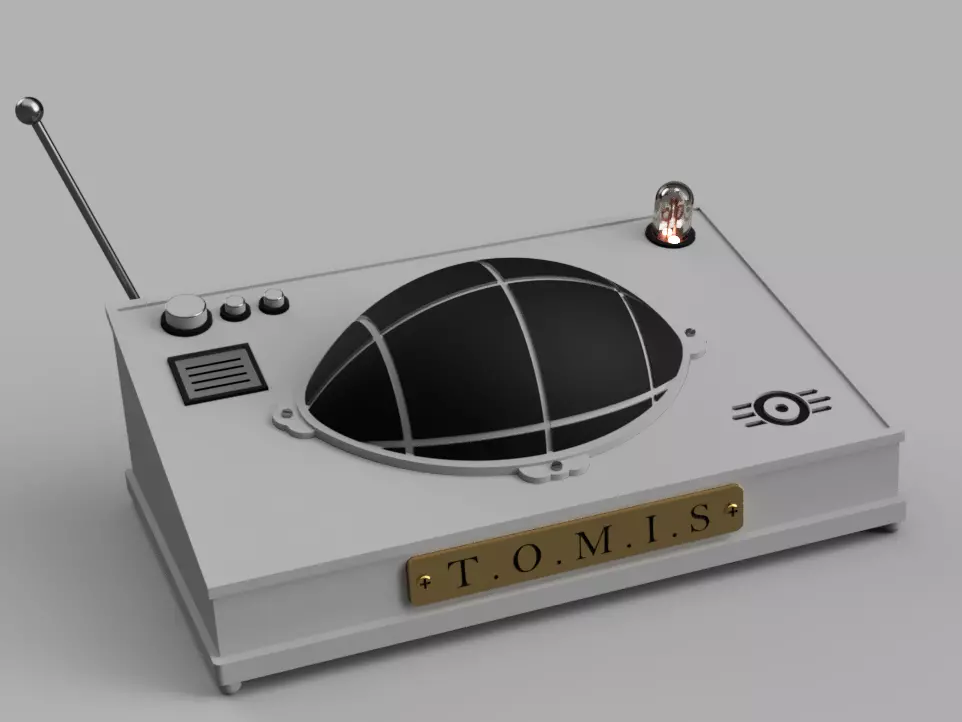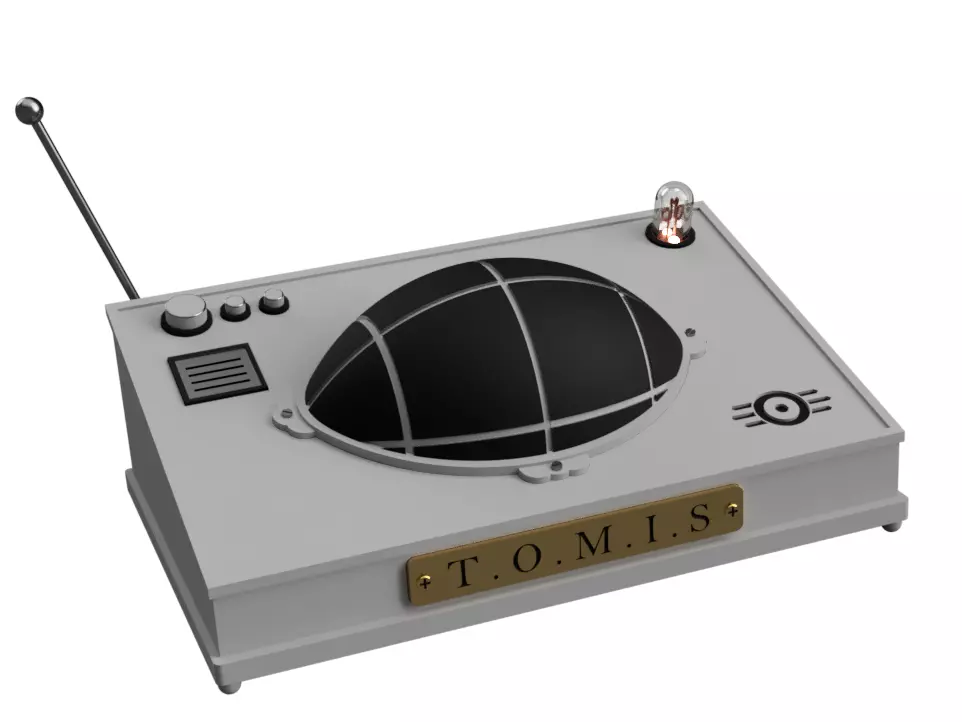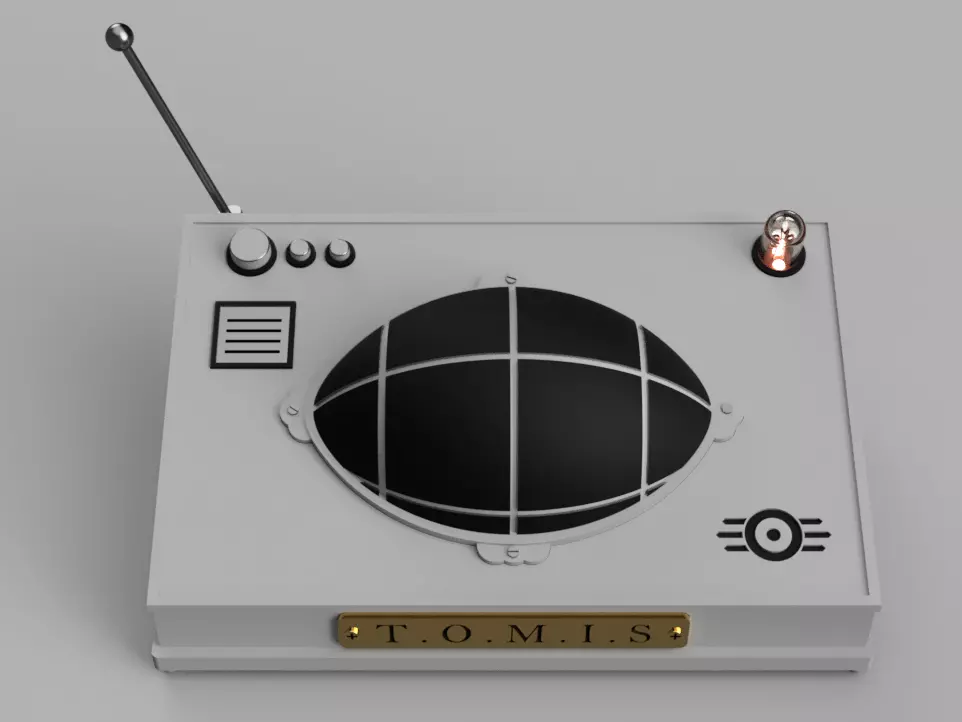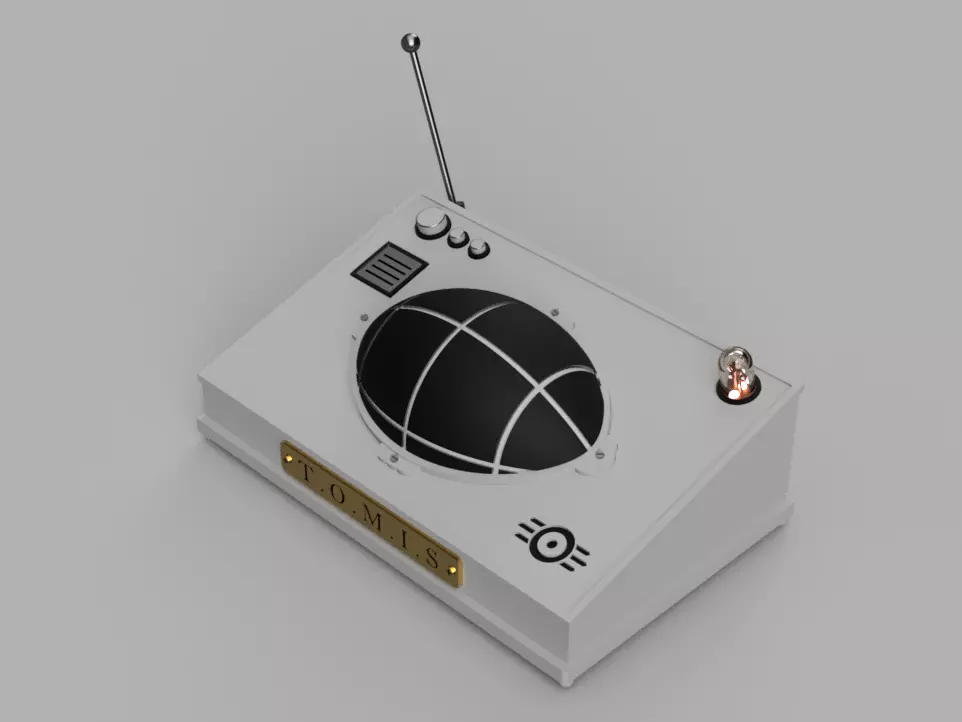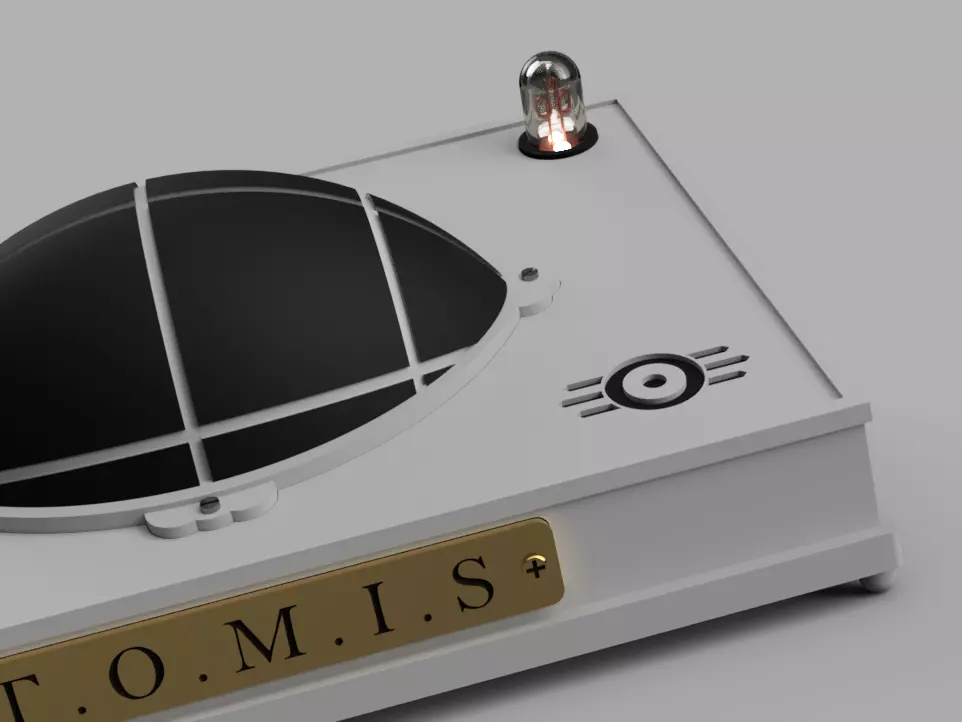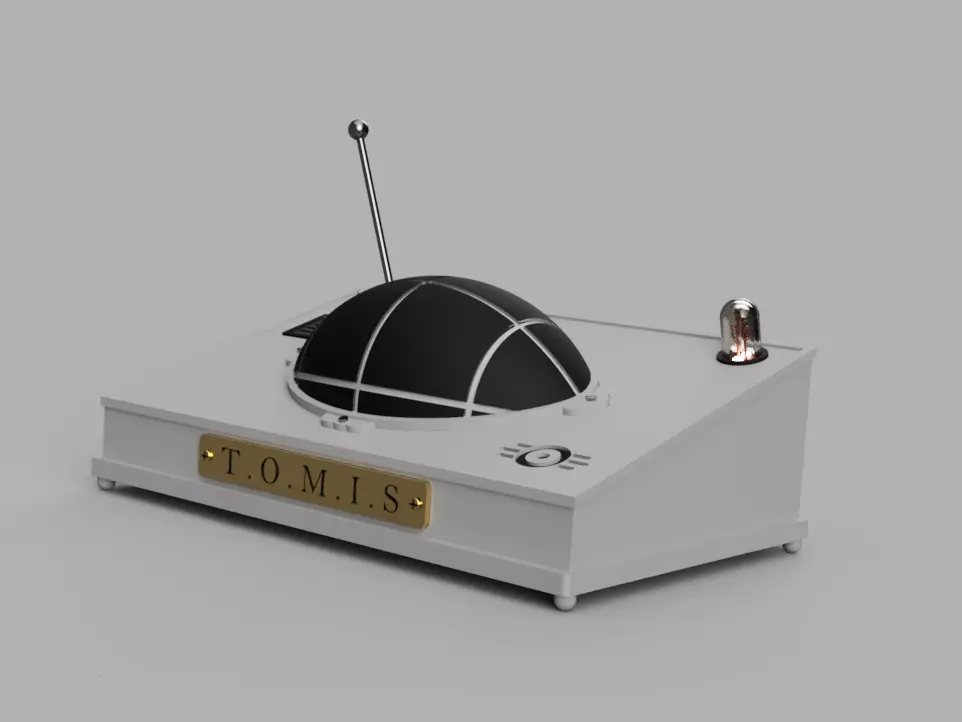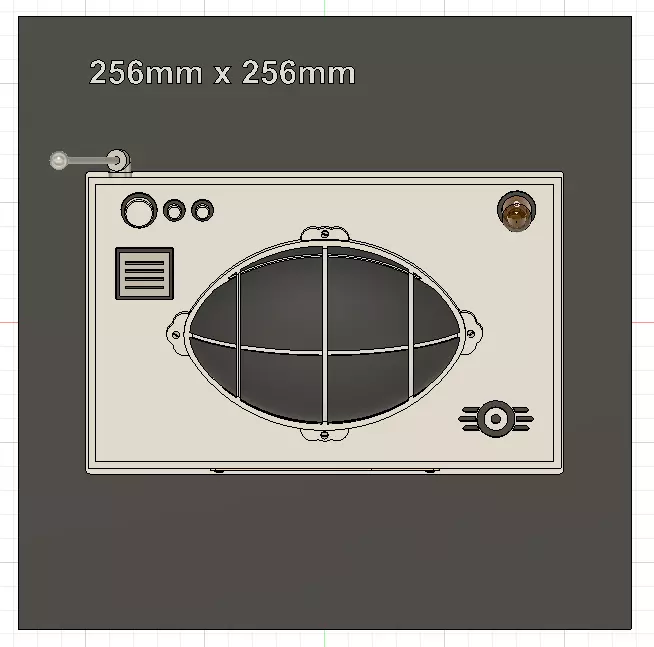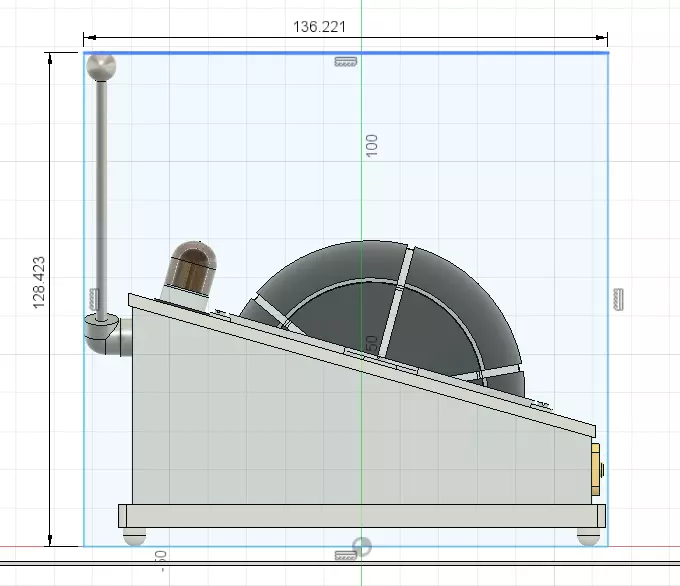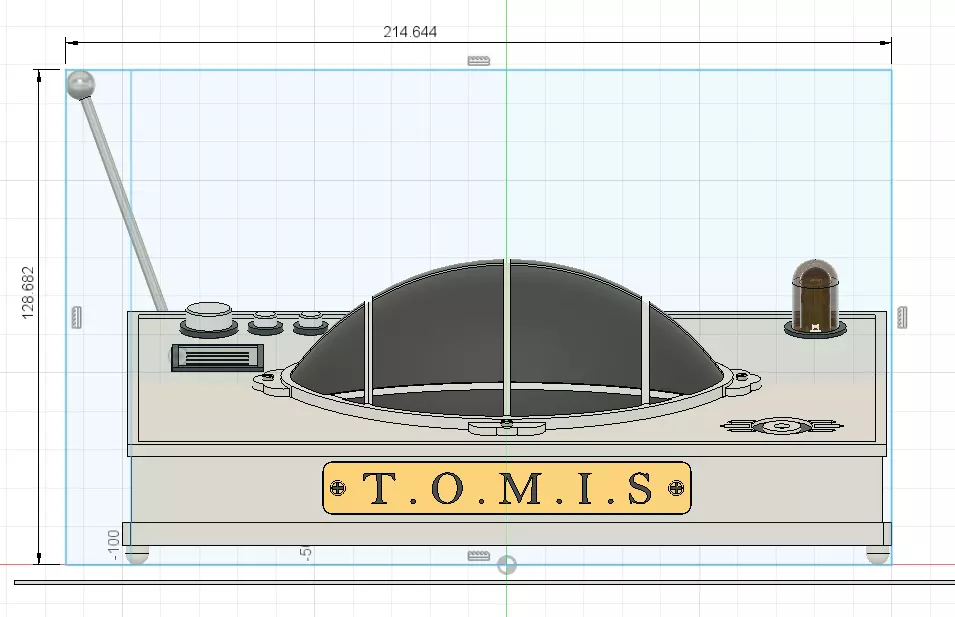Fallout Vault-Tec TOMIS 3D STL 3D print model
TOMIS, short for the Total Office Multi-Channel Intercom system, a communication system used by the Vault-Tec Corporation
Fallout TOMIS 3D Print STL File:
Join My Patreon for over 200 Awesome STL-DXF-SVG files and counting:Ask my Patrons and they will tell you that I am very active.$5 Tier and up get a Etsy 20% off Discount CodePatreon = WhiteysWickedWorkshop
This listing includes digital files only; no physical items will be shipped.Ensure you have access to a 3D printer or 3D printing service.Ensure you have access to a Laser / Engraver or Laser service.Due to the digital nature of the product, refunds or exchanges are not available.
Dimensions (see pics):
- approx. 2140mm wide x 128mm tall x 136mm deepBut you can scale it to your printer bed size!
Items Needed (some are affiliate links):
QTY 1 - Bob Smith Superglue or equivalent: QTY 1 - S-getti String: QTY 1 - Clear UV Resin:
Assembly:
- Print out all parts.
- Recommended to print the Bulb part in Translucent Resin - Spray paint with Satin clear outside only
- Do a Dry Run / Test Fit before doing anything.
- Add the Feet to the Base - Glue when ready
- Add the Box on top of Base - Do not glue
- Add the Bubble on top of box in center
- Add the Speaker and buttons to the top left side - Glue when ready
- Add the Nameplate to the front of the box
- Add the Ant90 to the rear of the box in the hole
- Add the AntRod to the Ant90 and then the AntBall on top - Glue when ready
- Add the BulbBase to the top right of the box - Glue when ready
- Add the Filament to the top right of the Box - Glue when ready
- Add the Bulb to the top right of the box - Glue when ready
- You can use 3mm leds to light the bulb filament from the inside
- Wire up the leds inside the box
- Cable hole created on the rear of box - wire up prop then you can glue when ready or leave unglued for future
- Use the S-ghetti string to act like the comms blip on original picture, I couldn't get that to look right
- I couldn't get the corner things to look right either - If anyone has an idea about those let me know and I'll add to the readme file
PROTIP's:
- Paint and let dry before handling.
- Do a Dry Run / Test Fit before doing anything.
- Do not over tighten the screws
Enjoy!
Please let me know of any issues.
Whitey!