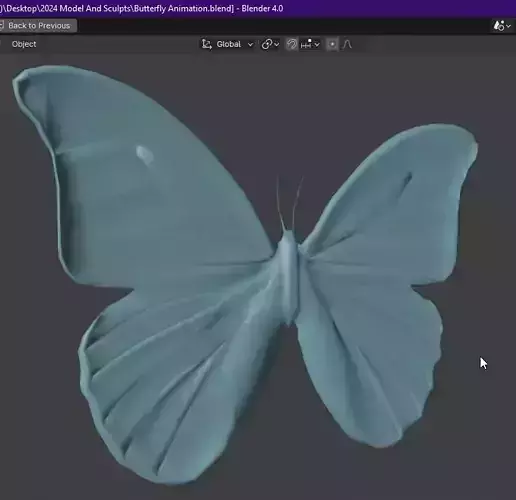1/8
The CGi Animation Can Be Seen On My YouTube Channel, Along With Wirefame, And Scene BreakdownMaking This Took 40+ Hours, And More Than Nearly 12 Days Of Work, And It's Rendered Using New Rewritten Render Engine,EEVEE Next In Blender 4.2. Which Means (Good Looking Reflections, Subsurface Scattering And Better Shadows, With Nearly Accurate Light Bounces) This 10 Second Scene Took About 6 Hours To Render, The Actual Time Was 2 Hours But Had To Re Render It Multiple Times Due To Testing Purpose, And At The End Here Is The Final Result.Following Departments Was Done:-1) Concepting,2) 3D Modeling,3) Uv Unwrapping,4) Shading (Procedural And Manual)5) Texturing,6) Animation,7) Simulation,8) 3D Camera,9) Lighting,10) Rendering11) Video Editing,12) Post Processing Effects,13) Color Correction,Whom It Is Made For?For Creating Mid Range, And Distance Shots, For VFX And CGI Intergration For CreatingNature Scences, For Taking Highly Detail Closeup Shots, It's Recommended To Swap TheTexture And Use A High Quality One, According To Your Own Preference. Assets Included:-i) Lily Flowersii) Butterfly,iii) A Lily PadShading:-i) The Lily Flower Material Is Proceduraly Created Using Material Nodes, And Can Scale Upto Any Resultion, 4K, 8K And 16K.ii) The Butterfly Had Been Uv Unwrapped, And MadeUsing A Texture That Is Included In The Blend Project File.iii) And Lily Pad Is Made Using A Texture, And It's Uv Unwrapped.Animation:-i) The Lily Flowers Was Keyframed By Hand,ii) The Butterfly Wings Was Keyframed Using Shape Keys AndConstraints, So, Animations Are Customisable, According To TheNeed Of The User, Can Be Changed And Reused For Any OtherPurpose As Well,
File Format That It's Available In Is Blende File, This Shot WasMade Using Blender 4.2 It's Recommended, To Open The FileIn The Same Version For Compatibility. And Water Simulation,Take A Note That, The Simulation Data Have To BeRe Baked, To See The Result.
REVIEWS & COMMENTS
accuracy, and usability.