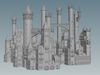1/10
Houdini 18.0.348 only!This generator allows you to quickly create both simple houses and huge castles. A base is randomly created from which walls, roofs, towers, etc. are extruded. The size (complexity) of the castle is controlled by the “Module count” parameter. There are many settings for influencing the randomness of generating the base form. There are controllers for the probability of building doors (2 types) and windows (3 types + windows of towers and roofs). Small buildings are calculated quickly enough even on not the fastest computers (all the generator was created and recorded on the Intel i5 8265u, the calculation time of each lock is on video, acceleration from real time x2). For complex buildings, there is a «low/High» switch with which you can quickly select the desired basic shape and settings and not wait for the creation of each high poly model.The “Straight probability” parameter of the basic form affects the straightness of building creation, the “Turn probability” parameter, on the contrary, makes the building turn more to the right or left. Part of the base of the castle can be placed on brick columns (“First floor probability” parameter), you can choose the probability of creating towers from the roof (“Square tower probability” parameter), and you can also adjust the creation of large towers and roofs with the “Union Primitives probability” parameter. Balconies are created automatically where the geometry of the basic shape allows (it is possible to influence the places of generation and the number of balconies, but these parameters are not put to the top of the generator), the location of the balconies (all but small) will change only when the basic shape is changed or the location of the doors changes. After the generator selects locations for doors and balconies, selects locations for windows and small balconies (parameters Window 1, Window 2, Small balc). The generator itself will remove windows and doors where it would not be entirely logical to consider their creation.All roofs are built automatically without providing any parameters for the user (they can be controlled, but you need to go deeper into the generator). Where possible, the generator will create a triangular roof, for the towers there are various roof options, they are randomly selected. The generator itself chooses the possibility of creating slopes. For towers there is the possibility of creating bridges, you can specify the minimum and maximum permissible bridge length, select seed or the probability of construction. For all walls (basic form, towers and protrusion balconies), it is possible to create UV coordinates with the regulation of their scale. Each type of window has its own floors for location (balconies have their own windows), the parameters for their settings are only inside the generator (also for doors). For protrusion balconies, you can build rounded corners where it is possible. Part of the walls can be used to create stained-glass windows, seed and probability are upstairs (you can configure other parameters of the stained-glass windows only inside the generator). There is a Brick wall shader (displacement only) for wall in Mat context.
REVIEWS & COMMENTS
accuracy, and usability.