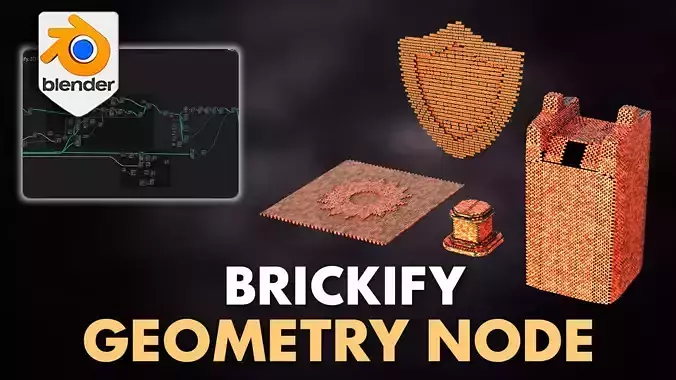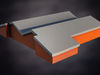1/13
Introducing the magical 'Brickify – Blender Geometry Node by 3DT'!
Create Stunning Brick Patterns Effortlessly! Elevate your 3D projects with the 'Brickify – Blender Geometry Node by 3DT' – the perfect tool for 3D artists and illustrators to transform any surface into a beautiful brick setup, whether in 2D or 3D. This powerful node system is designed to bring a unique, handcrafted brick aesthetic to your models with ease.
Important: This node system is exclusive to Blender and cannot currently be exported to other platforms.
Discover the magic of the 'Brickify – Blender Geometry Node by 3DT' and watch as your 3D structures or illustrations come to life with intricate, customizable brick designs.
What Problems Does 'Brickify – Blender Geometry Node by 3DT' Solve?
For 3D modeling artists and game designers, creating intricate brick patterns manually can be tedious, time-consuming, and prone to errors. Designers often have to painstakingly align each brick, customize layouts, and deal with frustrating UV mapping challenges. This slows down production and limits creative expression.
The 'Brickify – Blender Geometry Node by 3DT' eliminates these hurdles by automating the process, offering full control over brick size, placement, and randomness while keeping everything in line with your design vision. It simplifies the creation of brick surfaces on both 2D and 3D objects, enabling artists to focus on creativity rather than technical tasks. Whether you’re building intricate environments for games or rendering stylized art pieces, 'Brickify – Blender Geometry Node by 3DT' ensures fast, accurate, and customizable results.
Key Features:
Brick Creation for 3D and 2DCustomization and ControlAdvanced Brick ControlsIncluded Preset Brick Variations:Simplistic Stylized BricksAged Red BricksAged Stone BricksWhy Choose 'Brickify – Blender Geometry Node by 3DT'?
Efficiency: Quickly create complex brick patterns without manual effort.Flexibility: Works seamlessly for both 3D and 2D surfaces, offering complete creative control.Customization: Replace materials and tweak every parameter to suit your specific project needs.Problem Solving: No more endless alignment of individual bricks, frustrating texture adjustments, or repetitive modeling. Quickly apply consistent, customizable brick patterns to any surface, saving countless hours of work.Imagine the Possibilities:
Industrial and Fantasy Worlds: Breathe life into buildings, towers, and structures with stylized or realistic brick designs.Customizable Designs: Ideal for game developers, animators, and artists who want to add depth and texture to their scenes.Experience the power of the 'Brickify – Blender Geometry Node by 3DT' and elevate your projects with dynamic brick patterns. Download now and start crafting your own brick worlds effortlessly!
Until next time, happy modeling everyone,Neil – 3D Tudor
Reminder: This node system is exclusively for Blender and cannot currently be exported to other platforms.
For questions or support, email: bettison.gamedesign@gmail.comFollow 3D Tudor on Facebook: https://www.facebook.com/3DTudorJoin our student community group: https://www.facebook.com/groups/115221895846718
REVIEWS & COMMENTS
accuracy, and usability.