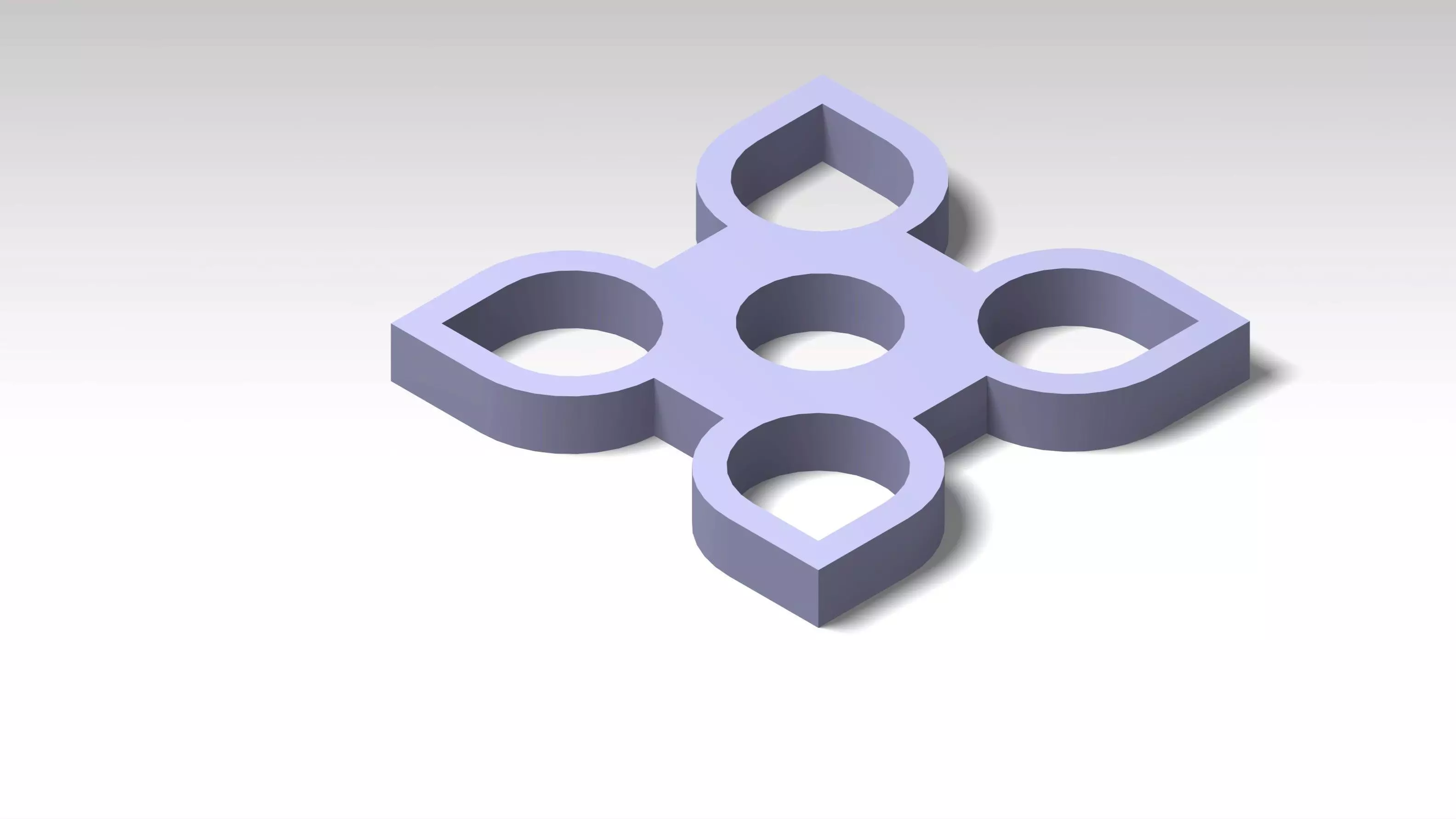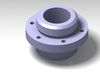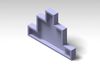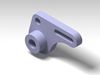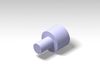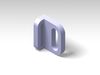1/21
Welcome to our CATIA Practice Exercises for Beginners series! In this video, we'll kick things off with Exercise , designed specifically for those who are new to CATIA or want to strengthen their skills. Whether you're a student, engineer, or just curious about 3D modeling and design, this series is perfect for you.
In Exercise , we'll cover fundamental CATIA concepts to help you get started with this powerful 3D CAD software. You'll learn essential techniques and tools that are the building blocks for more complex designs. This exercise is a great starting point for anyone looking to explore CATIA's capabilities.
Key Topics Covered:
CATIA User Interface OverviewNavigating in the 3D WorkspaceSketching and Creating 2D GeometryExtruding and Revolving Sketches to Create 3D ShapesBasic Assembly ConceptsAnd much more!Follow along with our step-by-step instructions and practical examples to enhance your CATIA skills. We'll also provide tips and tricks to make your workflow more efficient.
Don't forget to subscribe to our channel for more CATIA exercises and tutorials. If you have any questions or specific topics you'd like us to cover in future videos, please leave a comment below and use the hashtag #CATIA200Exercises.
Join us in mastering CATIA and expanding your 3D modeling and design capabilities. Let's get started with Exercise today!
REVIEWS & COMMENTS
accuracy, and usability.