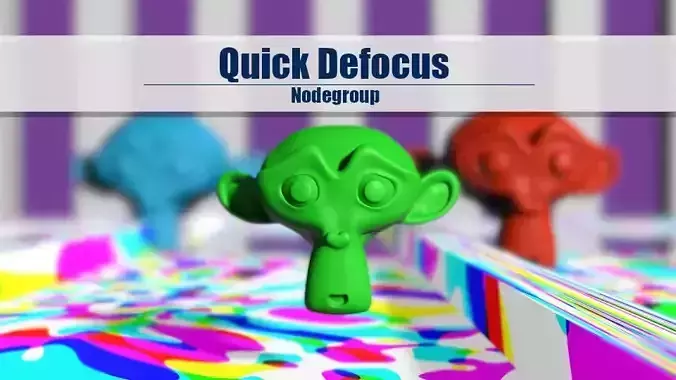1/33
Sorry, this one is Blender only.
This is a nodegroup to replace (to an extent), the built in DOF node in the compositor. I have NEVER been able to create a DOF effect with it, that let foreground objects blur over sharp background ones, but this baby does it in 10 layers!
It breaks up the shot with the depth map and blurs progressively based on where the focal point is placed. VERY cool!
It also sports a slider to help compensate for outlines that extend a bit beyond the boundaries of the object itself. Off by default.
Follow the tool tips in the controls themselves and you will have no problem using it!For more info on how this method works, check out this tutorial that covers a 2 layer version:http://www.pantherdynamics.yolasite.com/panther-dynamics-blog/for-anime-defocus
CAUTION: This nodegroup does require some resolution in order to function properly. The lower the resolution, the more error prone it becomes. I strongly caution to use FullHD as your standard resolution with this, but no lower 50% HD.
As always, use at own risk!
It adds easily to a project:
- File, Append, Downloaded blend, Nodegroups, Quick Progressive Defocus (10 Layer).
- It'll add the efficiency node automatically.
- Note that it does not show in the compositor until you tick for it to use nodes. Once you do, it's listed under groups.
- You can choose to make this node part of your default project, just add it, click the shield for fake user, remove it and press Ctrl+U when you're back to the default view you wanna see when you open the project.
Again, read the tool tips to find out how to use it properly. I added an example of it's use from my 2019 Nodevember prompt, Microbe. :DIf you check the node setup, you'll see it in there, but with an additional control today!
REVIEWS & COMMENTS
accuracy, and usability.