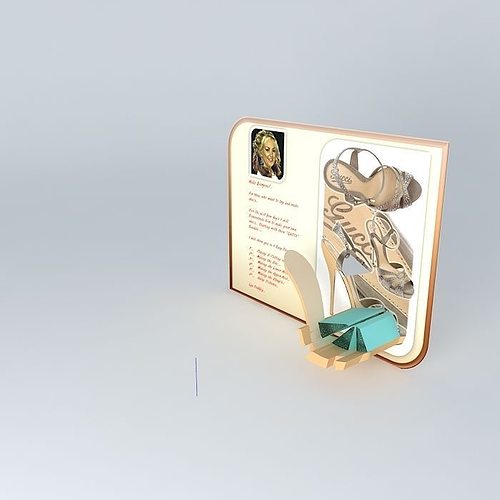
Useto navigate. Pressescto quit
ShoeTute Making the Toe Straps Step 1 Free 3D model
Verification details of the FBX file
Files
Binary FBX
Scene
No unsupported objects
Geometry
No N-gonsNo faceted geometryManifold geometry
Textures and Materials
PBR texturesNo embed texturesSquare texturesPower of 2 texture sizesAssigned materials
UVs
No UV overlapsUV unwrapped model
Naming
Allowed characters
Description
This 3D model was originally created with Sketchup 8 and then converted to all other 3D formats. Native format is .skp 3dsmax scene is 3ds Max 2016 version, rendered with Vray 3.00 ShoeTute... 5th Stage... Making the Toe Straps!... Step 1...
Tools Needed:.. Line.... Push/Pull...
NOTE!.... This Tutorial will ONLY! be using the Basic Sketchup Tools... NO Fancy Plugins... it is the only way to learn...
NOTE!.. Make sure the 3 ToeStraps are set in the middle width one behind the other ... as shown!





