Introducing the CGTrader Quality Standard and the Kodama plugin
News

At CGTrader, we continually strive to optimize the digital 3D experience for all members of our community, whether creators or buyers of 3D models. Today, we're excited to introduce two major developments that will significantly impact how 3D models are created, validated, and used: the CGTrader Quality Standard and the Kodama Plugin.
The CGTrader Quality Standard is a new framework that we've developed to ensure the quality and interoperability of 3D models on our platform. It reflects our commitment to promoting best practices in the industry and enhancing the overall user experience.
For the time being, verification status of models on CGTrader is only visible to sellers on their "My Models" section. From there, the designer is able to quickly glance at the status of their model, along with what checks have been performed, passed or not, and the percentage of verification of it.
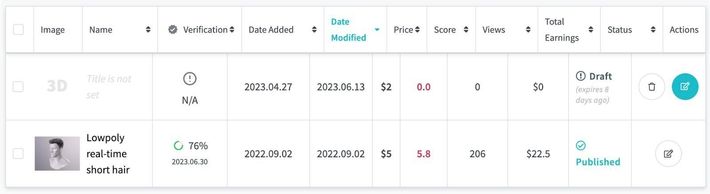

For more technical details regarding the new CGTrader quality standard make sure to read our comprehensive documentation on our help center. For designers, this guide outlines the standard's requirements, explains the validation process, and provides actionable tips to ensure your models meet the criteria. For buyers, it describes what the CGTrader Quality Standard means in terms of model quality, interoperability, and the value it brings to the 3D assets you acquire. Whether you are creating or using 3D models, understanding the CGTrader Quality Standard will enhance your experience on our platform.
To assist creators in complying with the CGTrader Quality Standard, we've developed the Kodama Plugin. This tool integrates directly into your 3D modeling software and offers a range of features designed to enhance your efficiency and productivity.
You can download Kodama and start testing it along with the CGTrader Quality Standard today! For using the Kodama Plugin, we've prepared a video guide guide, showcasing how you can check, package and upload your models directly to CGTrader.
The CGTrader Quality Standard and Kodama Plugin together form a cohesive, powerful system that significantly enhances the 3D modeling process and ensures high model quality. These two innovations intersect to make model creation more efficient, and the resultant models more reliable and universally compatible.
For creators, they offer a seamless way to ensure the quality of their models and streamline their workflow. For buyers of models, they mean access to a wider array of high-quality, interoperable models. Together, they represent a significant leap forward for the entire CGTrader community.
At CGTrader, we are committed to continually enhancing our platform for both creators and consumers of 3D digital assets. We are excited to see how our new CGTrader Quality Standard and Kodama Plugin will enable our community to create and use better 3D models.
Comments