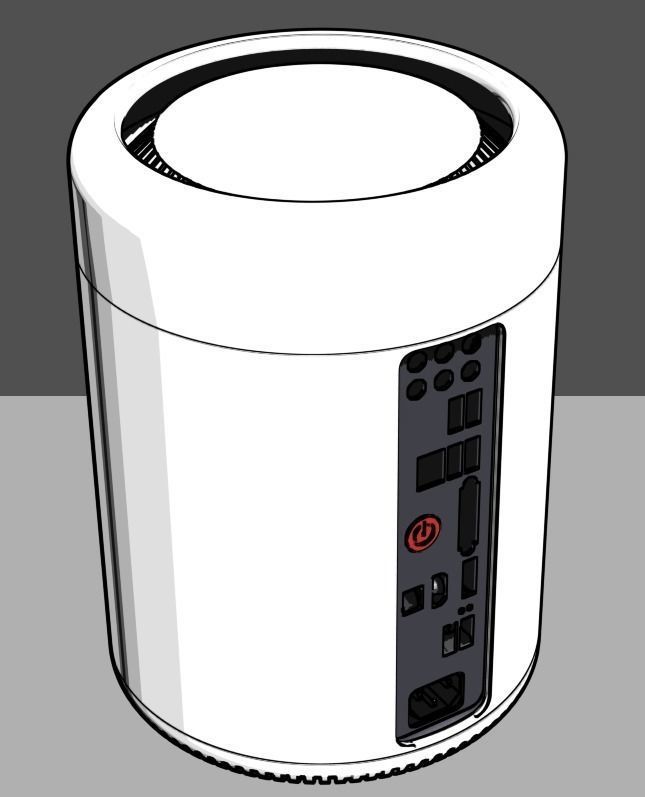1/20
ITX format computer case fully printed on a 3D printerTo build You need the skills of working with electricity and computer componentsThe size and shape of parts adapted for printing on 3D printer with a maximum print area 200x200x200 mmPrinting Material ABS and PLAprint time of approximately 70 hourslayer 0.22-0.24mmspeed 60-70mm/s
PLA - need approximately 1kg for all case shells and grills, top and bottom mount base (top grill, bottom grill and top cap detail printed with support structures)ABS - about 150gramm for MB mount plate, HDD mounting frame and other detail assembly is made using the M3 screws and nuts, glue and double-sided tape
Motherboard mini-ITX MSI H97I AC + CPU Intel i5-4440 + LowProfile CoolerPower Supply CHEIFTEC GPS-450A8 - pulled out of the casing are shortened wires coming to the motherboardHDD 2.5" formfactor Intel 530 series SDD + Hitachi Travelstar 7K1000Bottom fan from power supply, from this removed mount frame and fan mounted with cable tiesTop fan low profile 120mm
REVIEWS & COMMENTS
accuracy, and usability.