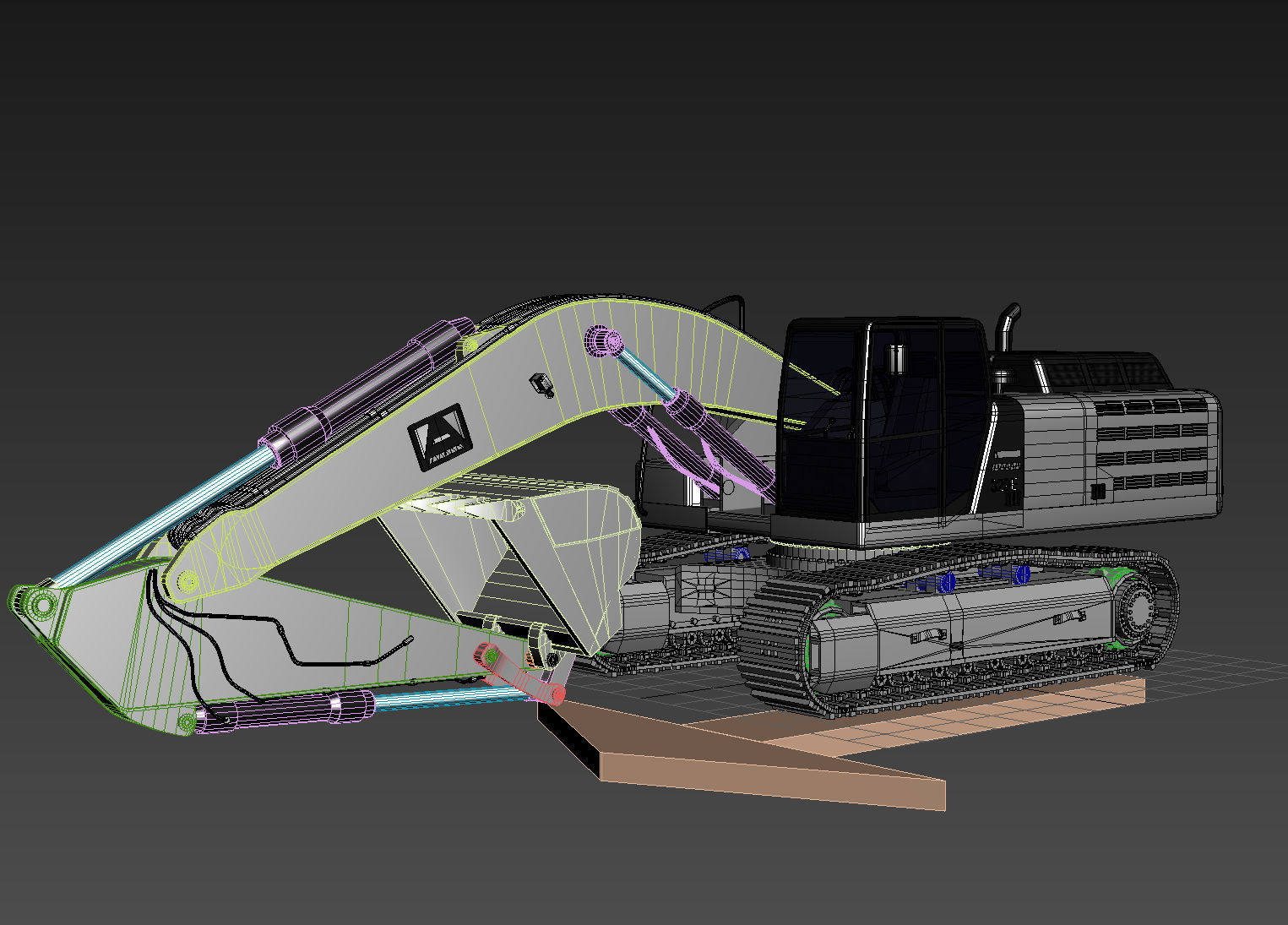Your Excavator - 3d animated excavator model 3D model
CGI representation of a general industrial excavator.
Large excavator vehicle.
Layer management.
Object naming convention.
495 animation frames - lifting arm and manuvaring.
Diffuse, metal, bump and rubber maps. Also plastic and reflection materials in max.
Good look and good topology.
Low price and customer service.
Ready to render using default scanline renderer.
Notes:
You may need to select and apply maps to obj, fbx, 3ds, dxf and dae objects in files. I simplified things, so it is not difficult.
Only obj and dxf files have no animation or rig, and dxf objects have some faces flipped - easy to correct.
In the 3ds file, the wheel´s various teeth are not aligned at all, but all the rest moves ok.
The arm and pullers have no complex rig, only links, pivots and rotation and sliding animation, which was not easy to accomplish. You will need to select the animated colourful objects and move their keyframes to generate different animation timing, or just select and animate objects yourself.
The feet have path constraint animation and the wheels have rotation animation.
All maps inside max folder.
vehicle dump truck mining wheels wheel engine motor machinery engineering excavator construction break breaks tyre tyres cat komatsu car bulldozer