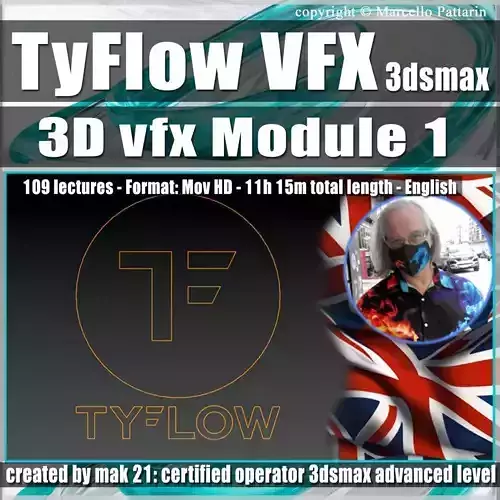1/16
Video TutorialIn this 3ds max course we will study the basics of TyFlow.
Language: English 11h 15m total length109 lectures Format: Mov 1920 x 1080
Topics: in this first course dedicated to VFX animation in Tyflow we will study the basics of the program; in the first phase of the course the procedures for installing the free files in 3ds max to access the new interface area dedicated to simulation will be illustrated, subsequently we will study the command panel interface dedicated to the management and quality of dynamic simulations; in the second part of the course we will study the logic of the events and operators necessary to create animations and particle simulations.
In the third part of the course we will carry out the first simulation, through the collisions of rigid bodies managed by PhysX.
In the fourth part of the course we will study the Birth operators dedicated to the modification of particle births in Tyflow: Birth, Birth Burst, Birth Flow, Birth Intersections, Birth Object, Birth Skeleton, Birth Spline, Birth on Surface, Birth Voxel operators.
In the fifth part of the course we will study the Variation operators to modify the behavior of simulations in Tyflow: Array, Branch, Grow, Colonization, Resample, Spawn, Delete operators.
In the sixth part of the course we will study the operators dedicated to force to influence the simulations carried out in TyFlow between movements, collisions and rotations: Operators Boundary, Cluster, Flock, Flow Update, Force, Integrate, Limiter, Mass, Bind, Particle Force, Particle Groups, Path Follow, Point Force, Position Displace, Position, Position Object, Position, Position Transfer, Push In Out, Rasterize, Rotation, Scala, Slow, Speed, Spin, Spread, Stop, Surface Force, Temporal Smooth.
Attached to the lessons are available the exercise files for 3ds max 2017 and 3ds max 2020 compatible with the higher releases.
Note: The Speaker's voice is generated in AI, Automatic subtitles are available.
REVIEWS & COMMENTS
accuracy, and usability.