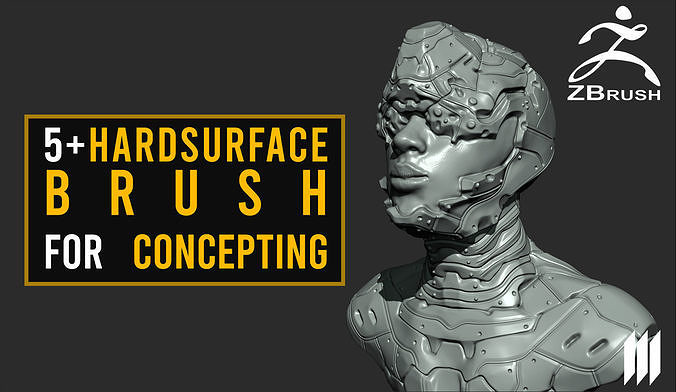
Useto navigate. Pressescto quit
5 - Hard Surface Brushes For Concepting Texture
Description
5+Hard_Surface_Brush_For_Concepting in Zbrush ideal for concept art/design to boost your speed at Zbrush and increase the detail of your sculpts/models, a quite good addition to your high-poly workflow.
This 5+Hard_Surface_Brush_For_Concepting works on Zbrush (2018) and up.
Contents:
/// 5 Hard Surface Brush for Zbrush
/// Jpeg brush samples.
/// And a product test short video.
How To Use:
Go to the brush selection panel or press hotkey B then press Load Brush and select the Zbrush file from the default extracted folder named: 5+Hard_Surface_Brush_For_Concepting
Already working in LazyMouse mode.
And enjoy.
Feel free to feedback, question or updates at: three.bhld@gmail.com




