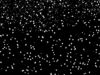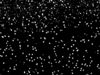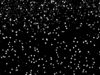1/59
Hey all!
Two of the most difficult things to create in CG: Snow and Clouds. Today, we have snow! With post snow (cause post processing), you can add your blizzard to your still or taking it further, you can put it on your final animations!
What makes this an incredible tool, is how quickly you can have it finished! I LOVE the snowflakes in this package the most! It is so cool! The mist effect too, because it's so versatile!
AND, it responds to shadows, because the shadow pass is paramount to the successful placement of snow in your shots! Just see the video!
Built with Eevee - should work with Cycles too - same passes.
What is included
- Snow - Coverage
- Snow - Mist
- Snow - Flakes
Coverage
-
Image
-
Depth
-
Normal Pass
-
Shadow Pass
-
Exclusion Mask (black masks)
This is an essential mask, because it allows you to remove areas from your snow coverage in whatever way you see fit. Personally, I use a trick with a second viewlayer that only has a shadow pass. This allows me to cast a path for the snow to be and not to be. This is why it masks the dark out, not the white. -
Snow Coverage
By default, it's set on 0.2, because a good coat of snow is roughly this broad and it doesn't leave everything buried, giving you a nice contrast between physical shapes and the snow that covers them. -
Snow Sharpness
Control to taste. Off by default, it allows for the thickest feel of snow. Shaper you go, the less expansion gets built into the snow and the more detail comes through in the shape of the snow's coverage. Turning it up all the way to 1 is ideal for objects with more detail, where you want the snow to have more detail - note this only affects the snow coverage and silhouette, not the material. -
Snow Base Color
Think of this as the diffuse -
Snow Shadow Color
Colored Shadow Pass -
Outline Adjustment
A small erosion of the snow's shape to compensate for outlines it tends to cross, since outlines are not part of the depth maps and so on.
Mist
-
Image
-
Depth
-
Exclusion Mask (white masks)
-
Layer 1 - Closest
-
Layer 2
-
Layer 3
-
Layer 4 - Farthest
-
Texture Scale
-
Relative Scale (Between Layers)
-
X - Scale
Scale the overall texture along the X-axis -
Y - Scale
Scale the overall texture along the X-axis -
X - Animation Speed
Works with multiply, so you can reverse it by going into the negative values. -
Y - Animation Speed
Works with multiply, so you can reverse it by going into the negative values. -
Z - Animation Speed
Works with multiply, so you can reverse it by going into the negative values. Z's purpose is morphing. -
Relative Animation Offset
Animation control for the whole, but also controls relatively, thus the strange name.
Flakes
-
Image
-
Depth
-
Exclusion mask (white masks)
Think of making sure the snow is only outside. -
Snowflake Size
Local to each flake, not the layer. -
Texture Scale
-
Layer 1 - Closest
-
Layer 2
-
Layer 3
-
Layer 4 - Farthest
-
Animation Speed
Animation speed of the whole. -
X - Animation
Animation along the X-axis - can also be reversed through negative values. -
Y - Animation
Animation along the Y-axis - can also be reversed through negative values. -
Relative scale
Scale difference between layers.
An incredible toolset and I absolutely loved working on it!! I can see this being very handy down the line for even my own projects in snowy locations!
NOTE: Cabin scene not included - purely for demonstration purposes.
Get out there and cover your scenes in fresh powder!
REVIEWS & COMMENTS
accuracy, and usability.