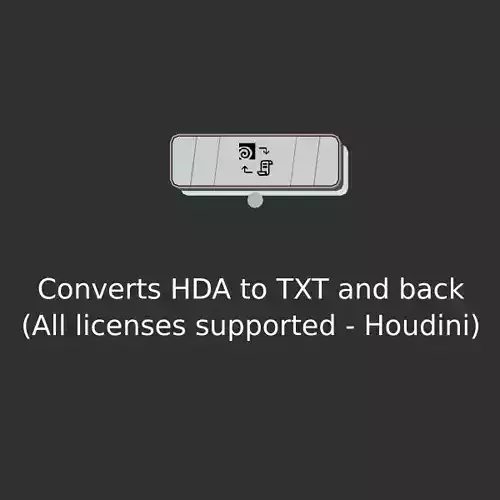1/4
DescriptionBack story:Sometimes in projects I encountered creating an HDA which I really didn't want in the end. I then had to re-create the HDA contents in a new subnetwork. This tool potentially fixes that. Also saving by accident a scene that had a HDA imported with a lower license meant that the scene had to be redone or reverted to an older version. This also fixes that since you can export to txt and re-import that txt back in a different instance of Houdini. (The exported txt file is 100% python.)
This tool:
- Exports selected HDAs, all HDAs or all nodes (the HIP file) to a .txt file
- Converts selected HDAs or all HDAs to subnetworks
- Imports txt files to your scene to a .txt file with an option to automatically re-create the HDA again on import
The import-> convert to HDA is tied to your Houdini license, so if you're in a limited/non-commerical instance of Houdini in which you're importing, it'll create either a hdanc or hdalc.
Content :1 HDA that can be installed in any Houdini scene. Tested on Houdini 19.5 on both Windows and Linux.
Workflow:
- Install/create HDA_ConvertHDA in your scene
- Set mode and parameters
- Make selection if applicable, select (with shift) the convert HDA as the last one so you see the parameter interface again
- Press 'Go'
Parameters - Export:
- ExportSelected(HDAs only) - Exports the HDAs from your selection to txt (except HDA_ConvertHDA)
- ExportHDAsInScene - Exports all HDAs in your scene to txt (except HDA_ConvertHDA)
- ExportEntireScene - Exports all nodes in your scene to txt (except HDA_ConvertHDA)
- folderExportTxt - the folder where the txt files are written to. The filename of the txt file is either based on the source HDA, parent geometry and/or scene name, depending on which node you're in.
Parameters - Convert (to subnet):(for HDAs with more then 4 inputs, use export/import txt or redesign it so it only uses 4) Basically an undo for HDAs, it converts it to subnetworks .
- ConvertSelectedHDAs - Converts the HDAs from your selection to subnetworks
- ConvertHDAsInScene - Converts the HDAs in your scene to subnetworks
- ConvertHDAsInFolder - Converts all HDAs in this folder to subnetworks
- (Toggle) KeepHDA - keeps the hda and creates a subnetwork next to it
Parameters - Import
- ImportOneTXT - imports the txt file from the parameter 'FileToDo'
- ImportTXTsInFolder - imports the txt files from the parameter 'FolderToDo'
Known bugs/issues
- Limited support for HDAs outside of SOPS, this is work in progress
- Still testing out HDAs to make sure they convert OK
REVIEWS & COMMENTS
accuracy, and usability.