Robinson17
Awesome work......








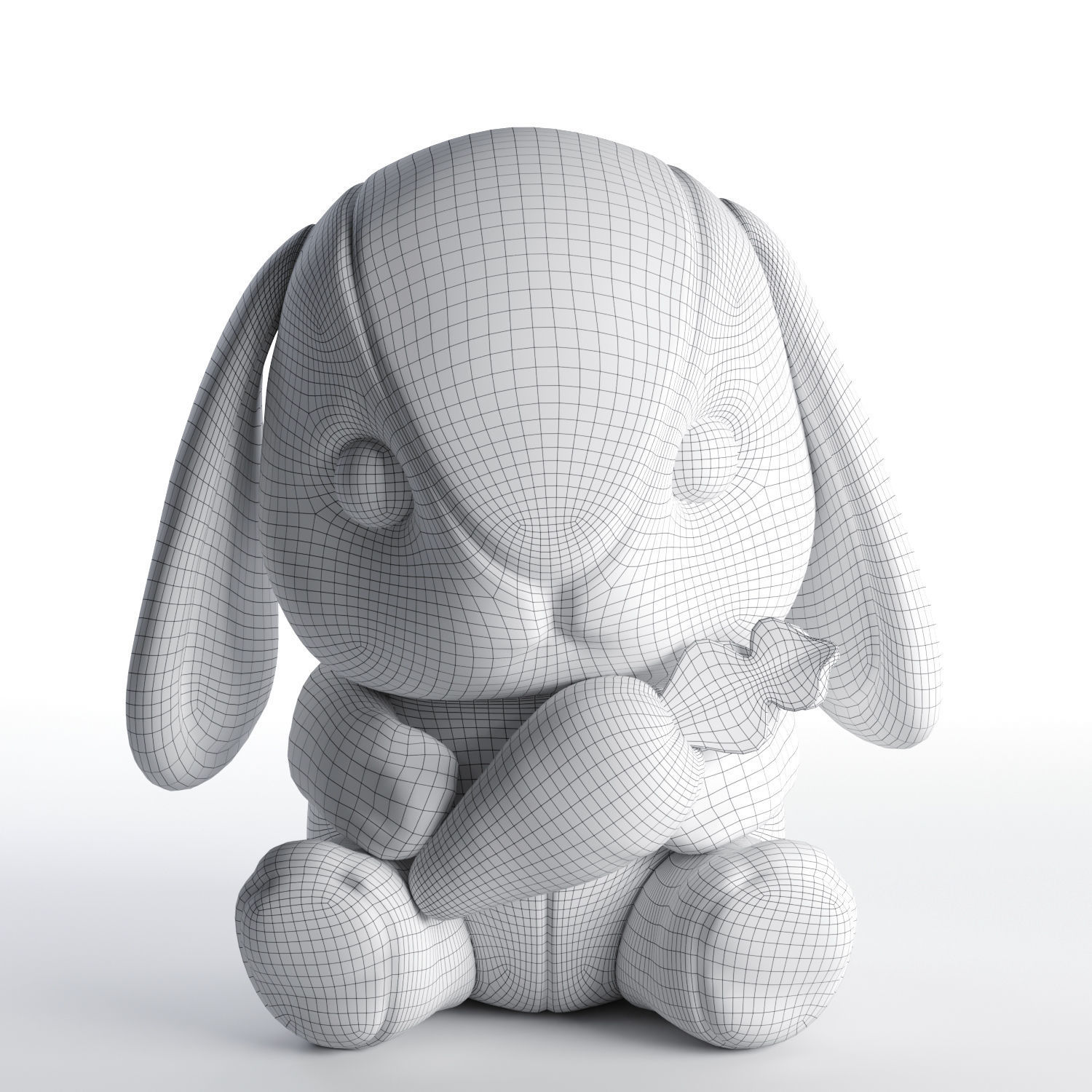
Objects : 2
Spline: 1
Fur Hair and Fur using an existing spline ․ To display, turn on the Hair and Fur modifierI did not delete the spline, it is in the scene and in the obj file. The results when converting Hair and Fur in the Tools tab by selecting Guides -> Splines may differ slightly.
How to import into a new scene from an obj file so that it works correctly?
1.Import obj, don't forget Shapes/Lines checkbox to import splines ․
3․ In the Hair and Fur modifier, in the Tools tab, select Recomb From Splines and
select spline ․ Archived Hair and Fur settings ․
Texture. 4k․ BaseColor,Normal(directx),Roughness,Height,ao ․ The turbosmooth modifier was not used․