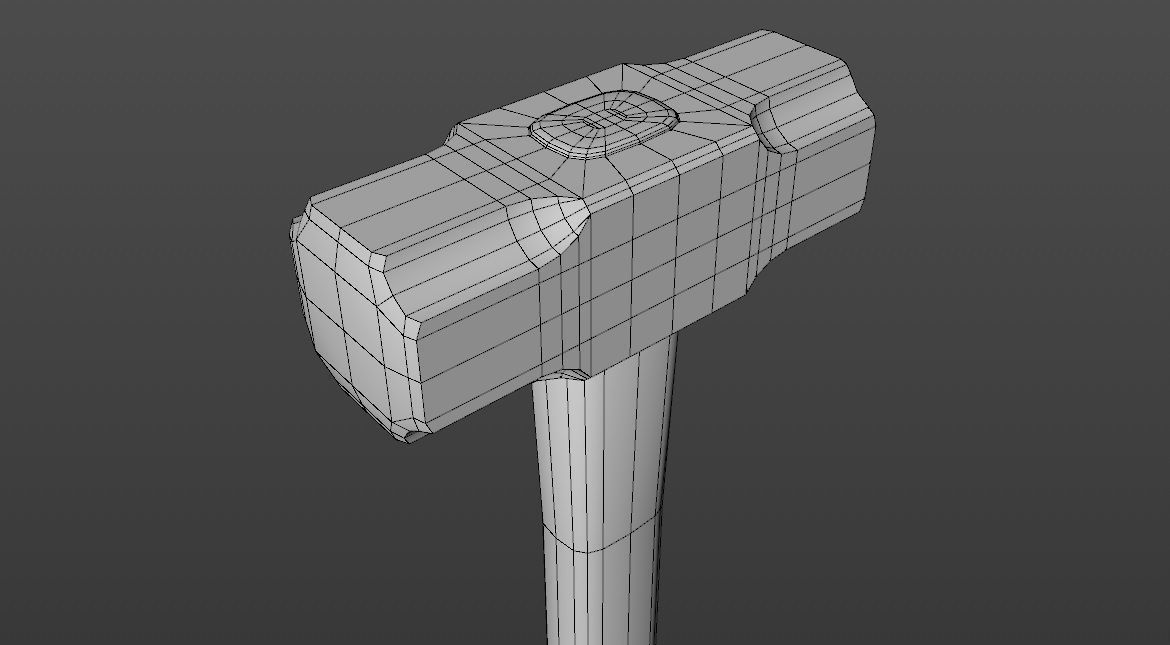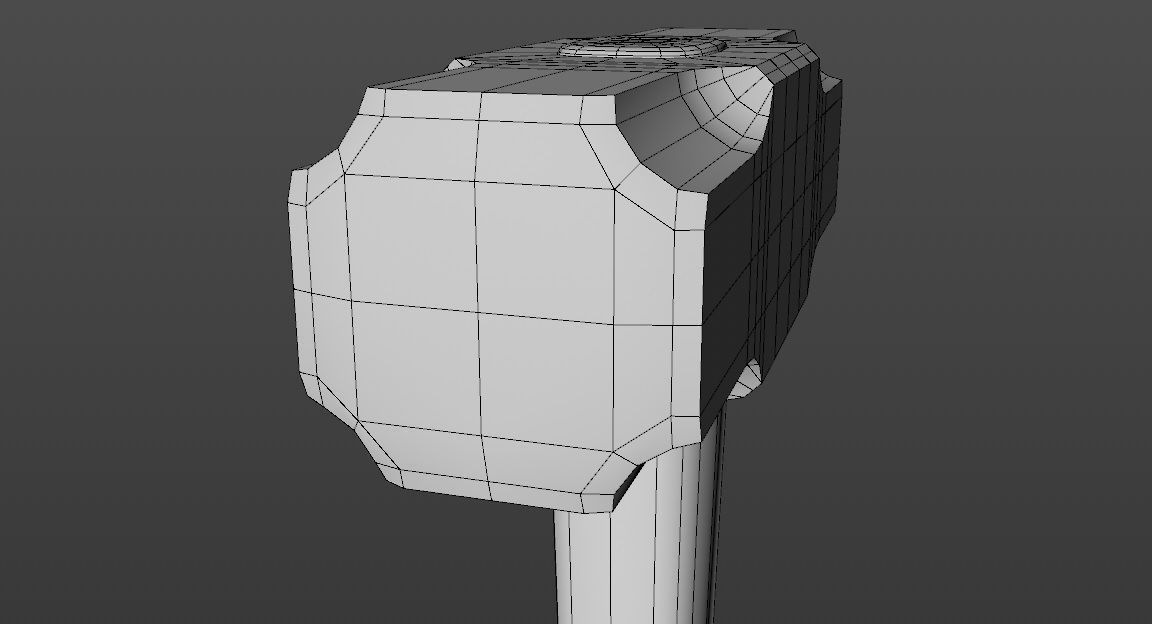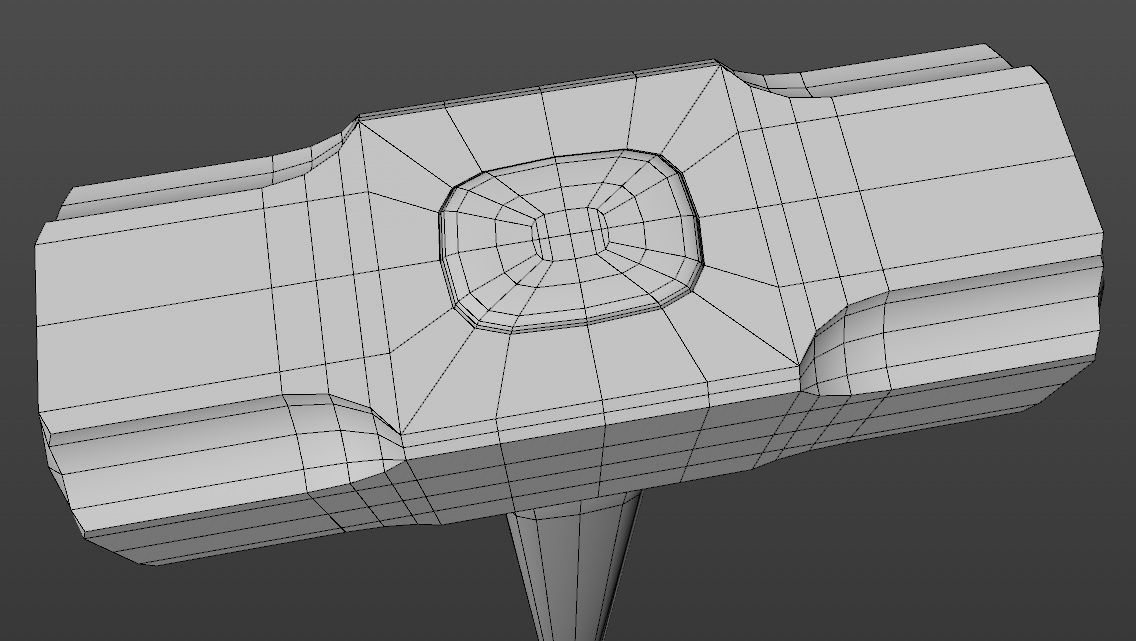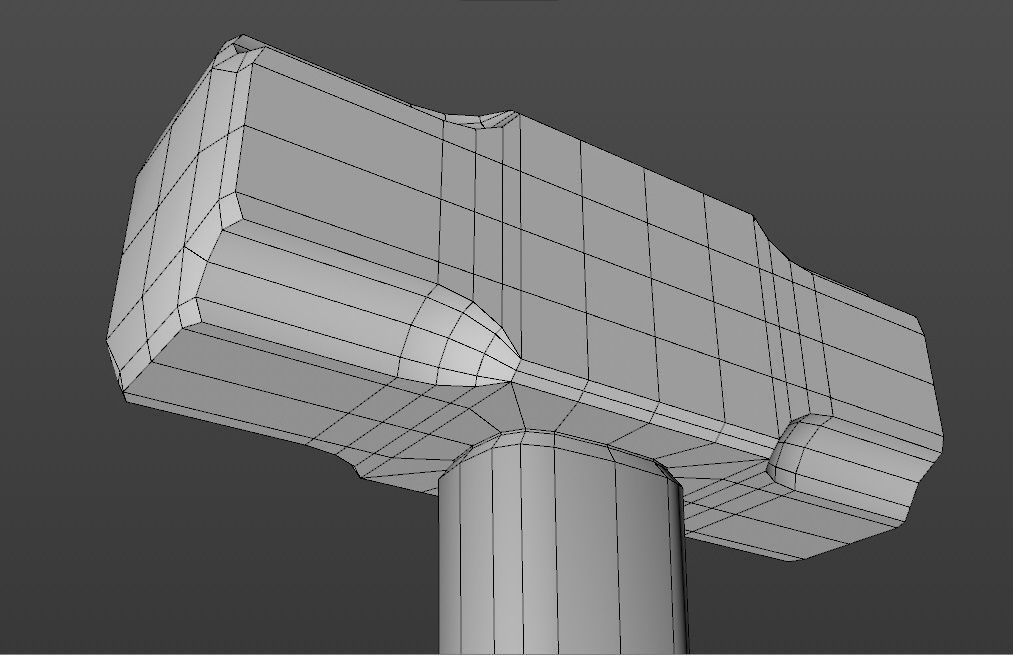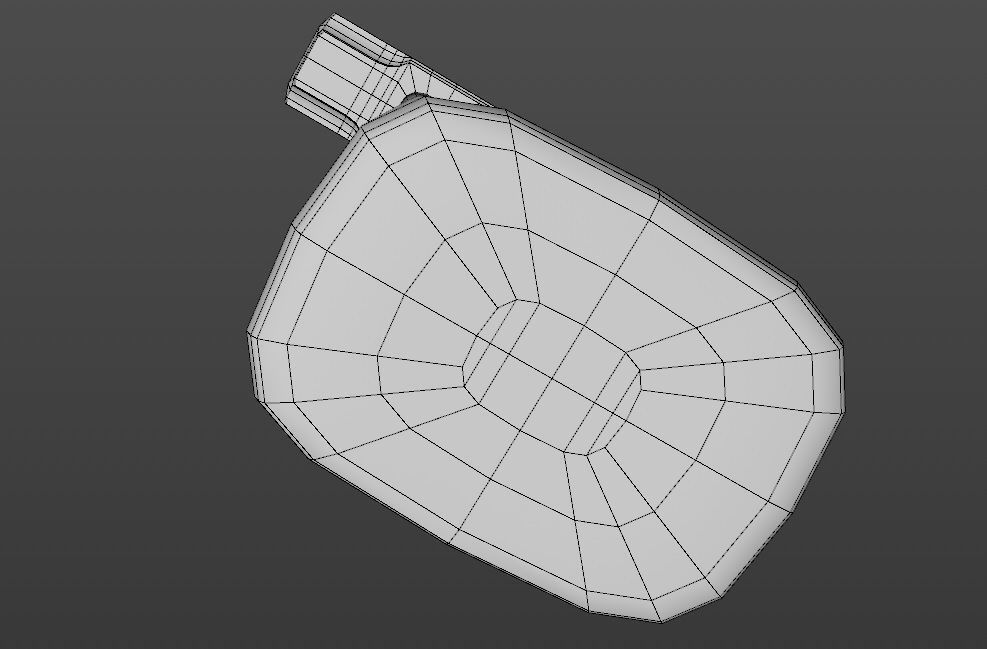Useto navigate. Pressescto quit
Sledgehammer game-ready 3d model hammer Low-poly 3D model
Verification details of the FBX file
Files
Binary FBX
Scene
No unsupported objects
Geometry
No N-gonsNo faceted geometryManifold geometry
Textures and Materials
PBR texturesNo embed texturesSquare texturesPower of 2 texture sizesAssigned materials
UVs
No UV overlapsUV unwrapped model
Naming
Allowed characters
Description
The file is created in Cinema 4D S24.111.Main archive includes files with extensions .c4d, .max, .obj, .3ds, .fbx(2018) etc. But you can download necessary file formats separately. Also archive includes a game engine folders. Folder unity contains unitypackage format(Unity 2020.3).Folder unreal_engine contains files and folders Unreal Engine 4.27 or 5.0 format.Textures in 4K resolution.
Polygons: 880Triangles: 1744Vertices: 962
Using:
3DS Max 2022
- If you using 3ds max 2022, unzip archive 3ds_max.zip, then open file by double-clicking the left mouse button on sledgehammer.max.
- For use in other scene, use the command: File -> Merge.
Cinema 4D S24
- If you using Cinema 4D S24, unzip archive 3ds_max.zip, then open file by double-clicking the left mouse button on sledgehammer.c4d.
Other 3d modeling packages:
- Use command: File - Import and choose sledgehammer.obj or sledeghammer.3ds, or sledgehammer.fbx files.
Unity 2020.3
- Use command: Assets -> Import Package -> Custom Package... and choose sledgehammer_hdrp.unitypackage or sledgehammer.unitypackage file. It contains in archive unity.zip. Search .unitypackage files in folders HDRP or Universal, dependings what pipeline you use.
Unreal Engine 4.27 or 5.0
- Unzip unreal_engine.zip archive. Open ue_4_27 or ue_5 folder and copy/paste folder sledgehammer in your unreal engine project directory. For other purposes this folders contains textures and fbx file.Make shure that current project is closed in unreal engine before you copy/paste sledgehammer folder. You need copy it in project_name folder->Content