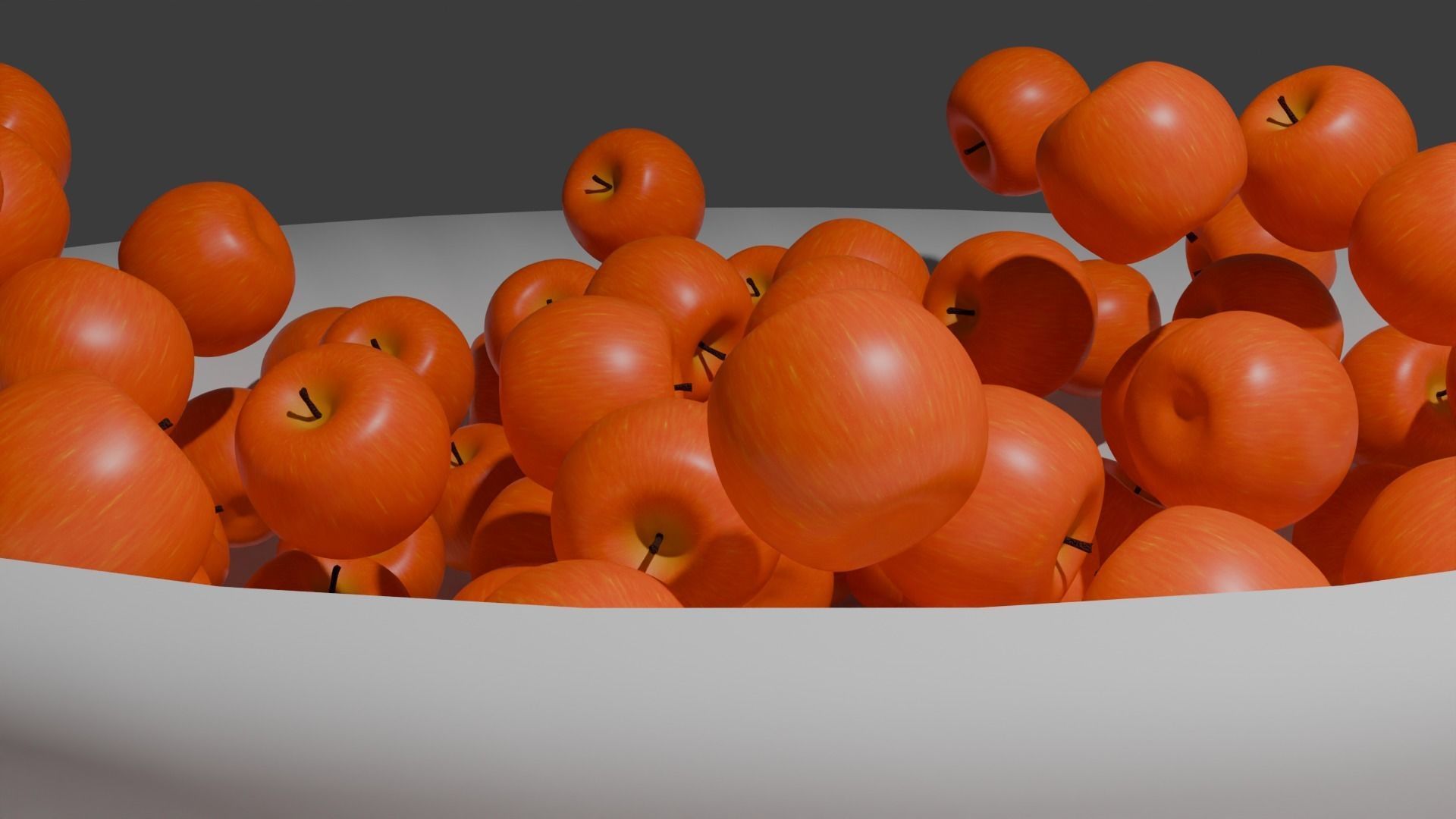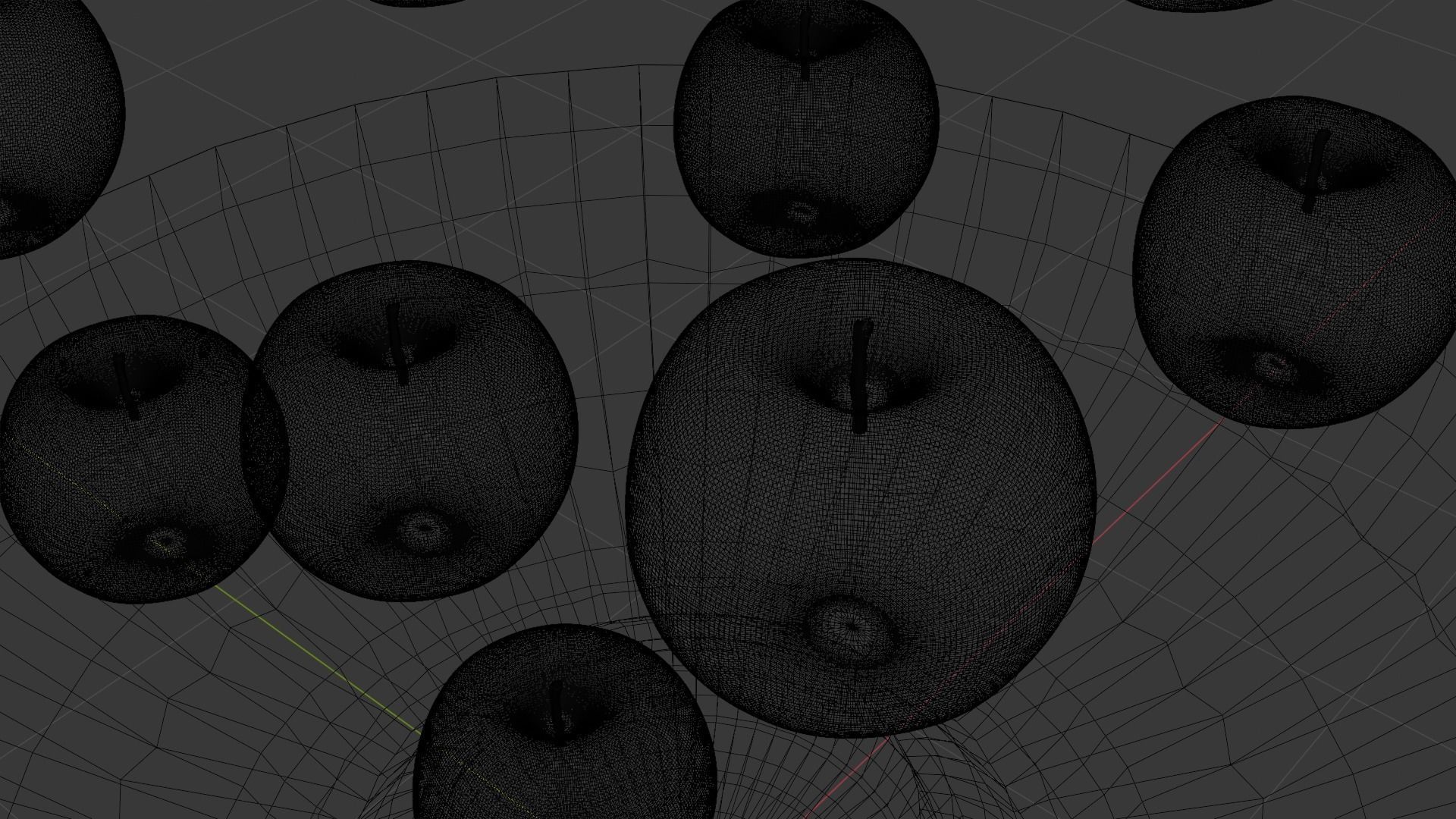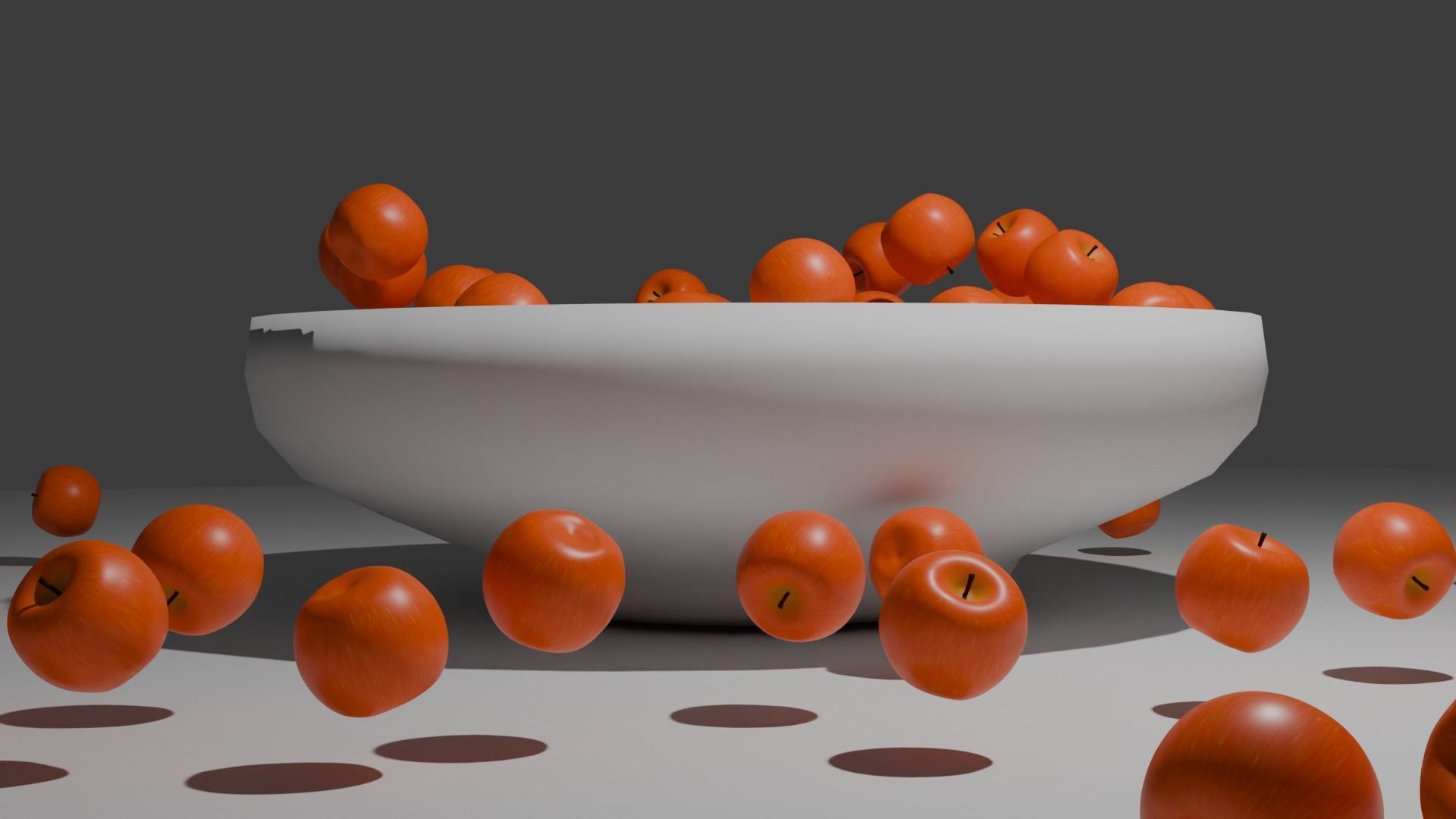Useto navigate. Pressescto quit
Apple fruit hundred 3D model
Description
Steps to Create a 3D Apple
Find Reference Images: Get pictures of apples from different angles to help guide your modeling.
Create a Basic Shape:
- Start with a simple sphere shape in your 3D software.
- Adjust the shape to look like an apple by pushing and pulling parts of the sphere.
Add Details:
- Sculpt the small bumps and indentations on the apple.
- Create the stem and any imperfections like spots or color changes.
Texture and Color:
- Apply a smooth, shiny texture to the apple.
- Paint the apple with realistic colors, blending red, green, and yellow as needed.
Finalize:
- Check the model from all angles.
- Make any final adjustments to the shape and color.