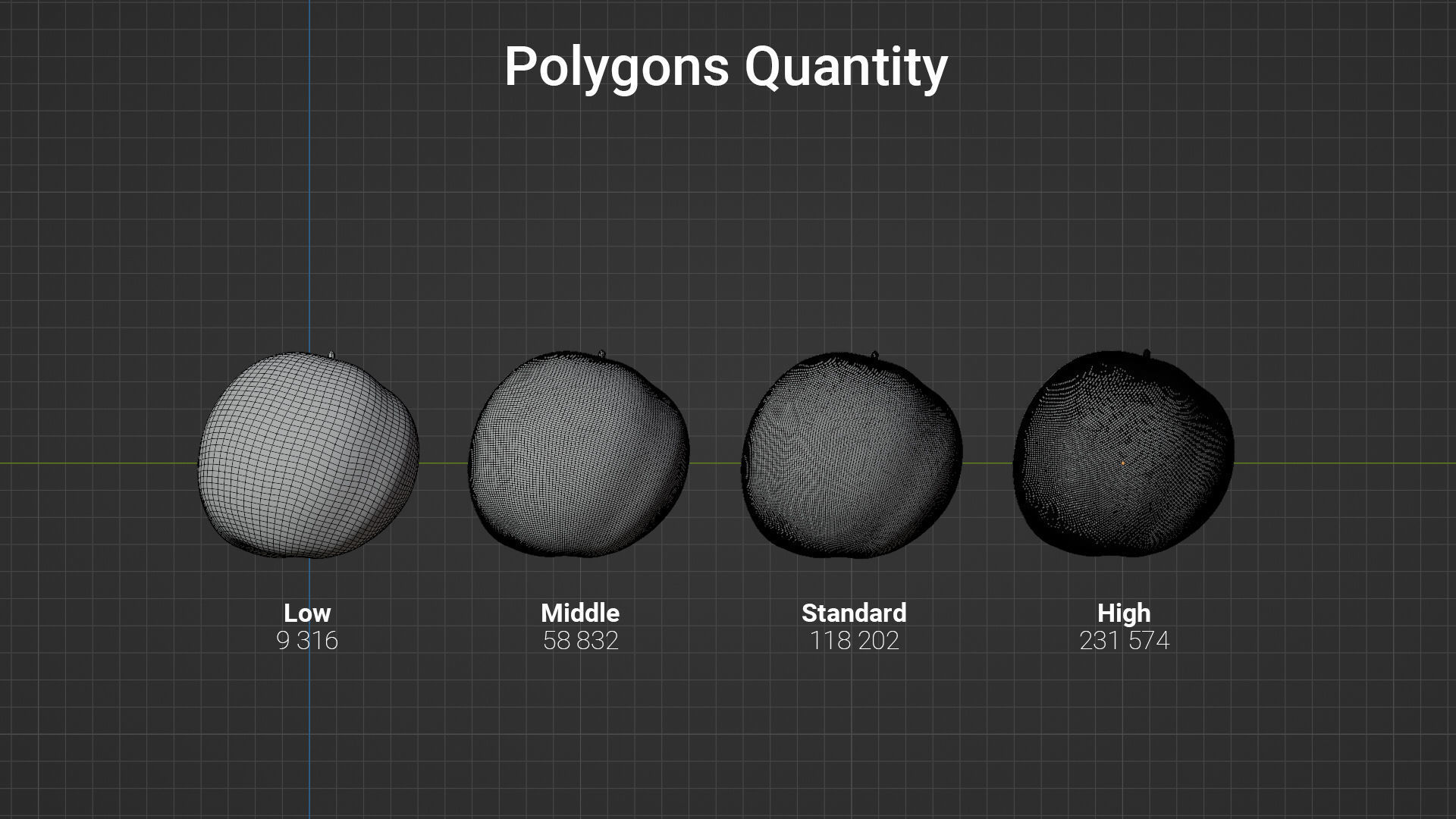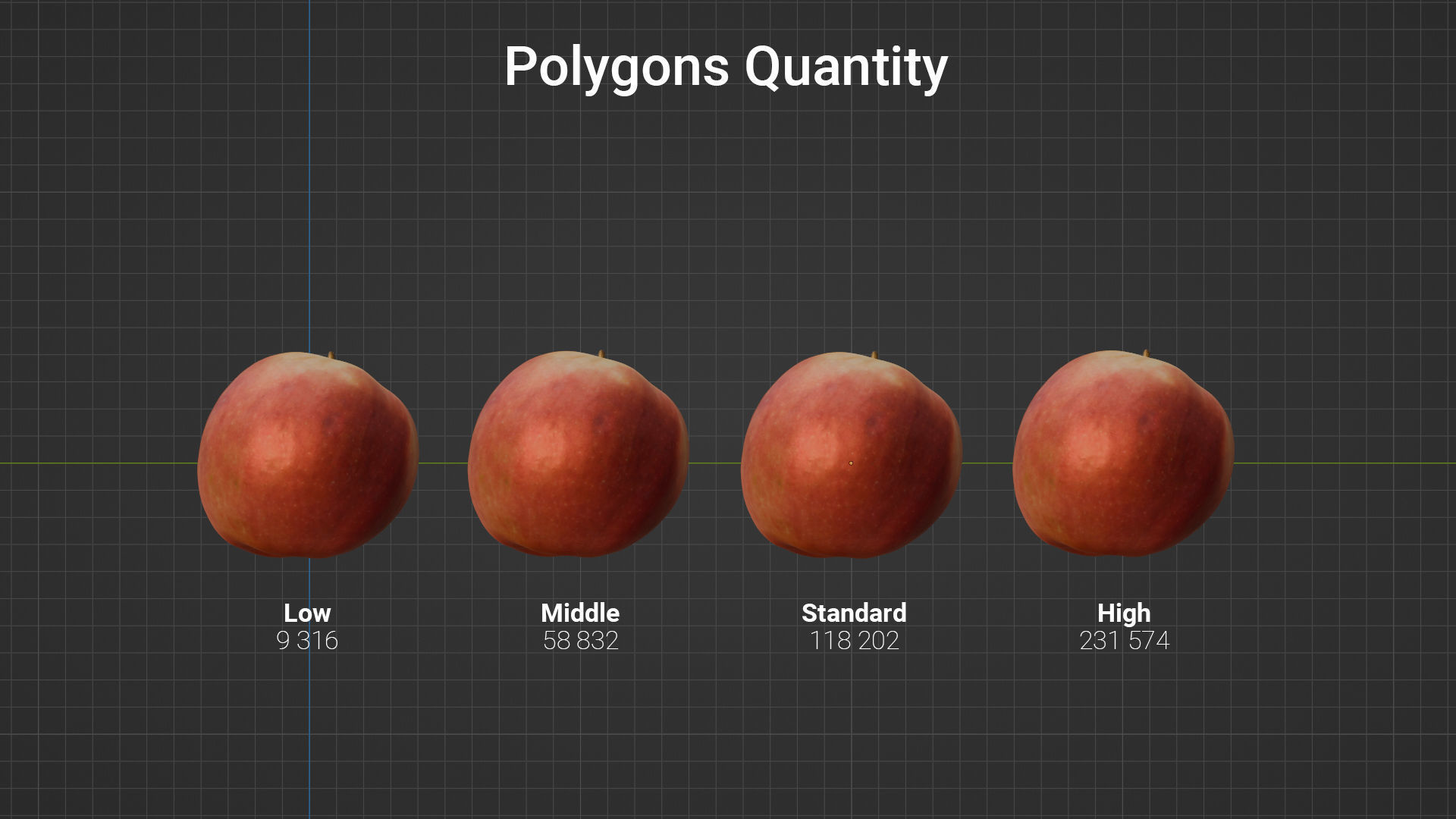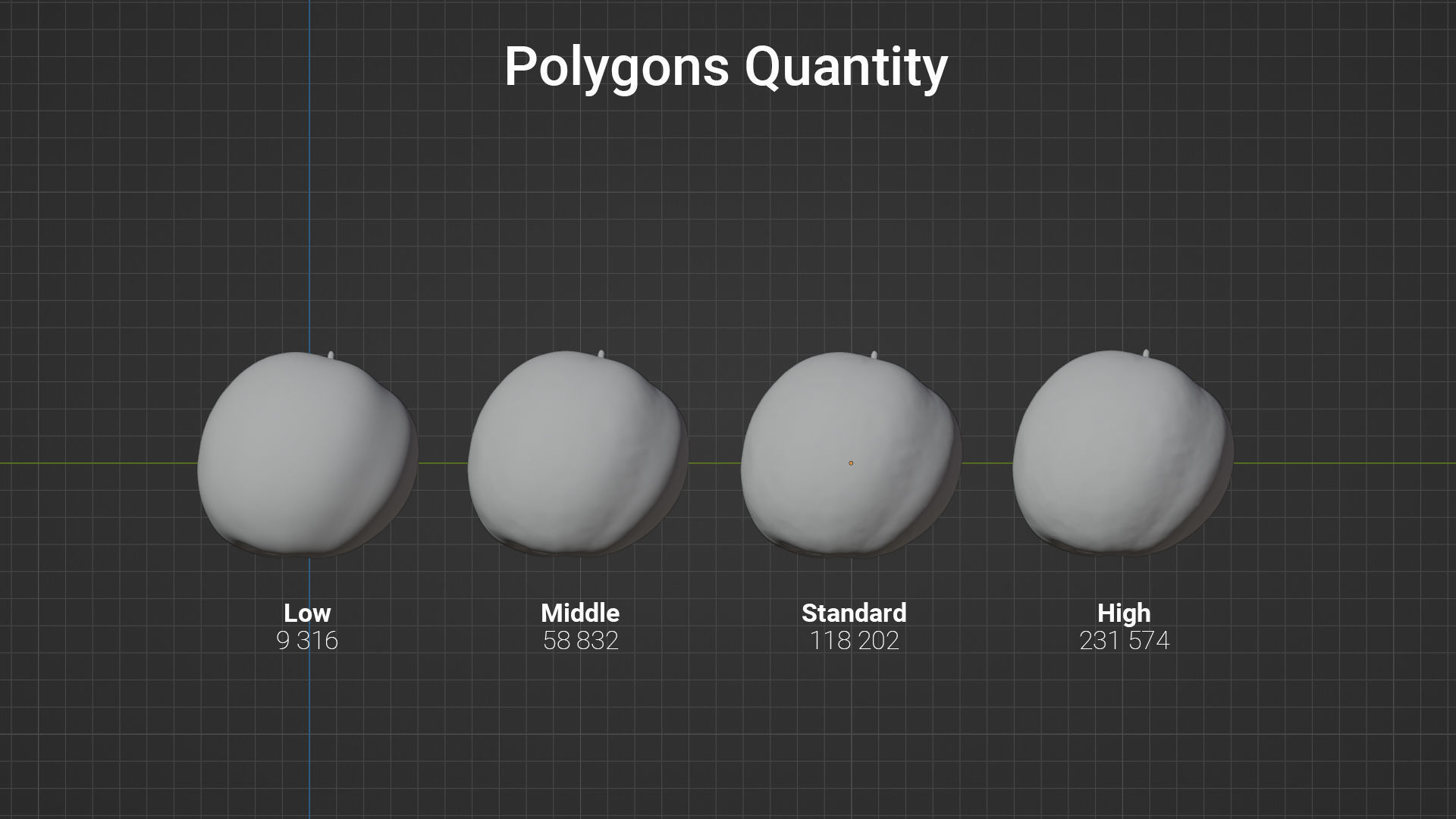Useto navigate. Pressescto quit
Apple Fruit Low-poly 3D model
Verification details of the FBX file
Files
Binary FBX
Scene
No unsupported objects
Geometry
No N-gonsNo faceted geometryManifold geometry
Textures and Materials
PBR texturesNo embed texturesSquare texturesPower of 2 texture sizesAssigned materials
UVs
No UV overlapsUV unwrapped model
Naming
Allowed characters
Description
This model is based on a real apple, making it an ideal choice for films (CGI), games, or even interior visualizations due to its level of detail. To facilitate widespread use, the model and textures are available in multiple resolutions.
—[ Features ]—
- Real-world measurements and weight information.
- Super detailed textures in multiple sizes (1K — 8K)
- Various model resolutions (Low >> Middle >> Standard >> High)
—[ Real world dimensions ]—
- Dimensions (Width x Length x Height): 82 mm x 84 mm x 76 mm
- Weight: 226 g
—[ Polygons Quantity ]—
- High: 231 574
- Standard: 118 202
- Middle: 58 832
- Low: 9316
—[ Textures ]—
— Texture types:
- Diffuse Texture
- Normal Map
- Roughness Map
- Metalness Map
— Texture sizes:
- 8K (8192 x 8192)
- 4K (4096 x 4096)
- 2K (2048 x 2048)
- 1K (1024 x 1024)
— Texture formats:
- TIF (high-quality, lossless image file; fine details and high image quality)
- PNG (high-quality images while still achieving good compression ratios)
- JPEG (widely used image file format; balance between image quality and file size)
—[ Model Formats ]—
- .obj (widely used text-based file format; supported by many 3D software applications and game engines)
- .gltf (compact size and compatibility with various platforms and browsers)
- .fbx (widely used and well-supported format)
—[ FAQ ]—*
— How can I set up or replace the texture in Blender?
- Download the texture pack in the resolution that suits your needs (e.g., Textures_2K.zip).
- Unpack it, preferably in the same location as the Blender file.
- Make sure that Node: Node Wrangler addon is enabled in the settings. Go to the Edit > Preferences menu, then navigate to the Add-ons tab.
- Navigate to the Shading tab, then select Slot 1 and click on the Principled BSDF to make it active (thin white outline).
- Now press [Ctrl] + [Shift] + [T], and a file browser window will appear.
- Each model resolution has its own UV map, so it requires a separate texture. Make sure to select the appropriate texture for the current resolution of the model. (For example: CG0320_Apple_1_High.obj --> CG0320_Apple_1_High_2K_BaseColor.jpg, etc.)
- Congratulations! You have successfully replaced/added the textures.
—[ Note ]—
This model was created with Blender 4.0, so for the best user experience, it is recommended to use Blender.
—[ Changelog ]—
— 1.0.0:
- Inital Release