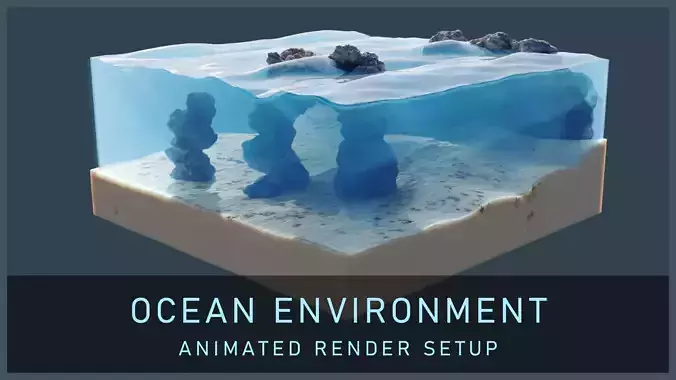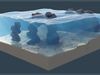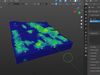1/22
Ocean environment for underwater scenes, very customizable.
Includes two lighting options, one HDRI (Rustig Koppie Pure Sky) and one point light. If you want more energy and a livelier feel, I recommend using the point light. If you want a calmer, peaceful feel, try the HDRI.
The entire rock group contains only 130 vertices, and use subsurf + displacement modifiers for detailed texture. You can change or add rocks very easily, just copy the modifiers on the ROCK object to any mesh. The preview images include an example showing the effect of the modifier stack on a cube.
The rock material is procedural, so there is no need to work with UV maps or baking. Colors and textures can be easily tweaked in the material editor if needed.
The sandy floor comes with two geometry node setups: starfish and grass. Each is distributed using vertex groups (labeled STARFISH and GRASS) and can be customized in the weight paint editor.
Starfish setup uses a collection of 7 starfish meshes and randomized colors. Starfish colors can be altered in the material panel, just select new colors in the color ramp node (outlined above) and each starfish will be randomly assigned a color within that range. Each starfish mesh has its own material.
Grass setup uses 9 grass-clump meshes and randomized colors. All grass uses the same material.
REVIEWS & COMMENTS
accuracy, and usability.