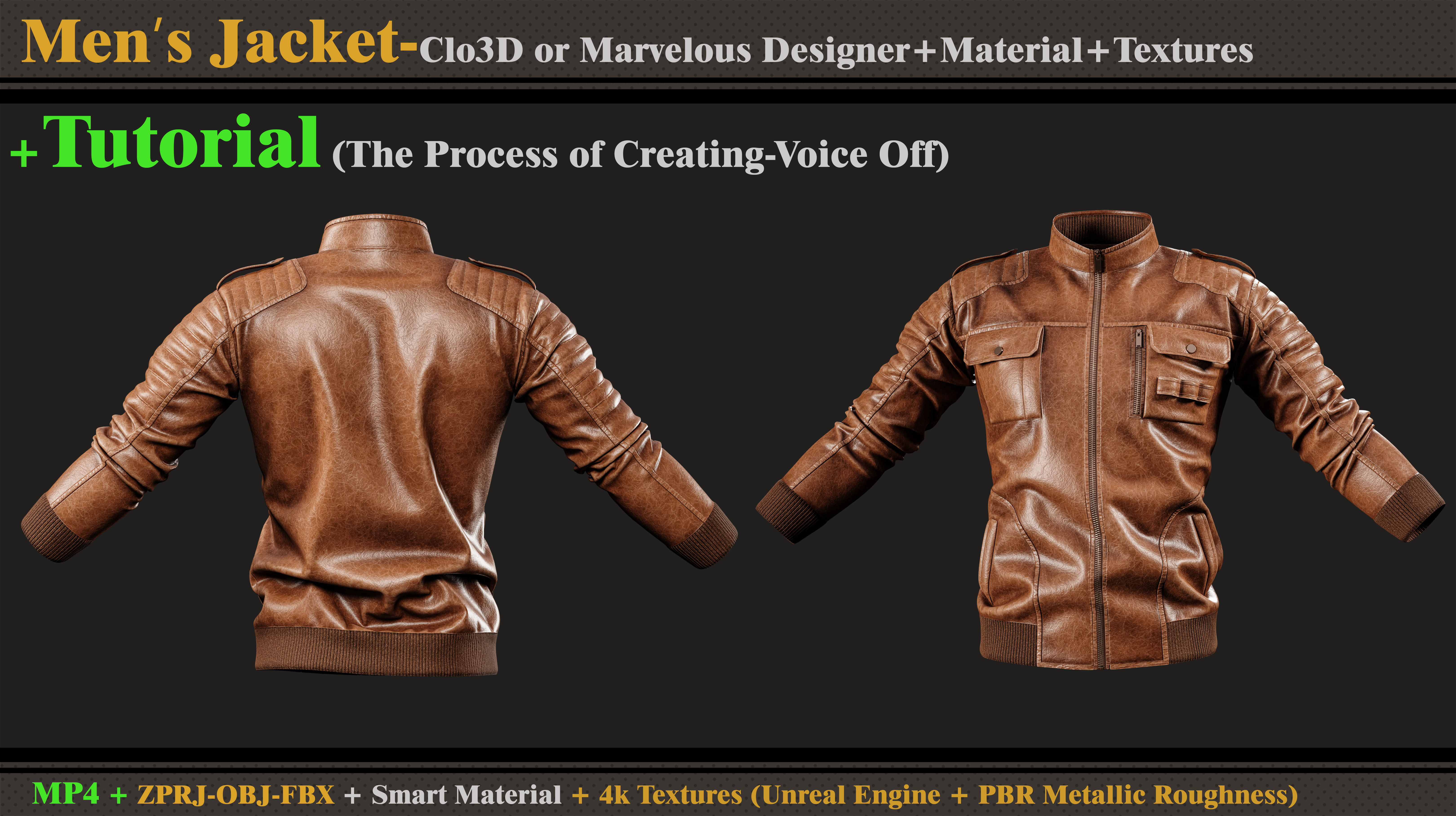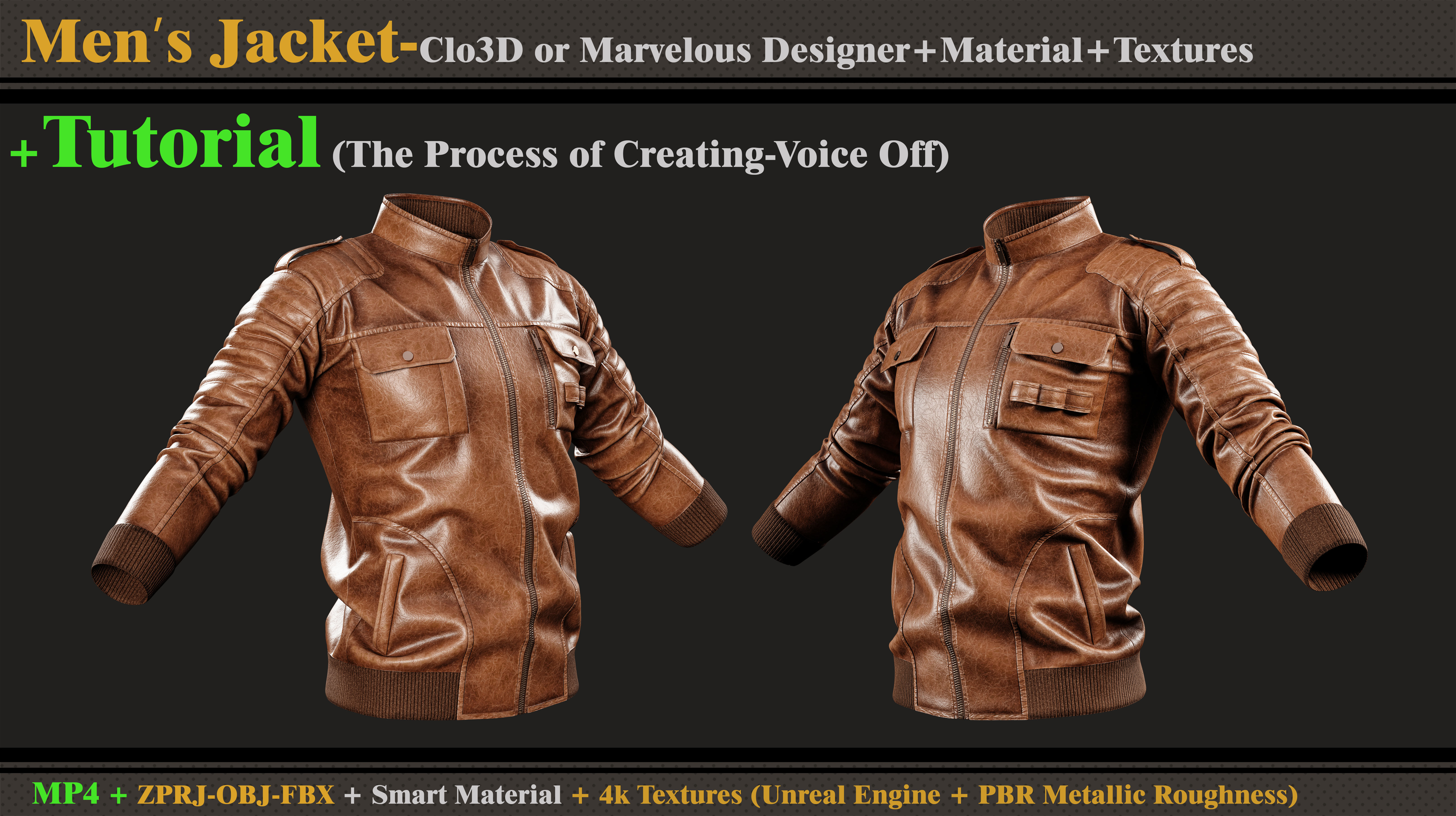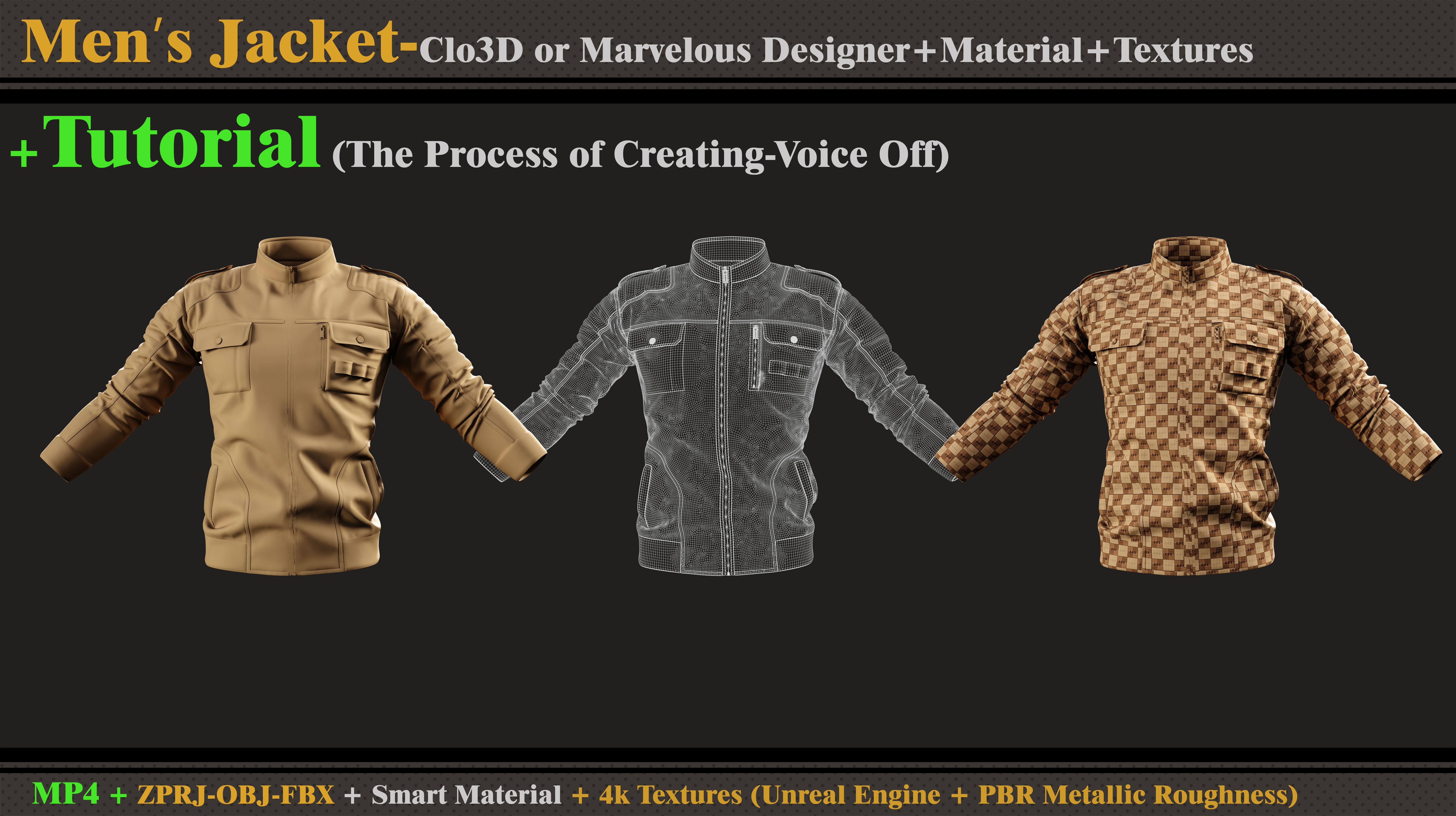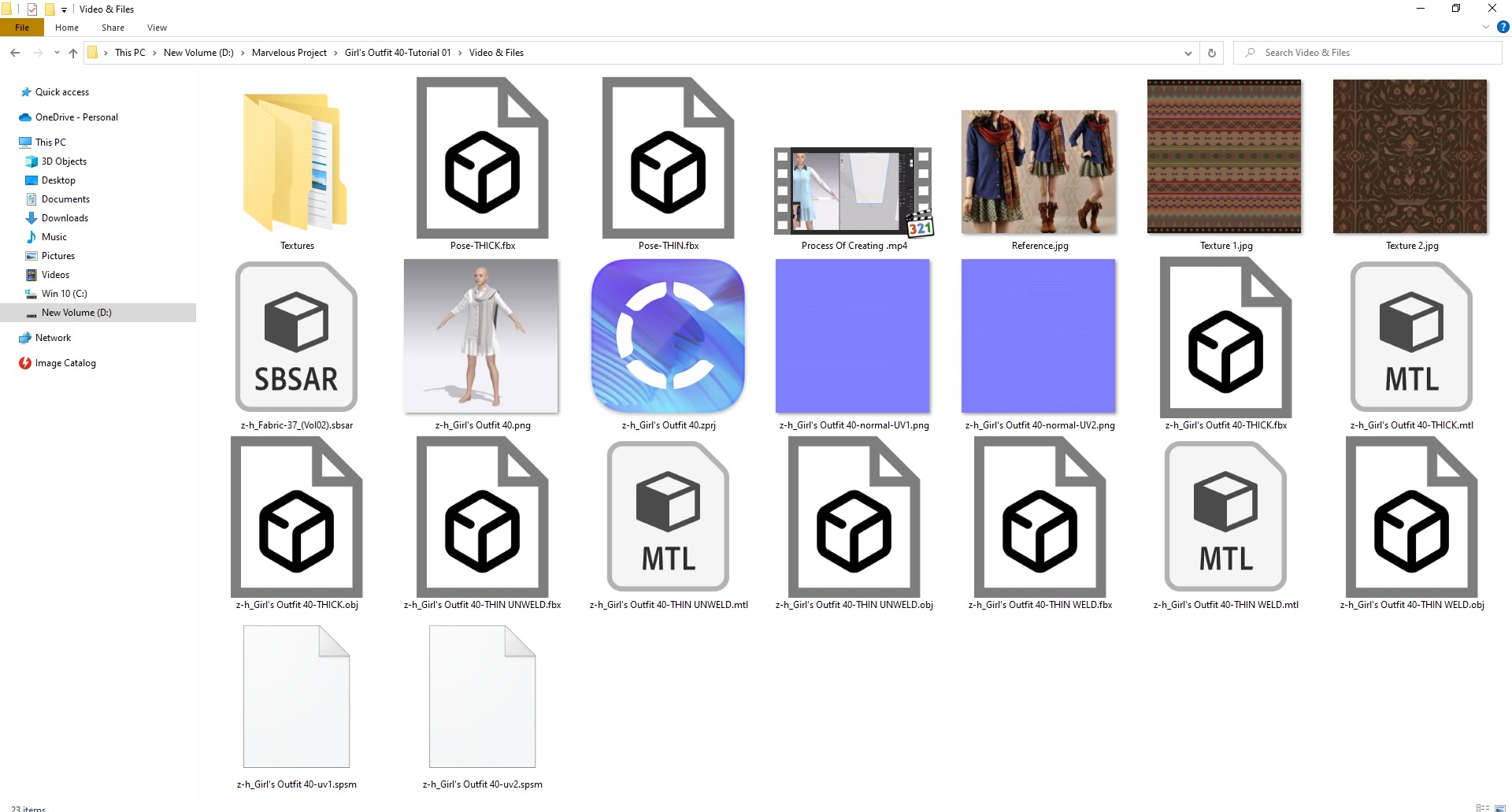Useto navigate. Pressescto quit
The Process of Creating Mens Jacket-TUTORIAl-Files 3D model
Verification details of the FBX file
Files
Binary FBX
Scene
No unsupported objects
Geometry
No N-gonsNo faceted geometryManifold geometry
Textures and Materials
PBR texturesNo embed texturesSquare texturesPower of 2 texture sizesAssigned materials
UVs
No UV overlapsUV unwrapped model
Naming
Allowed characters
Description
Hello ;)This is my second tutorial hereThe Process of Creating Men's JacketsThis product contains:
- video file-MP4(Screen Recording)-The process of creating in clo3d and unwrapping it, making materials and textures in substance painter, and rendering in Marmoset toolbag*(Without explanations and subtitles)*
- Clo3D or Marvelous Designer (ZPRJ) - Avatar A Pose
- FBX and OBJ ( Thick and Thin Unweld and Thin Weld)
- Normal Map
- Smart Materials
- 4k and PNG Texture (Unreal Engine + PBR Metallic Roughness) Attention
- No retopology
- Quad Mesh
- Avatar - DazStudio Genesis 8 femaleI hope you download and like it. If you have any questions or problems tell me here.Please rate and review this product and I appreciate that :)