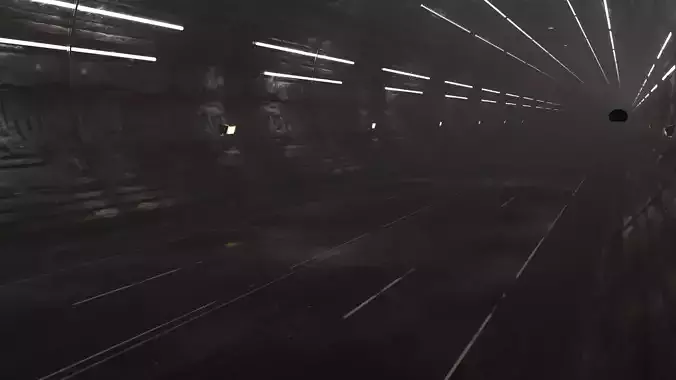1/6
The tunnel was originally created in Blender for a few animations with cars (reveal shot, car chase). It was created inspired on a YouTube video by OnlyRJ 3D. Thanks to the normal texture, the road material can be either dry or wet. In addition, you can adjust the intensity of the puddles using the color ramp. You also have the option of adding fog to the scene, the intensity of which can be adjusted as needed. The length of the tunnel can be adjusted in the .blend file using an array modifier. For those who are not familiar with .blend files, there is also a .glb file available. Although this is more compatible, it does not offer the option to add fog or adjust the length or wetness. All the other available formats are without materials.
REVIEWS & COMMENTS
accuracy, and usability.