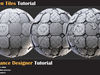1/10
How to make Broken tiles with fallen leafs in substance designer
Making the tile type material with extra details in substance designer with simple step, in this tutorial you just need to know basic nodes and how to blend them. In this tutorial, you can learn how to use basic node in substance designer to create the tile material type with extra details like fallen leafs in 245 minutes. Learning this technique can help you understand what you can do in the substance designer for the projects like thisUsing this tutorial, you need to know the basic fundamental of substance designer and its workflow.Contents:
245 minutes unnarrated videos1080 ResolutionChapters:
01- First step: Creating Height - In this chapter we are creating our height and after that normal and ambient occlusion. At the end we have all Height/Normal/AO and details for this project.Part 02 : in this chapter we are going to Create all data for BaseColor/Roughness/Metallic maps and at the end atlas data to final broken tiles and finalize our material.Part 03 - in this part you learn how to create atlas sheet sbsar from quixel textures, and you can use this technique for any texture set you wantSoftware Used:
Substance DesignerLevel:
IntermediatePrerequisite Basic knowledge of Substance deisnger
Attention: clean SBS file are included in this product that you can study over that
Attention: all videos are unnarrated ( it means there is no voice-over videos or subtitles )
REVIEWS & COMMENTS
accuracy, and usability.