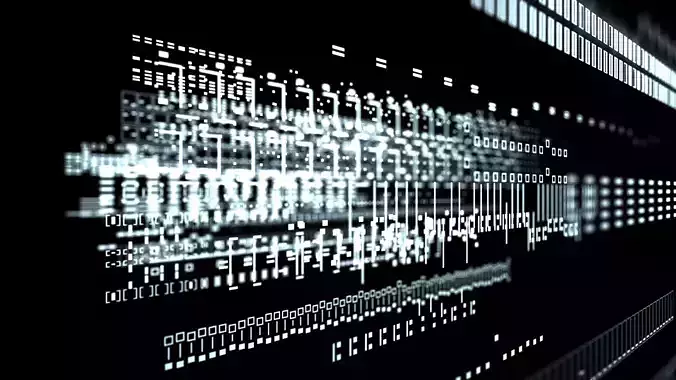1/17
40 pre animated 3D shapes in Alembic format, useful for motion graphics design or Sci-Fi UI concept designing (all major 3D animation apps can read these files).
Alembic settings allows you to set timing of the animation (start/finish) or set custom motion curve for slower/faster or ping pong playback.
Note: Alembic motion files do not provide access to original 3D app specific animation controllers, rather it provides backed/cached motions. Alembic objects are very easy to work with, just place them in the scene and set timing. Also keep in mind an Alembic object gets handled in the scene as any regular 3D object, meaning you can apply additional modifiers or motion controllers to it.
This package contains following items:
- One 3ds max 2016 file containing the 40 Alembic items (no render settings)
- One Blender 2.8 file containing the 40 Alembic items (setup for Eevee)
- One Alembic file containing the 40 items
- One folder containing the 40 separate Alembic items
- One bonus folder containing 4 additional animated EQ bars
- One folder containing some basic textures (Color, Emissive mask and PSD layers)
Feel free to ask additional questions should you have any, (click the Author name on the right to enter his profile and then use the green contact button on the left to get to him).
Have fun,
REVIEWS & COMMENTS
accuracy, and usability.