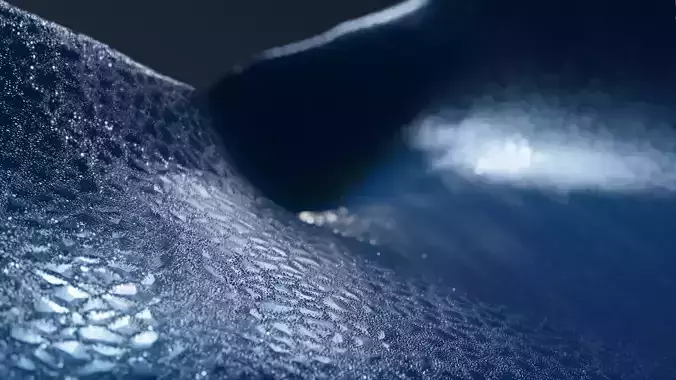1/20
Work only with blender!
Library of 5 different crystals Material. Allow you to create infinite different crystal or similar material!
KryMedWorks nicely on high poly or low poly with smooth or flat shade. With ColorBurn and luminosity you can create color variance and add strenght to reflective light.
- Editable input: -Color -Saturation -Roughness -Color burn -Luminosity -Translucency -Normal strenght -Normal noise scale -Normal strenght soft.
KryVariousBetter effect on irregular surface mesh high poly or with high detail. With Z you can create a radical variation along Z axis. Noise scale allows you to add detail.You can animate that input to create nice effect.
- Editable input: -Color -Saturation -Color burn -Noise scale -Z -Normal scale -Displacment scale -Detail level -Detail scaling
Kry SmoothWorks better on smooth surface, has a nice effect with all mesh type. Voronoi allow you to activate (0) or deactivate(1) Voronoi effect, which has editable scale and randomness.
- Editable input: -Color -Saturation -Roughness -Specular -Color burn -Voronoi -Voronoi scale -Voronoi randomness
Kry high detailWorks better on large smooth surface, but have a good effect with every kind of mesh.
- Editable input: -Detail scale -Detail scale multiplier -Color -Saturation -Roughness -Roughness detail -Specular multiplier -Normal strenght
Kry whiteBasic white crystal with nice reaction to light, consider to change light color for create good interaction with material.
- Editable input: -Translucency -Subsurface -Voronoi scale -Displacement scale
Tips & Trick -Removing saturation gives cool effect with colored light.-Add saturation and colored light to create unrealistic, surreal effect.-Create new material and combine node group for generate unique material.-Consider to append material gradually in you project to not overcharge it.This materials can work better on other mesh than that provided.
Go experiment, good luck, and thanks for buyi'n!
REVIEWS & COMMENTS
accuracy, and usability.