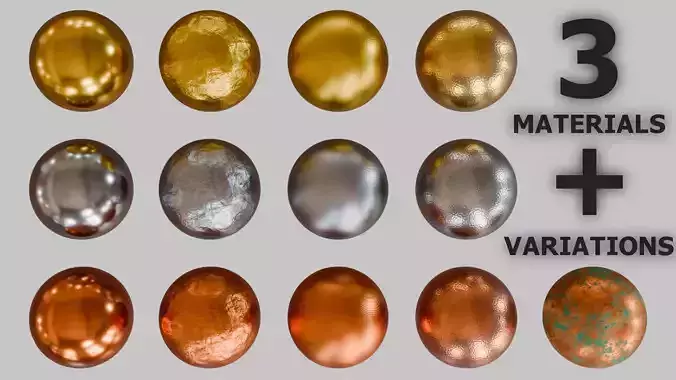1/4
Blender Procedural Metal Materials Pack - 13 Variations (Gold, Silver and Copper)
Bring realism and flexibility to your renders with this Blender Procedural Metal Materials Pack, featuring 13 unique variations of gold, silver, and copper.
Each material is 100 percent procedural - no image textures required - ensuring maximum quality, scalability, and customization. The pack includes:
Gold: polished, foil, brushed, hammeredSilver: polished, foil, brushed, hammeredCopper: polished, foil, brushed, hammered, corroded
Perfect for product visualization, jewelry, architecture, game assets, or any scene that requires realistic metallic finishes.
Key Features
13 ready to use variations (gold, silver and copper)
100 percent procedural (no external textures)
Realistic, high quality, customizable results
Compatible with Blender shading workflow
Materials easily reusable in any project with Append
How to Use
Open your Blender project.
Go to File > Append.
Navigate to the blend file that contains the materials.
Open the file and go to the Material folder.
Select the material or materials you want and click Append.
The material will now be available in your project and ready to apply to any object.
REVIEWS & COMMENTS
accuracy, and usability.