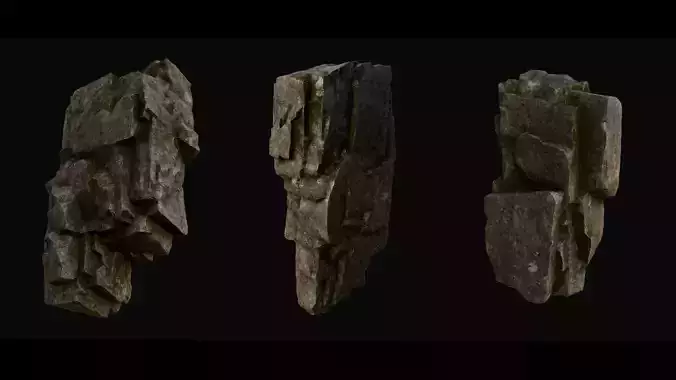1/6
ATTENTION!!! This generator is not a generator of final (game) assets. The generator creates a rough blank. To get a detailed, final asset, you will need to sculpt and texture this asset. Support Blender 3.6
01. Generate Base After connecting the addon. In order to generate our first Rock. We need to open the side right panel to the button N. There you will find a tab RockGen. After selecting this tab, you need to click on the button Add Rock. Several new Collections with assets will be created in the scene Your main Rock asset that will be generated is Base. If you go into edit mode for this asset and turn on the grid display mode. You will see that this asset forms a cube inside. You can shape this cube as you wish, and you can also replace it inside editing with any other asset that you need in shape. If you stretch it, squeeze out some parts of the cube. After exiting edit mode, the generation form of your stone will automatically adjust to the new shape and size. After creating the desired stone option. To final generate the asset you will need to press the button Convert to Mesh.
02. Generator OptionsAfter adding, you will see several tabs. Let's go over what they are responsible for:
- Detail 1 Upper Part | Detail 2 Upper Part - Responsible for generating the upper part of the rock.
- Detail 1 Lower Part | Detail 2 Lower Part - Responsible for generating the lower part of the rock.
- Final Remesh - Responsible for the final appearance of the asset grid.
- Randomizations - Responsible for random generation of stone.
03. Generator DetailDetail Part:Pick Instance - Trimming a piece of stone.Max Density | Density Factor - General build-up, cutting of rock.Seed - Random generation.Collection - Assets from which the rock is generated (you can replace them with your assets).Separate Children | Reset Children - Asset detailing.Position - Asset position in scene coordinates.Rotation - Asset rotation in scene coordinates.Scale - Asset scale in scene coordinates.
Final Remesh:Remesh Voxel - Formation of a general grid.Remesh Block - Formation of the final clean mesh.
Randomizations:Randomize - Enabling/disabling random generation in tabs Detail.Rotation/Scale - The range of permissible generation is from the minimum value to the maximum.Detail 1 | Detail 2 - Enable or disable desired generation options Scale/Rotation.Randomize - Button that is responsible for random generation.
REVIEWS & COMMENTS
accuracy, and usability.