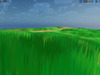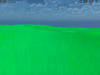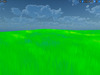1/22
Transform your environments with this beautifully stylized grass pack, drawing inspiration from the enchanting aesthetics of Ghibli films, Genshin Impact, and The Legend of Zelda! This foliage is exclusively designed to work with Runtime Virtual Texturing (RVT), allowing for seamless blending and dynamic color adaptation with your landscape.
Bring your worlds to life with vibrant, wind-swept fields that perfectly capture that iconic anime and fantasy feel.
Supported Engine Versions
UE_5.0, UE_5.1, UE_5.2, UE_5.3, UE_5.4, UE_5.5
Includes:
- 2 UE project (UE 5.0-5.4 and UE5.5) (format .uproject)
Key Features:
- Inspired Art Style: Lush, stylized grass reminiscent of beloved Ghibli, Genshin Impact, and Zelda aesthetics.
- RVT Exclusive: Optimized for and requires Runtime Virtual Texturing for dynamic color blending with your landscape.
- Mesh Variations: Includes 5 distinct mesh variations to add diversity to your scenes.
- Performance Friendly:
- Low Polycount: Each mesh variant is highly optimized with only 30 Tris and 90 Vertices.
- Efficient Shadows: Utilizes Shadow Maps for rendering. Cast Shadows are disabled on the grass meshes within Foliage Mode by default for improved performance.
- Dynamic Color Customization: Grass color intelligently adapts based on your landscape's RVT output. Several example landscape textures are included to demonstrate this, but you can easily use your own!
- Animated & Adjustable Wind: Control wind strength, speed, and other animation parameters directly within the Material Instances.
- Automatic LODs: Level of Detail (LOD) is automatically handled.
- Demo Scene: Includes a demonstration map to showcase the RVT integration (ensure RVT is enabled in your project settings for it to work correctly).
Technical Details:
- Meshes: 5 unique variations
- Polycount (per mesh): 30 Tris, 90 Vertices
- Material Instances: 3
- Textures: 13 (including textures for landscape color demonstration and RVT)
Important RVT Setup:
For the materials and grass to function correctly, you MUST enable Virtual Texture Support in your project settings:Project Settings -> Engine -> Rendering -> Virtual Textures -> Enable Virtual Texture Support
The included demonstration map also requires this setting to be enabled for proper functionality.
Have a great day and good luck with your projects!
Be sure to disable collisions for StaticMesh, otherwise your character will collide with objects.
Version Grass_5_5 is for UE5.5
REVIEWS & COMMENTS
accuracy, and usability.