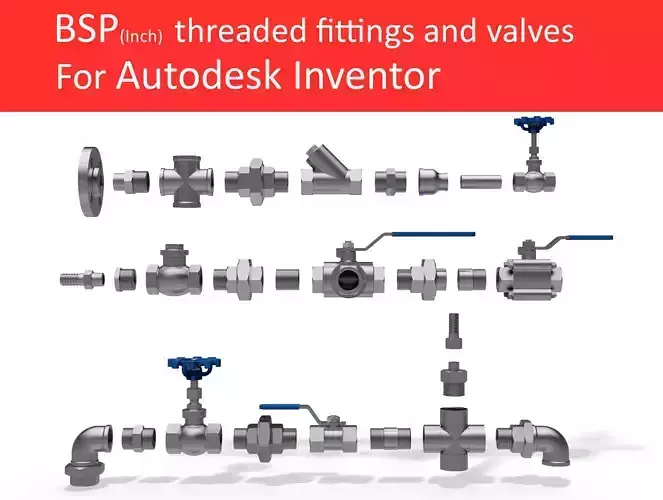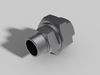1/19
The CAD library:44 Different types of BSP threaded fittings and valves, in full range diameters, are included in this full range 3D CAD library. That means: many hundreds of high quality 3D models for your piping designs...■ Premium quality CAD models■ High grade of detail■ Technical data within the models: all relevant Iproperties are filled in■ Designed by Dutch mechanical engineers■ All main dimensions included (PDF)The 3D models:■ Globe valves■ Ball valves■ Gate valves■ Check valves■ Needle valves■ Strainers■ Sockets■ Elbows■ Unions■ Hose adaptors■ Reducers■ FlangesAnd much more!
Designed for Autodesk Inventor usersThis library is designed specially for use in Autodesk Inventor, it is a real Content Center library (!). In fact it is a custom made extension of the standard libraries supplied with Inventor. Designing a piping system is a lot easier when you have direct access to the parts you need.This collection offers you: a large selection of commonly used piping parts that are very hard to find anywhere else on the internet (in CAD format).The library is compatible with:■ Inventor 2015■ Inventor 2016■ Inventor 2017
Content Center libraries have some major advantages compared to regular CAD libraries. One is that the models are parametric; with a few clicks you change the diameter of a part. This change will then automatically be applied to your bill of materials and part list.Another big advantage is that you are using the database system of Autodesk Inventor: fabricating parts names and folder structures are performed by your software.And that can save you a lot of time...
Installing a Content Center library is very easy:1. Download the Content Center (.idcl) file.2. Paste it in the Inventor Content Center libraries folder.3. Update it to the Inventor version you prefer.
An installation video tutorial is included in the download (link).In less than 2 minutes you have access to hundreds of extra parts in your 3D Inventor library!Why not just try it for free?It makes no sense to spend money on something that does not suit your requirements. We have therefore created a free LT version of this library.Test without any risk and see for yourself ..
REVIEWS & COMMENTS
accuracy, and usability.