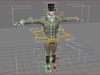1/73
human, person, character, regency, victorian, english, darcy, gentleman, Edwardian, rig, animated, walk cycle
Regency Man 1811-1820
Regency Man Rigged and Animated for Lightwave version 11.6 and up and for 3DS Max version 8.5 and 3DS Max version 2017 and up
*************** MAX USERS***************This model uses Tangent Directx Normal maps. For 3DS Max users, the 3DS Max 2009 and 2017 model work correctly as is. If you import this into a later version of 3DS Max (I don’t know when they changed things) you’ll need to: 1) goto CUSTOMIZE => PREFERENCES => “GAMA and LUTE => Turn off LUTE 2) goto CUSTOMIZE => PREFERENCES => bottom of screen - “Normal Bump Mode” => Select Directx, so it reads the maps correctly.
Even then, in the newer versions of Max the Normals maps will be very low (not showing up well) - They are there and will work, you just need to “turn up the volume” on them. So for “Body” instead of 1.0 in the “normal map” node use 1.2 or higher and in the “additional Bump” node instead of 0.08 use 0.008.*************** MAX USERS***************This model comes with several pre-animated scenes to get you started:RegencyMan_Zero (base T-Pose and Rigged Scene)RegencyMan-StartWalkingRegencyMan_JWalkerRegencyMan_WalkCycle-02-RepeatRegencyMan_WalkCycle-single
I don’t like to have too many control objects in my rigs, I like them simple and so I try to access the bones directly as often as possible. you can remove or add to the control objects I have placed on the rig.
In Lightwave “RegencyMan_2_MainLayer” moves the entire rigged objectIn Max the “LOC-POINT” moves the entire rigged object
MAX: The main controlling Object “CtrlC_COG” attached to ROOT boneLW: The main controlling Bone is the ROOT bone
Max: The feet and legs are controlled by LT-Foot and RT-Foot objects respectively. When you select a foot controller in Max under the “Modify” menu you will find “Custom Attributes” which have Heel To and Ball of foot controls.LW: The feet and legs are controlled by LT-Foot and RT-Foot bones respectively. LW has “Lt_ToeControl” and “RT_ToeControl” for horizontal toe control - LW Also has “LT_OnToes” and “RT_OnToes” to rock toes up
Max: The hands are controlled by the “CtrlC_LT_Hand” and “CtrlC_RT_Hand” objectsLW: The hands are controlled by the “LT_Hand” and “RT_Hand” Bones
Max: the Knees and Elbows are managed by “CtrlC_LT_Elbow”and “CtrlC_RT_Elbow” and “CtrlC_LT_Knee” and “CtrlC_RT_Knee” objectsLW: the Knees and Elbows are a bit different and are managed by “LT_Elbow_Control” and “RT_Elbow_Control” and “LT_Knee_Dir” and “RT_Knee_Dir” objects - In addition, there are “LT_KneeRotate” and “LRT_KneeRotate” controls - a bit tricky at first, but you’ll get the hang of it
Max: The Head, Neck, shoulders, fingers and spine(s) all have their own bones as controllersLW: The Head, Neck, shoulders, fingers and spine(s) all have their own bones as controllers
The eyes have bone control for position or you can use the Eye morphs to control position.
There are 46 morphs in this object - 8 of them are Phoneme controls:F, AI, CDGJKNSTYZ, E, L, O, U and WQ - the remaining are as follows: CheecksPuffed, EyebrowArch-LT, EyebrowArch-RT, Eyebrow-DN-LT, Eyebrow-DN-RT, Eyebrow-DN-Both, EyelidsOpened, EyelidsOpenedWide, Eyes-DN, Eyes-LT, Eyes-RT, EyesUP, JawBack, JawDown, JawForward, Jaw-LT, JawRotateZ-LT, Jaw-RT, LeftCollarUp, Lip-Lower-In, MidMouth-LT, MidMouth-RT, Mouth-DN, Mouth-Frown, Mouth-Open, Motuh-Pucker, MouthRotateZ-RT, MouthUp, MouthWhistle, NoseScrunch, RightCollarUp, Smile, Snarl-LT, Snarl-RT, Squint, ThinMan03, UpperLip-In, UpperLip-Out
But if you have positioned the model by moving the bones, AND you try to use morph targets, you may have some pretty weird distortions that will freak you out.
Don't panic, the solution is to 'zero' out your wing bone positions, as or just before you apply the 'Morph' targets.Geometry:LightwaveMan 10648 verticies10171 polys
Hat363 verticies330 polys
Crop273 verticies260 polys
Ground8 verticies6 polys
Total:11,292 verticies
10,767 polysMAX (Max counts the polys and verticies of the object and all of it’s morphs into the total)10648+Man, Hat, Crop, Ground34,996 verticies34,487 polys
Image maps are 2k
REVIEWS & COMMENTS
accuracy, and usability.