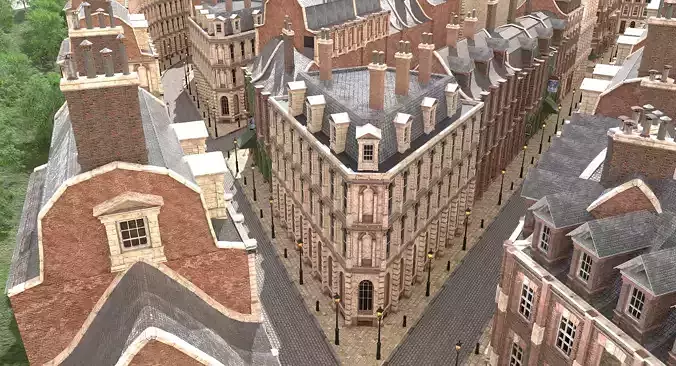1/89
Victorian London Asset Pack
victorian, Edwardian, modules, asset, steampunk, architecture, building, city, London, England, UK
121 Module pieces
78 Buildings in the scene
565 Materials
Images are 2048 and 4096
<------------------------------------------>
INCLUDED SCENES:
Vict-London MODULES-ASSETTS-NO FOG-FIN.blend
Vict-London MODULES-ASSETTS-FOG-FIN.blend
Vict-London MODULES-ASSETTS-NIGHT
<------------------------------------------>
This set includes the Complete Modular Asset Pack for building your own Victorian London Streets, as well as the Completed Sample of the Baker Street Environs.(See images)
Victorian England or general Steampunk environment.
One scene with no FOG
One scene with FOG
One scene with FOG at NIGHT
Don't forget to turn off the FOG visibilty when you go into the building.
This Asset Pack comes with 121 modules, walls, windows roofs, street panels, sidewalks, lamp posts etc. with which you can build your own Victorian city scenes.
<------------------------------------------>
You place one of the 3 files into your 'Global Asset Manager Folder' and the various assets become available to any new scene.
<------------------------------------------>
I have already constructed an environment with several streets, 78 buildings, and a park, ready to walk through.
Each building's elements are parented to their own 'Empty', so that they are easy to move about.
<------------------------------------------>
The Street lamps are all lit. In the Folder Victoriqn Street Bits is a subfolder LIGHTING - Street Lamps and in it are subfolders of the six streets in the scene. The lights in these folders are for the lamps on that particular street and they area all instances so changing one lamp will effect all the lamps in that folder.
As well, in the NIGHT version I have lights in many windows and doors
To change those, go to the Building MODULES folder (unchecked - and leave unchecked when done) fine LIGHTING - Windows and Doors. The name of the window or door affected is the first part of the name, with the work Light after it. Changing a light will affect all the lights for that particular element type.
<------------------------------------------>
Atmospheric Fog is also adjustable
<------------------------------------------>
Designed for Cycles Rendering
I suggest NOT using MATERIAL PREVIEW - My Mac and My PC both crash when I select this setting - However RENDER DISPLAY, SOLID DISPLAY, WIREFRAME and TRANSPARENT all work well
I have Camera Culling Turned on in the *RENDER => SIMPLIFY * Side Tab
The render Noise threshold is set to .05 and max samples to 1024 - the samples can be reduced and the Noise threshold turned up to speed rendering
I also have Fast GI turned on to speed things up a bit.
<------------------------------------------>
Total Polys in Scene: 6,673,616
Total Vertices in Scene: 10,747,646
Tota Object Count in Scene: 642
Youtube Videos:
London-DAY-FOG-LOSSLESS.mp4: https://youtu.be/tX1giWySm0E
London-MOD-Day-No Fog-LOSSLESS.mp4: https://youtu.be/mhZIasn6Nik
London-MOD-Day-No Fog-WIRE.mp4: https://youtu.be/OE3NJ0KoZd0
London-Night -FOG2-LOSSLESS----B.mp4: https://youtu.be/HNqgfYK3zAY
REVIEWS & COMMENTS
accuracy, and usability.