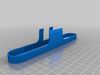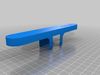1/14
At le FabShop, we've been using the Asus Xtion and Kinect a lot for scanning people and large objects (Skanect is our favourite tool for that). None of these objects is ergonomic. Instead of just creating an other handle for the Xtion, we decided to transform it into a professionnal looking tool. le FabShop's handle is designed to be confortable, while solving a few other problems. An other awesome design from our creative designer Samuel N. Bernier
-It keeps a 45 degrees axis for the scan to be oriented easy
-the USB cable is hidden inside the handle, so it isn't in the way
-The base is large enough, so the scanner can balance on itself
-the base is copying the shape of manfrotto's classic plate for entry level tripods.
-If you own a different type of tripod, you can still screw your plate in the handle by using the hole at the bottom
- We also designed a lense protector that clips around the sensor, for safe transportation.
We found the Kinect a little bit ennoying to cary with us on events and presentations. We were also quite disapointed by the performance of the Sense from 3D System, wich isn't bad, but just not better than what we already had.
Combined with Skanect, the ASUS Xtion is a great scanning tool. Be careful of one detail. If you want color on your 3D file, you got to purchase the Xtion pro LIVE, not just the Xtion pro. Only the LIVE version has the camera that captures the colors. In total, expect to pay 300 dollars for tour DIY 3D scanner.
REVIEWS & COMMENTS
accuracy, and usability.