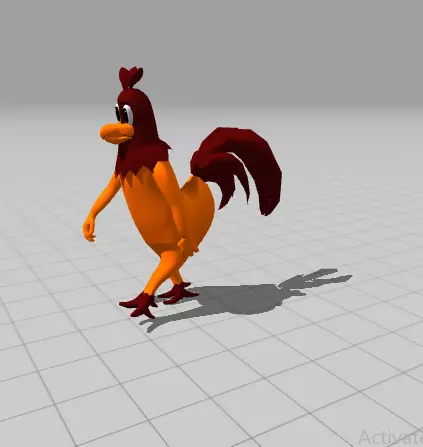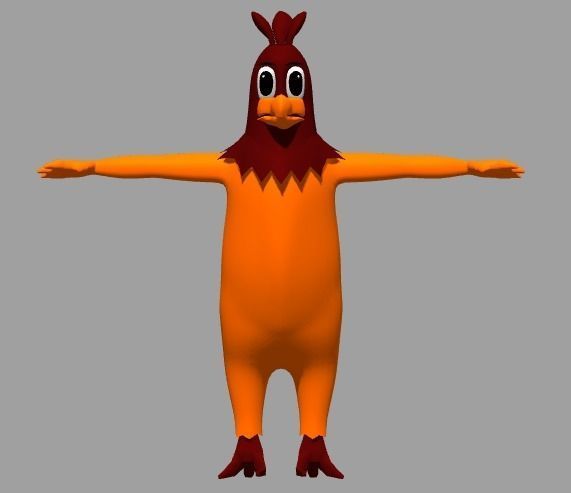Chicken Cartoon 3d model rig and animations in blender Free 3D model
Chicken Cartoon 3d model rig and animations.3d cartoon chicken modeled and rigged in blender and texture baked.ChatGPTCreating a 3D cartoon chicken modeled, rigged, and textured in Blender is a fun project! Here's a step-by-step guide to get you started:
Modeling:Start by creating a basic shape for the chicken's body using a sphere or a cylinder.Extrude and shape the body to form the head, neck, and torso.Add the beak, eyes, comb, wattle, wings, and tail using additional shapes like spheres, cylinders, and cubes.Use Blender's sculpting tools to refine the shape and add details like feathers and wrinkles.Rigging:Once your chicken model is complete, it's time to rig it for animation.Add an Armature (skeleton) to your scene and position it inside the chicken mesh, with bones corresponding to the different parts of the body.Use weight painting to assign vertices to specific bones, ensuring smooth deformation during animation.Test the rig by posing the chicken in various positions to make sure it moves as expected.Texturing:Create UV maps for your chicken model to prepare it for texturing.Paint or apply textures to the UV map in a painting software like Blender's built-in Texture Paint mode, or in an external program like Photoshop or GIMP.Add colors, patterns, and details to give your chicken a cartoonish appearance.Use Blender's Material nodes to apply the textures to your model.Baking Textures:Once you're happy with the textures, you can bake them onto the model to improve performance and simplify the rendering process.In Blender, select your chicken model and go to the Render Properties tab.Under Bake, choose the type of texture you want to bake (e.g., Diffuse, Normal, etc.).Adjust the settings as needed and click the Bake button to bake the textures onto your model.Final Touches:Fine-tune the materials, lighting, and camera settings to enhance the overall look of your chicken.Consider adding a simple background or environment to place your chicken in context.Test render your scene to make sure everything looks good from different angles and under different lighting conditions.Once you've completed these steps, you'll have a fully modeled, rigged, textured, and baked cartoon chicken ready for animation or rendering! Feel free to ask if you need more detailed instructions on any specific part of the process.