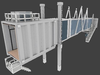1/5
Airport Air bridge. Probably the oldest thing on my computer. Plus it's got history. Before I get too into the history, credit to Helijah for the plane in the blender file. So this antique began it's journey in an unknown creator's workspace, which I happen to know was Roblox Studio. Roblox, an online building game, gives players maximum freedom. Roblox features Lua scripting, exporting as obj, building with bricks/meshes (meshes must be made by roblox, unless you are me with an exploit to import them as CSG unions.) The original purpose of this was to create a generic, quality air bridge for aviation groups to use in their roblox flights. It was made, set free to the public, and was eventually taken and put to use in hundreds of virtual airports. Hundreds, thousands, now more likely millions of people have used this jetway inside the roblox community, and I am simply setting it free to billions. I'm sure that the original creator of this would love to see it end up in a popular game outside the roblox community, and whoever that person may be, they did an outstanding job. This was the aviation standard from 2010 until 2013, when a player came out with a scripted jetway that could move and adjust to the airplane. It was set free to millions, but now, it's set free to billions. Carry out this jetway's past, and put it to use of something big. I don't take credit for this, but am happy to be the one to build the bridge between the isolated roblox community and the real world. Congrats to you, if you're reading this. "You done good, kid."
REVIEWS & COMMENTS
accuracy, and usability.