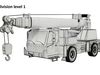1/31
This is a model of a crane which is rigged.
For the rig:
(1) You can move around the entire boom in any direction and position as well as extend it. (2) Move the support poles easily (3) Open doors with one click (4) Hook the hook to the crane or let it hang loosely (5) You can steer, moving the front wheels (6) Control the seatbelt to wrap around a character (7) Of course you can move the entire crane in the 3D space without any issue.
Most important features:
- 8K textures including: color, roughness (Gloss) and normal maps.
-UVs in multiple map: Main crane, cable, tires, seat, support and seatbelt (This makes it easy to remove major parts of the crane hence minimizing excess data storage in e.g. game engines)
Real-world scale.
Total number of polygons at subdivision level zero: 232000
Subdivision ready.
Rigged: natural and easy controls.
Topology: Quads and as few tris as possible.
Baked version included.
Brandless model file included (without stickers).
Files: Blend, FBX, OBJ (And MTL), 3DS, DAE, ST, ABC.
Originally created in Blender 2.91 using Cycles render engine.
REVIEWS & COMMENTS
accuracy, and usability.