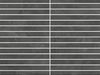1/17
This series of porcelain stoneware tiles is a source of inspiration for contemporary interiors. The collection reinterprets the minimalist elegance of decorative polymer floors, and the expressive graphics, recreating the effect of spatula application, create a unique and complete look. The five current colors of the background tiles are complemented by porcelain stoneware that imitates natural agglomerates and brass sheets, as well as mosaics and decor. The series includes everything needed for a comprehensive project capable of meeting any architectural and design challenges.For each background tile, there are 6 faces (graphic variations of the texture) available. For each decor, there is 1 face available. We recommend using modular textures (panels) with decors for layout creation and visualizations, as it is much more convenient.
These textures are useful for:
Using textures in visualization projectsCreating quick visualizationsCreating alternative layout schemesIn the TIF file, you will find separate layers for:
GraphicsTexture*Joints/Grout**Highlights***
- The texture layer is available for items with texture (e.g., background tiles with slight texture, grip/structured tiles, outdoor tiles x2, or 3D decor) and for all mosaics to make the joints and grout more realistic.
** The joints/grout layer is available for all mosaics, allowing you to change the color of the grout.
*** The highlights layer is available only for items that combine multiple surface types (e.g., decor that includes elements with both natural and luxury surfaces). If an item has only one type of surface, there will be no highlights layer.
For more complex textures, such as 3D decor with glossy inserts, you will find both a TIF format with all the layers listed above and a JPEG for previewing the decor.
This series of porcelain stoneware tiles is a source of inspiration for contemporary interiors. The collection reinterprets the minimalist elegance of decorative polymer floors, and the expressive graphics, recreating the effect of spatula application, create a unique and complete look. The five current colors of the background tiles are complemented by porcelain stoneware that imitates natural agglomerates and brass sheets, as well as mosaics and decor. The series includes everything needed for a comprehensive project capable of meeting any architectural and design challenges.
To use textures for 3D visualizations, you need to open the TIF file, save all layers separately in TIF or JPG format, and then follow the instructions below:
Use the graphics layer as DIFFUSE_MAPUse the texture layer as BUMP_MAP or DISPLACE_MAPUse the joints layer as an additional channel for BUMP_MAP or DISPLACE_MAP, or as a mask to change the grout colorUse the highlights layer as a MASK to create highlights on the surfacePlease note that the images of the separate layers you save must maintain their original dimensions and proportions.
REVIEWS & COMMENTS
accuracy, and usability.