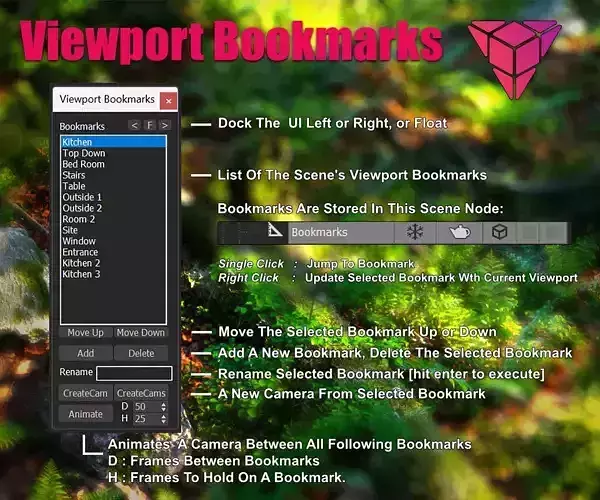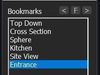1/4
This is a tool for bookmarking viewport positions. It's especially useful in large scenes.
Features
- Add and remove viewport position bookmarks, and name them.
- Switch between bookmarks by clicking on the bookmark name.
- The window is dockable.
- The data is stored persistent in a scene node, which can easily be transferred between scenes.
- Right click on a bookmark name updates the bookmark with the current viewport.
- Animate between bookmarks.
-- V 0.1 Release
-- V 0.2 The list box is now 28 rows, two little bugs are fixed
-- V 0.3 UI is scalable now, more data is stored: viewport type, fov_ (courtesy of Simon Bourgeois)
-- V 0.4 right click on a bookmark name updates the bookmark with the current viewport, no need for deleting, and creating a new bookmark everytime you need to change it.
-- V 0.5 the bookmark list can now be reordered with the up and down buttons
-- V 0.6 Export Bookmarks to camera (by Simon Bourgeois)
-- V 0.7 Added a butten to just create a camera for the current bookmark
-- V 0.8 Added a Function to create an animation from all perspective bookmarks, starting at the selected bookmark, and undo for camera creation
**Install: **Drag and Drop the .mcr to the Viewport, or drop .ms-file to scripts folder
Tested in Max 2024, 2025
Additional Download:https://www.scriptspot.com/3ds-max/scripts/viewport-bookmarks
REVIEWS & COMMENTS
accuracy, and usability.