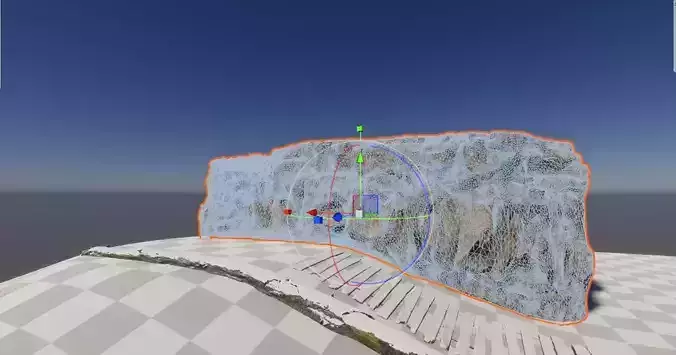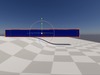1/11
Ultimate Terrain & Mesh Tools V2
Transform your Unity projects with Ultimate Terrain & Mesh Tools V2, the ultimate toolkit for advanced mesh and terrain manipulation. Designed to work seamlessly together, this pack includes these powerful scripts:
MeshSubdividerEnhance your meshes by increasing their vertex count through dynamic subdivision. Perfect for improving detail, creating smoother surfaces, or preparing meshes for further modifications. Features include:
- Real-time updates for instant feedback.
- Preview visualization before applying changes.
- Permanent application of modifications for optimized performance.
Precisely conform your meshes to terrain surfaces with customizable deformation parameters. This tool is ideal for aligning bridges, roads, or structures to natural landscapes. Key features:
- Adjustable intensity, thresholds, and influence radius.
- Real-time updates in the editor for precise control.
- Seamless terrain adaptation for complex environments.
Quickly and easily synchronize multiple terrains in Unity by copying trees, textures, and terrain details from the source terrain to target terrains, ensuring a consistent and optimized environment.
- Copy and apply terrain layers, trees, and details across multiple terrains.
- Perfect for multi-terrain setups and large environments.
- Easy-to-use interface for streamlined workflows.
Unlock seamless integration between Unity and external 3D software with the Terrain <-> OBJ Converter. Easily export and import terrains while maintaining precise scaling and detail.
- Export Unity terrains to OBJ for external editing.
- Recreate Unity terrains from OBJ files with accurate scaling.
- Adjustable resolution, size, and height parameters for perfect conversions.
Streamline your terrain management in Unity with the Terrain Config Data tool, allowing easy export and import of terrain textures, trees, and details across projects.
- Save and apply terrain configurations across multiple scenes or projects.
- Ensure consistency by storing terrain layers, trees, and details in an asset file.
- Compatible with different Unity projects, provided dependencies are maintained.
Seamless Compatibility – Use all scripts together for advanced workflows, such as subdividing meshes before deforming them to fit terrains.Customizable Parameters – Control deformation intensity, thresholds, and curves to achieve the perfect fit.Real-Time Updates – Preview changes instantly in the editor with options to fine-tune every detail.Optimized Performance – Adjustable influence radius limits calculations to specific areas, ensuring efficiency.User-Friendly Interface – Easy-to-use custom inspectors for a smooth workflow, even for beginners.
Perfect For:Game environments with roads, bridges, or architectural elements adapting to uneven terrains.
High-detail object creation and terrain interaction.
Developers looking for versatile tools to enhance their Unity asset workflows.
With Ultimate Terrain & Mesh Tools V2, create high-quality, terrain-adaptive assets effortlessly. Bring your environments to life with precision and detail like never before!
Tutorial: [https://www.youtube.com/watch?v=luuyfx07QZY](https://www.youtube.com/watch?v=luuyfx07QZY)
Release NotesUpdate: Added TerrainSyncTool
Update: Added Terrain Config Data
Update: Added Terrain OBJ Converter
REVIEWS & COMMENTS
accuracy, and usability.