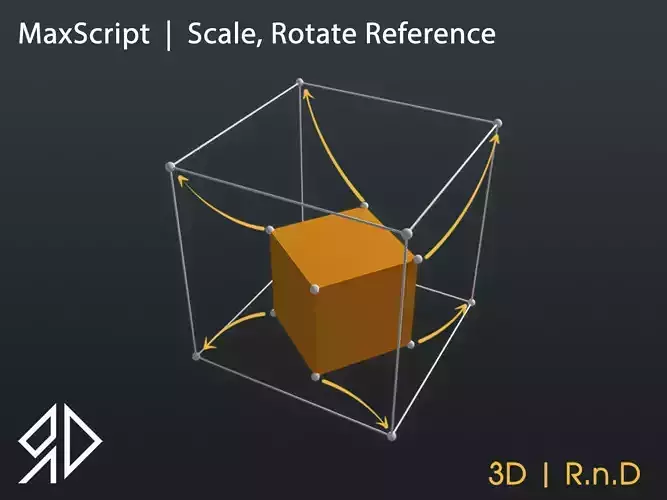1/6
This Script will allow you to Rotate and\or Scale and Move an object based on two source picks to a destination two picks similar to align command in autocad !
Run script or drag and drop to 3ds max, then go to customize user interface and assign it as keyboard shortcut or quad menu under 3D_RnD Category
it works with :
Single objects selected
Multiple objects selected
Groups
Vertices, edges, polygons and elements inside editable poly object
Vertices, edges, polygons and elements inside edit_poly modifier
Vertices, edges, faces, polygons and elements inside editable mesh object
Vertices, segments, splines inside editable_spline object
choose a method from above (single object, multi objects, groups .... etc ) and apply script then pick two starting points then pick two destination points ( you can use snap ).
its possible to skip the 1st destination point which will use the 1st source point instead !
You can work on which view you want, however the perspective and ortho view will work like top view.
This software is provided on an as is basis, without warranty of any kind, express or implied, including without limitation, any implied warranties of merchantability,
The entire risk as to the quality and performance of the software is borne by you, and it is your responsibility to ensure that it does what you require it to do prior to using it,
The author is not responsible for any indirect, special, incidental, or consequential damages of any character including, without limitation, damages for loss of goodwill,
Work stoppage, computer failure or malfunction, or any and all other commercial damages or losses.
Copyright : 2009-2025 3D | R.n.D, All rights reserved
Author : Bayan Al Safadi
REVIEWS & COMMENTS
accuracy, and usability.