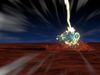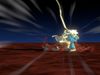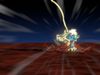1/40
Hey all!
I've done many tutorials over the years and have gotten a few requests for the tutorial result file, so, I've finally gotten to make it available.
Electricity has always looked so cool in anime, because it always flows slower and is more impactful! It's often used as a form of visual language as well as a physical phenomenon or show of power. That classic static flicker is my fac part of it!!
With this tutorial, I took a few liberties to make it my own and one of those is spark waves that fly out and quickly dissipate. Incredible!
The tutorial:https://www.youtube.com/watch?v=NBM1ApNCNiw
Included:
- Tutorial - Blender Render, 2.77a
- Tutorial - Eevee, 2.93.8
If you came from the video, you know exactly what to expect from the Blender Render file, but the eevee one contains a few extras:
- Higher quality result!
- Action lines locked to suzanne, so no matter where in the scene you are, it makes her the origin.
- Better UV setup than the tutorial
- Static flicker
- Contact lamp moves and flickers more violently
- Camera shake
- Same particle system
- Outlines on Suzanne
- Dust swirl
- Different Bolt offset
- Larger floor plane for the camera move
- Complete redo of the compositing setup
I just know you're gonna dig into this with enthusiasm and love what you get out of it!!
REVIEWS & COMMENTS
accuracy, and usability.