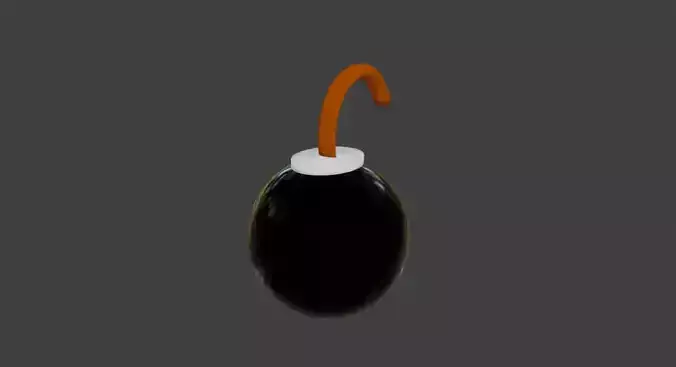1/7
▸ Modeling & Assembly: Created in Blender 4.5, utilizing the latest tools and rendering capabilities.
▸ Texturing: PBR texturing performed in Substance Painter for high-quality, physically accurate materials.
▸ Preview Renders: High-fidelity presentation renders created in Marmoset Toolbag.
Available FormatsThis asset is provided in a wide range of formats for maximum compatibility across different software and game engines:
▸ .blend: Native Blender 4.5 file. Contains all node setups, materials, and original configuration.
▸ .fbx: Industry-standard format compatible with all major game engines (Unity, Unreal Engine) and 3D software (Maya, 3ds Max).
▸ .obj + .mtl: Universal geometry format. Includes the accompanying .mtl file for basic material assignment.
▸ .glb / .gltf: Ideal for web-based projects, AR/VR applications, and any platform utilizing the modern glTF ecosystem.
▸ .usdc (USD): For advanced, non-destructive workflows in VFX, animation, and pipelines using Universal Scene Description.
▸ Unity_Package: A ready-to-use package for Unity, including pre-configured prefabs, materials, and textures.
Texture Maps (2K PNG)All textures are provided in 2K resolution (2048x2048), offering a perfect balance of visual fidelity and performance.
▸ Base_Color - Albedo color and surface details.
▸ Roughness - Defines surface micro-detail and reflectivity.
▸ Metallic - Identifies metal/non-metal surfaces (PBR standard).
▸ Normal_Map - Simulates high-resolution surface detail without adding geometry.
▸ Ambient_Occlusion - Adds contact shadows and depth for enhanced realism.
▸ Vertices: 1,473
▸ Polygons: 2,942The model is highly optimized with clean topology, making it suitable for real-time applications like video games, VR, and AR, as well as efficient for architectural visualization and product rendering.
Scene Details▸ Lights & Cameras: Not included in the scene file. The focus is solely on the asset, allowing for easy integration into any project.
▸ Materials: Configured using Principled BSDF shaders (industry standard).
Important Notes▸ Texture Re-assignment: When using formats like .fbx or .obj, textures may need to be manually re-assigned in your target software.
▸ Shading: For best results, use the provided PBR texture maps in a Metallic/Roughness workflow.
Intended Use Cases
Game Development (as a modular asset or prop)Architectural Visualization & Product DesignVirtual & Augmented Reality (VR/AR)Animation and Film (VFX) (via .usdc)Web3D & Interactive Experiences (via .glb)
REVIEWS & COMMENTS
accuracy, and usability.