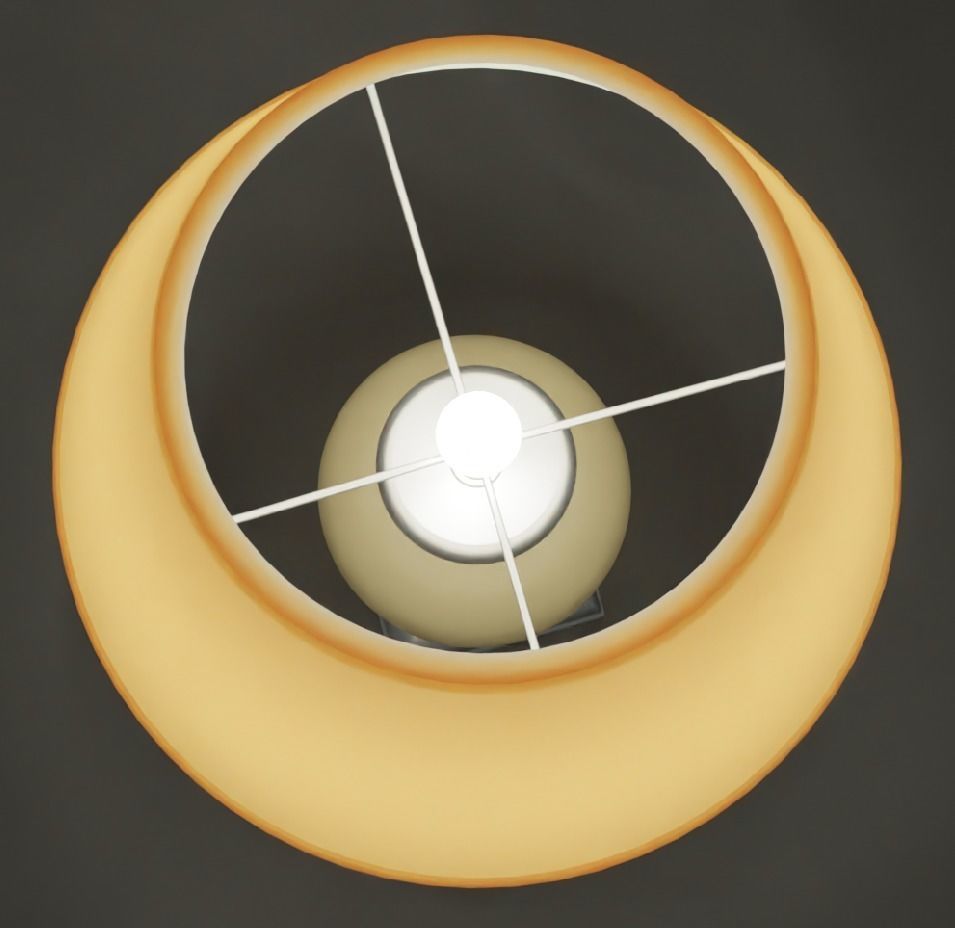Antique Table Lamp 3D model
Made in Blender.
Previews are rendered on Cycles. Settings: 128 samples, denoising-OpenImageDenoiser.
Only materials are used on the model: The stand, the first round part, the third round part and the plafond holders use a material with a regular white color, metallic at 0.95 and roughness at 0.30. All other parameters are by default. The middle part has a beige color (HEX: B8AA83), as well roughness at 0.20. Plafond uses the same color as the middle part, but here the subsurface color is used with the color B8B4A9 (HEX code). Parameters: Subsurface - 0.90, roughness - 0.80, alpha - 0.95, everything else is by default. There is also a light bulb, its materials are made a little differently. We need two materials for it, we already have one of them, and we need to create the second one. The color will be white, roughness can be set small so that the surface looks glossy, transmission can be set so that the light bulb looks a little transparent, but the whole secret of CGI bulbs is hidden in the emission parameter - it needs to be set to about 300 (in the case of blender). So, to make a light bulb look like a light bulb, you need to enter in edit mode, select the thinner part of the light bulb (which is metal in reality), then select the metal material and click the assign button in the right menu (in the case of blender...of course), after that you need to invert the selection and select the glowing material and click the assign button in the same way.
Useless information: I'm russian and i didn't use any translators (Just kidding, of course I do...).