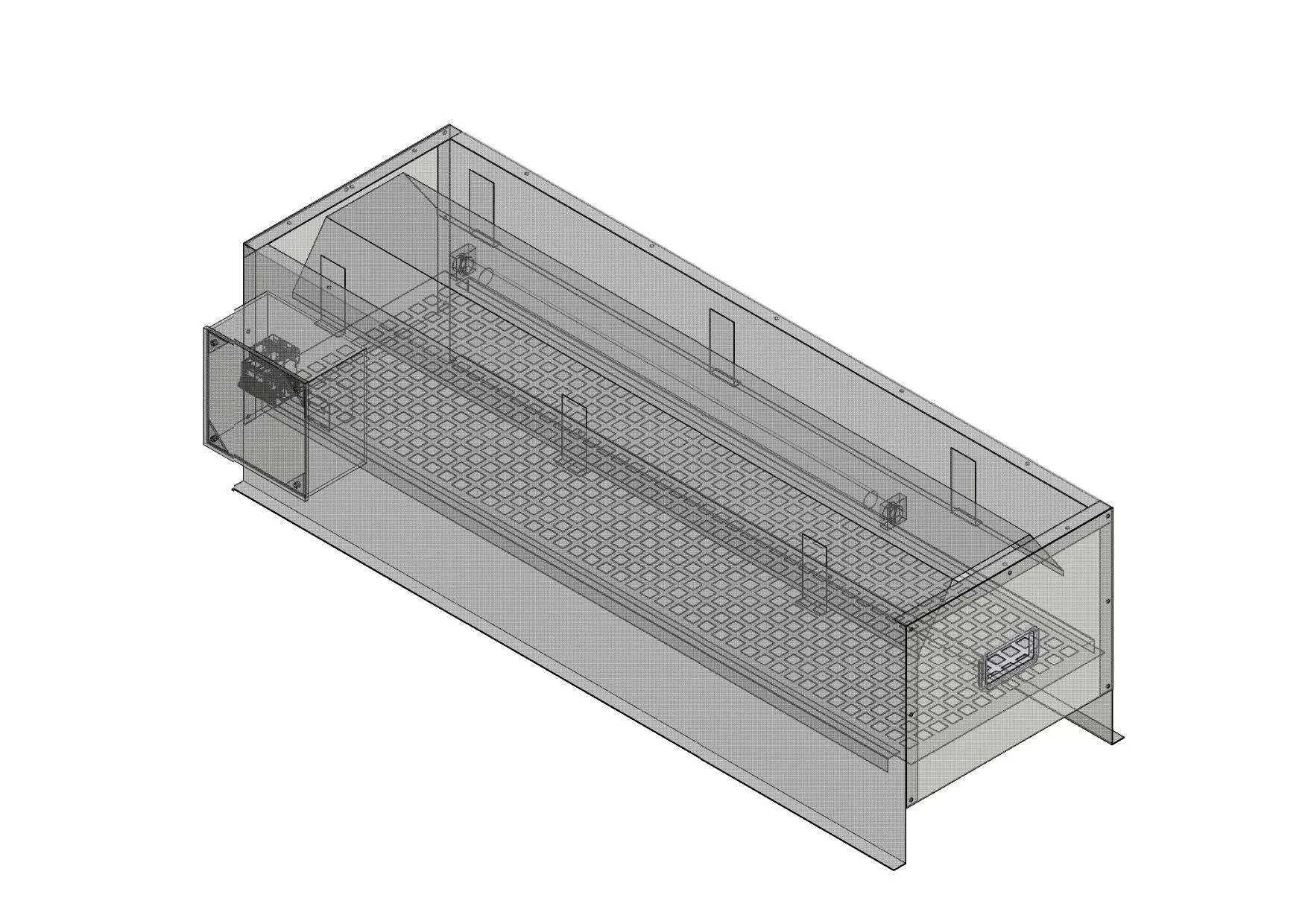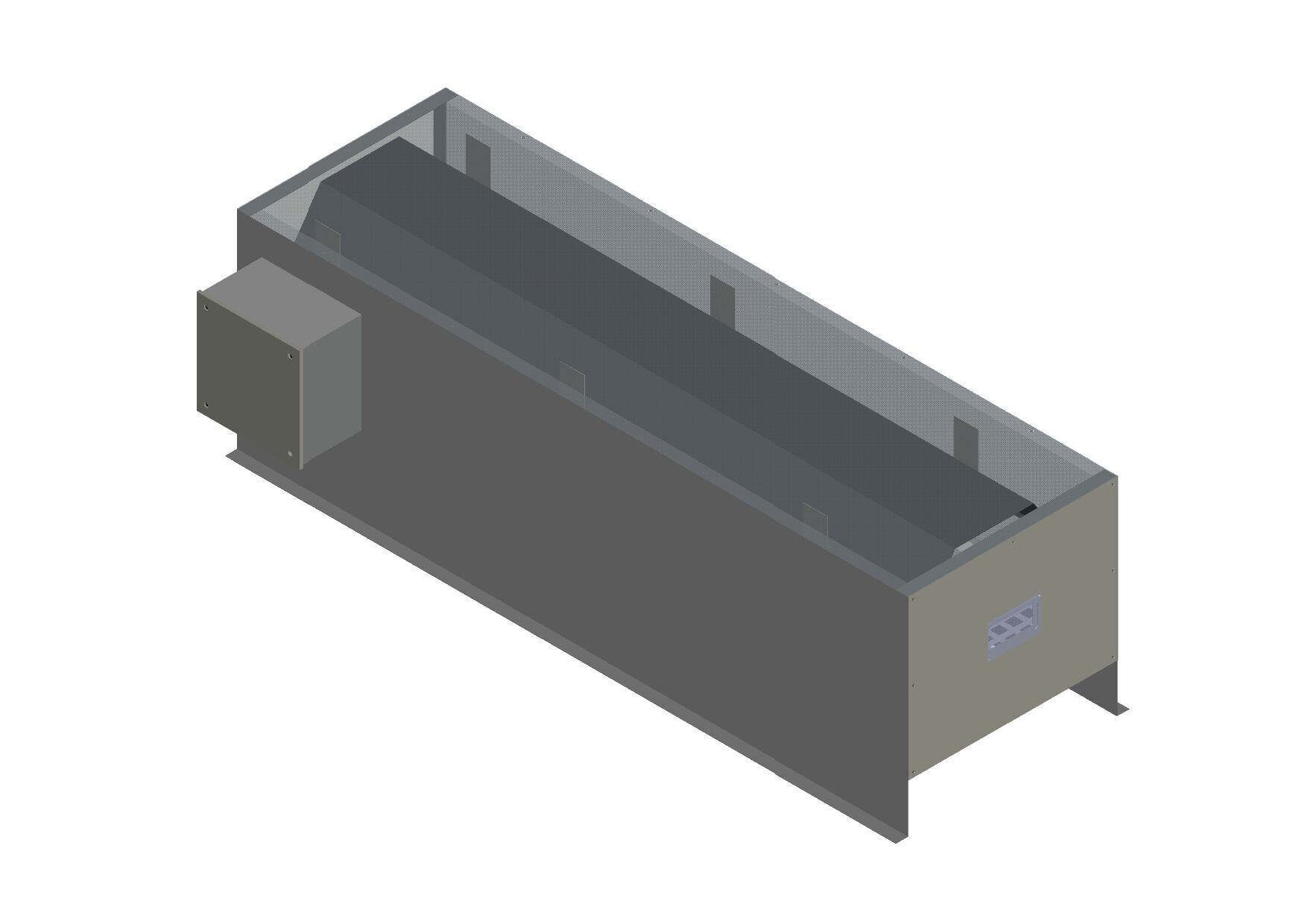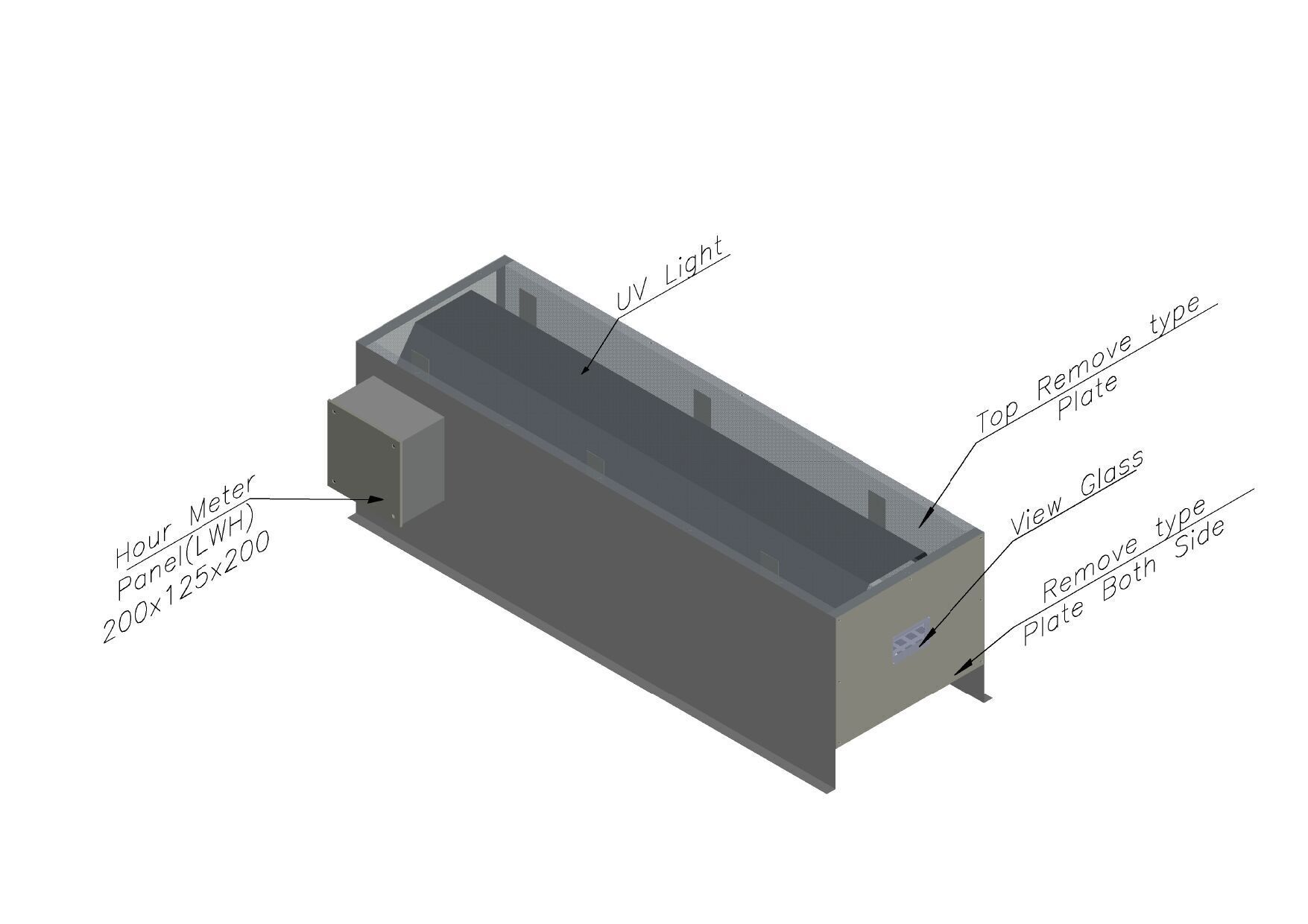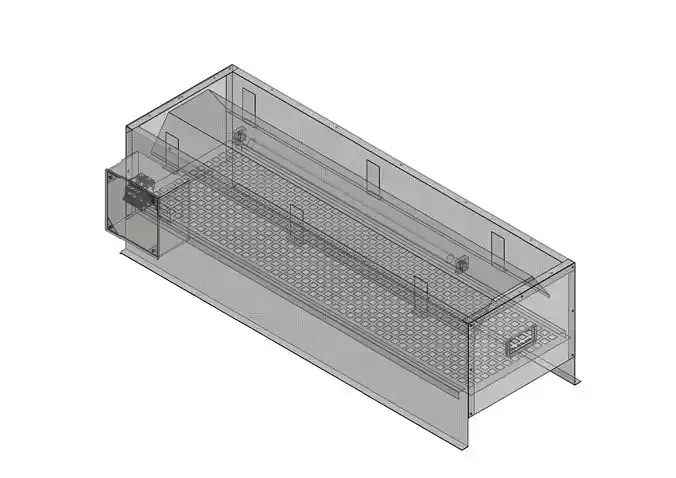
UV LIGHT WITH COVER 3D model
UV LIGHT WITH COVERAutoCAD jk14195@gmaill.comUnit Unit Specifications and Features Indoor unit display NOTE : Different models have different front panel and display window . Not all the indicators describing below are available for the air conditioner you purchased . Please check the indoor display window of the unit you purchased . Illustrations in this manual are for explanatory purposes . The actual shape of your indoor unit may be slightly different . The actual shape shall prevail . Front Panel Power Cable ( Some Units ) Louver Functional Filter ( On Back of Main Filter - Some Units ) Display window " ECO -C ( A ) < Page 7 ► ( B ) 6 Remote Control when ECO function is activated ( some units ) Lights up in different colour according to the operation mode ( some units ) : Under COOL and DRY mode , it displays as cool colour . Under HEAT mode , it displays as warm colour . when Wireless Control feature is activated ( some units ) 88 Displays temperature , operation feature and Error codes : Remote Control Holder ( Some Units ) @ 88 ECO 9 eco ( D ) turned on Display Code Meanings -- for 3 seconds when : TIMER ON is set ( if the unit is OFF , remains on when TIMER ON is set ) • FRESH , UV - C lamp , SWING , TURBO , SILENCE or SOLAR PV ECO feature is turned on -OF- for 3 seconds when : • TIMER OFF is set CF when anti - cold air feature is turned on • FRESH , UV - C lamp , SWING , TURBO , SILENCE or SOLAR PV ECO feature is turned off -df- when defrosting ( cooling & heating units ) -SC when unit is self - cleaning -FP- when 8 ° C heating feature i