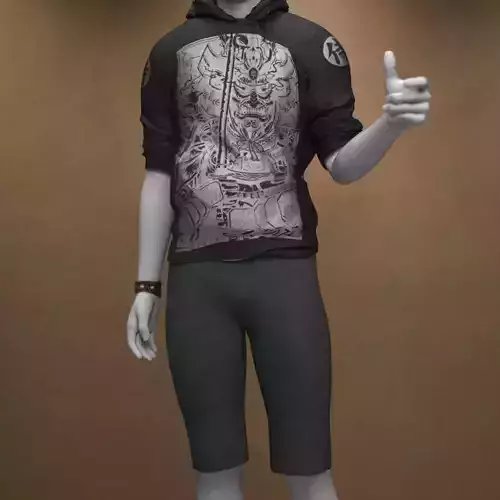
Sean Hoodie Set for Genesis 8 Male 3D model
Sean Hoodie Set for Genesis 8 Male
This updated and complete Sean Hoodie Set is an essential addition to your Genesis 8 Male and Genesis 8.1 Male wardrobe!
The set includes a stylish hoodie featuring a striking graphic print, dark pants, and a cool wristband. The clothing has been completely retextured, with all textures consolidated onto a single, clean UV map without any overlapping, ensuring superior quality and easy material customization.
It’s designed for simplicity and maximum performance:
Genesis 8 Male and Genesis 8.1 Male compatible.
Comes with 4K Textures for high-resolution renders.
No dForce is required, allowing for quick and reliable draping.
Includes a Load All Option for instant outfitting.
A convenient script to direct users to the KuraiKya Store is also included.
Installation Guide
To use the Sean Hoodie Set in Daz Studio, follow these simple steps to install the files into your Daz 3D Library:
- Extract the ZIP File
The content is compressed in a .zip file. You need to unzip or extract the files first.
On Windows: Right-click the downloaded .zip file and select Extract All or a similar option from the context menu. Choose the location where you want the temporary files to be extracted (e.g., your Desktop).
On macOS: Double-click the downloaded .zip file. The files will automatically extract into the same folder.
- Copy to Daz 3D Library
Once extracted, you will have a content folder (often named Content or the product name). You need to copy this folder's content into your primary Daz 3D Library (also known as your DAZ Studio Content folder).
Locate your Daz 3D Library: This is the main folder where all your installed assets (like People, Props, Runtime, Data) are stored. The exact location depends on how you installed Daz Studio, but common paths are:
C:\Users\Public\Documents\My DAZ 3D Library (Windows default)
\Users\Shared\My DAZ 3D Library (macOS default)
Copy the content: Open the folder you extracted in step 1. Inside, you will typically find the folders like Data, People, Runtime, etc. Copy all these folders and paste them directly into your main Daz 3D Library folder, letting them merge with existing folders. DO NOT copy the entire extracted product folder itself, only the contents inside it.
After the files are copied, the new clothing will appear in the Smart Content tab or the Content Library tab within Daz Studio, usually under Figures > Clothing > KuraiKya > Menswear > Sean Hoodie Set.



