2 Aug 2018
CGTrader now supports Marmoset Viewer embeds
News
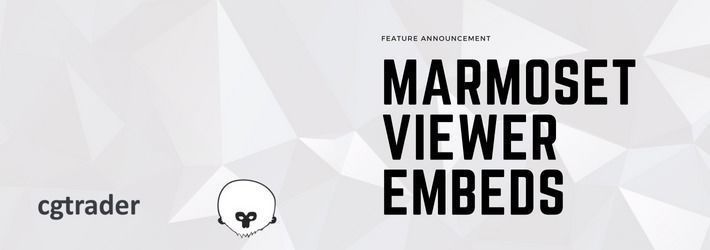
You've asked for it and now it's here – from now on you can have Marmoset Viewer 360° 3D previews embedded in your product pages! We have been looking for a secure option to let your customers interact with the model and see it from all sides before purchase, and we believe we picked the best solution.
To see how it looks on CGTrader, check the Marmoset embed used in this Katana Sword product page.

Full screen view

Layer view
How to create a preview file
To create a preview, you need to have Toolbag 3 installed. You can download the free 30-day trial copy here. Import your model into the Toolbag, set up your scene and export the Marmoset Viewer (.mview) file. The process is pretty simple and Marmoset has all the questions covered in this short video:
Marmoset Viewer introduction video by Marmoset

Exporting a Marmoset Viewer file
How to add the embed to your CGTrader product page
Select the Marmoset preview option in the 3D model publisher and upload the .mview file.
That's it! You will be able to see the embedded preview in the product page. Use these controls to make the most of the viewer:

Viewer controls
If you are unable to use Marmoset Toolbag to generate 360° previews, we recommend uploading additional preview images from all sides (including previews of the mesh) and adding a YouTube or Vimeo preview for your model.
Comments